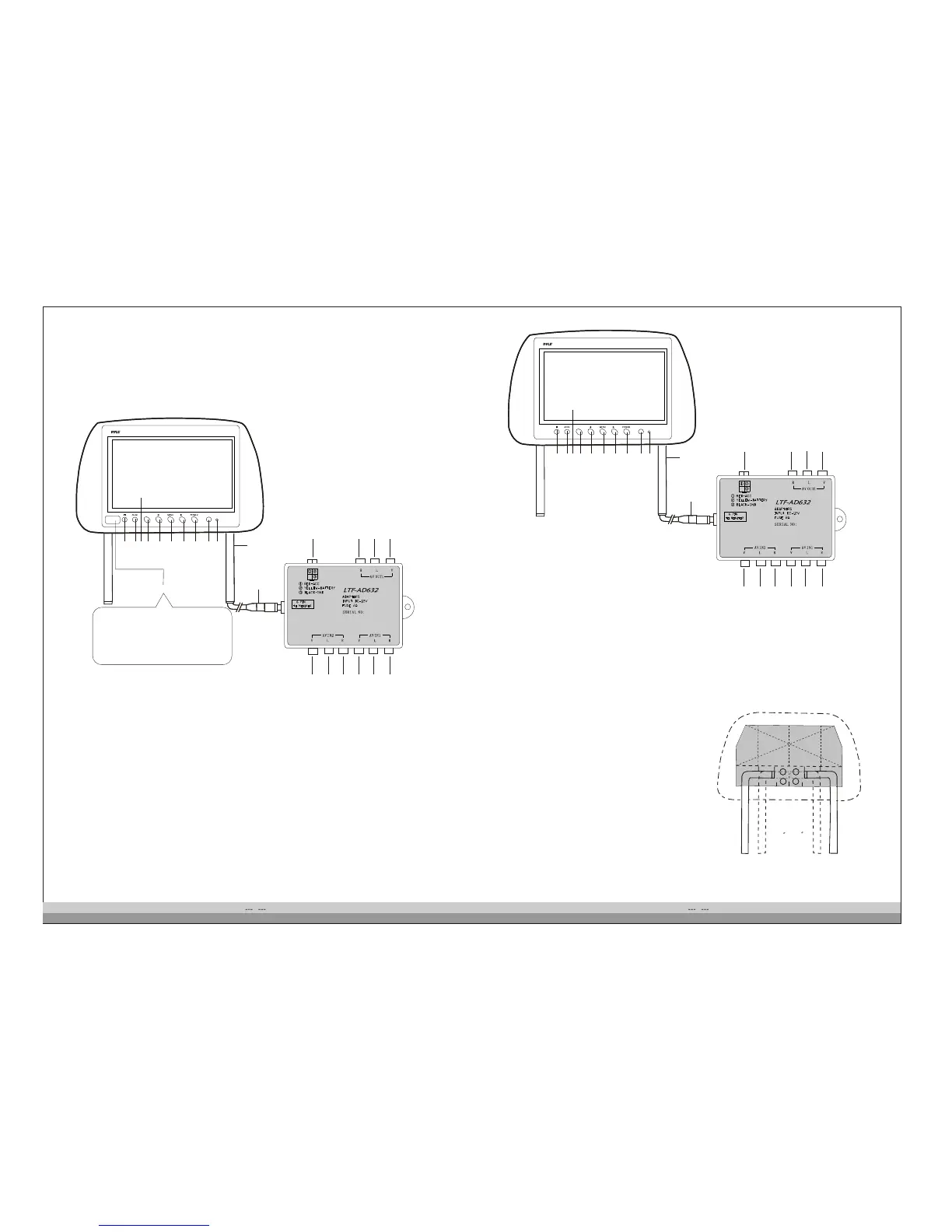1
2
4.
75 T
o 7.
5
It is pleased that you use the LCD products. To ensure a long term life of the product
and your complete use in the product, you shall read the instruction carefully and
save it in good condition for demand in the future.
APPEARANCE AND FUNCTION
You may adjust the stainless steel by adjusting the
tube until the headrest indicator can fit on the back seat (Maximum
adjustment width is 7CM)
V1/V 2
1
2
3
4
5
6
7
8
9
10
11
12
1.Wireless Headphone Transmitter
2.Audio out(headphones)
3.Audio/video in
4.Color LCD Screen
5.V1/V2 (Video1,Video2)
6.Reduce Button
7.Menu(brightness.
Color.contrast)buttons
8.Increase Button
9.Power on/off
10.Remote controller receiver
11.Power indicator light
12.Removable tube spacer
13.Monitor Connector
13
14
15
16
17
18
20
21
22
23
19
PL71 PHB
ATTENTION
To receive the IR signal for the
wireless headphone,please use
A channel ( right 2. 3 MHz,
left 2.8MHz) on the monitor.
14 AV1 Audio right input
AV1 Audio left input
AV1 Video input
17 AV2 Audio right input
AV2 Audio left input
AV2 Video input
Video output
21 Audio left output
22 Audio right output
23 12V power input
.
15.
16.
.
18.
19.
20.
.
.
.
V1/V 2
1
2
3
4
5
6
7
8
9
10
11
1.Audio out(headphones)
2.Audio/video in
3.Color LCD Screen
4.V1/V2 (Video1,Video2)
5.Reduce Button
6.Menu(brightness.
Color.contrast)buttons
7.Increase Button
8.Power on/off
9.Remote controller receiver
10.Power indicator light
11.Removable tube spacer
12.Monitor Connector
12
13
14
15
16
17
19
20
21
22
18
PL71 PHB
13 AV1 Audio right input
AV1 Audio left input
AV1 Video input
16 AV2 Audio right input
AV2 Audio left input
AV2 Video input
Video output
20 Audio left output
21 Audio right output
22 12V power input
.
14.
15.
.
17.
18.
19.
.
.
.
