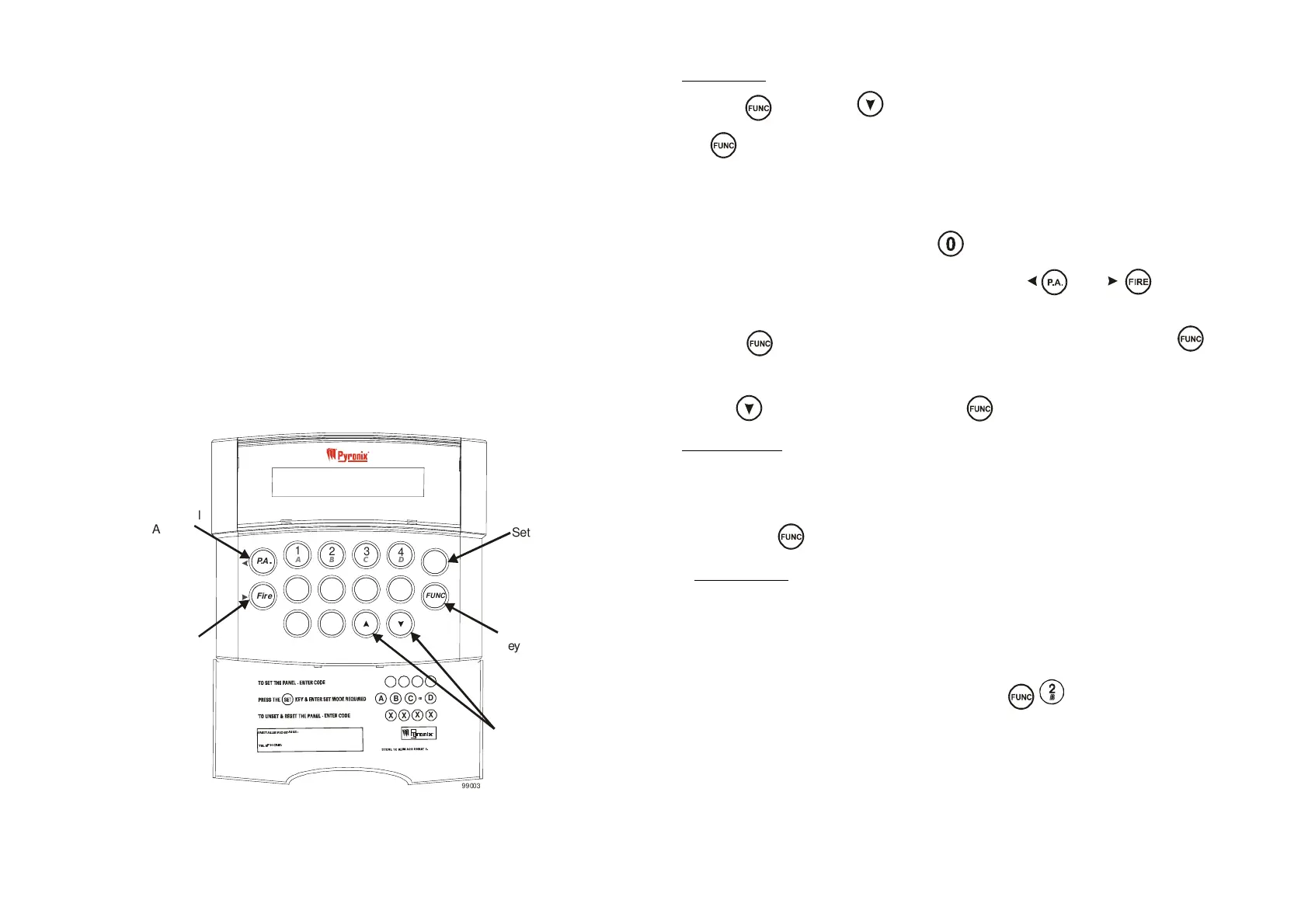WELCOME
Thank you for buying the Sterling 10. The Sterling panel uses the latest technology
in design and manufacture.
As the end user of the Sterling this manual is written to help you use the functions
of your alarm system enabling you to get the best out of your system. Once you
are familiar with the panel and its functions it is advisable to change the factory set
'Master and User' codes.
NOTE: The fire zone is intended as an extra feature to the alarm system and must
not be regarded as a total fire protection system.
There are two levels of user access to the system:
The Master Code (Code 1), access to all user functions and programming
features.
The User Codes (Codes 2 to 7) - 6 codes, allow setting / unsetting of the panel,
enabling and disabling of the door chime and viewing of the event log only.
Change Text
Press the key. Use the scroll key to display CHANGE TEXT and press
the key to accept. USER 1 will now be displayed, use the scroll keys to
display the text to change. When the required user is displayed the text can be
changed by using the number keys 1 to 9. Each key has been assigned three
letters of the alphabet, by pressing the key several times the number and letter
sequence will be scrolled through.
To insert spaces between text press the key twice.
When the desired letter or number is displayed use the and scroll
keys to move between segments on the display and when the text is complete
press the key to accept, the dual tone will be heard on acceptance. The
key must be pressed or the text changes will not be accepted.
Use the key to scroll to EXIT and press to accept.
AC Mains Loss
If the AC mains fails and there is no power to the system, (Only battery power)
power fail will be shown on the LCD display with a fault tone, every 5 secs.
Panel will automatically run off backup battery when there is a mains fail.
To reset press
7
6WHUOLQJ
OFGNH\SDG
$
%
&'
2
1
3
4
S
E
T
5
6
7
8
9
0
9>CD1<<5B45D
19<C*
D5<5
@8?>5*
X
X
X
X
X
X
X
X
A
B
C
D
?B
FUNC
P. A
.
Fire
99003
5
5
Set Key
Function
Key
Scroll
Keys
Personal
Attack
Fire
ABC
DEF GHI
JKL
EN T ER
MNO
PQR
STU V W X
YZ
SPA C E
There are 4 fault conditions automatically detected by the Sterling 10. The user
Is informed of a fault via the LCD display. The LCD will illuminate and an error
tone will be emitted every 5 seconds when the panel is in day mode, press the
function key to stop the error tone. The LCD display will remain until the fault
has been corrected.
To determine the fault go into the log by entering
. Fault will be
displayed.
1. Bell Fuse Failure.
2. Auxiliary Fuse Failure.
3. Telephone Line Failure.
4. Mains (AC) Failure.
2
www.PDF-Zoo.com
