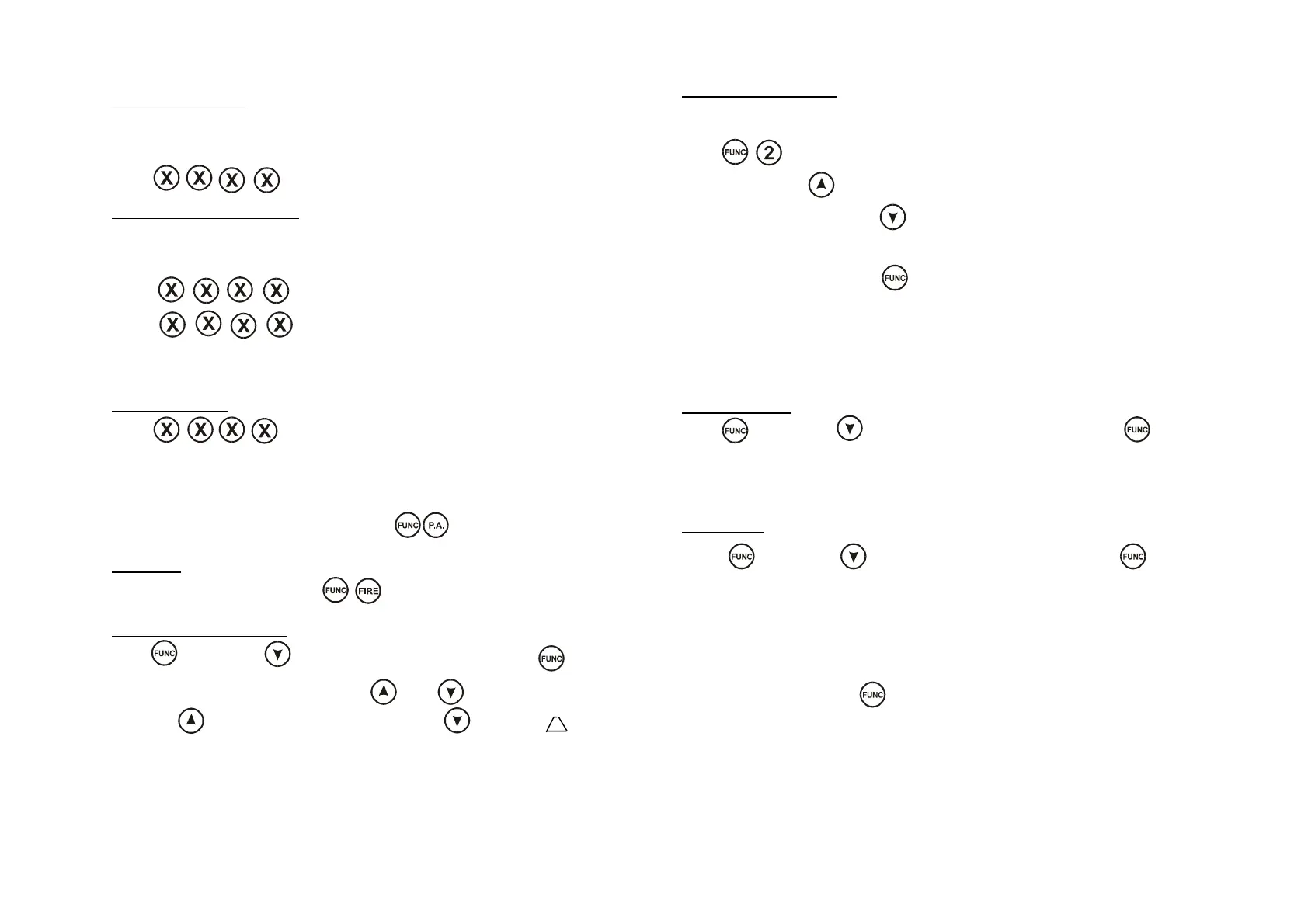Unsetting The Panel
The panel may be unset by entering the building via the entry/exit route and then
entering either the Master Code or any of the User Codes.
Enter
(User Code)
Reset After Alarm Condition
The user code should be entered twice to reset the system after an alarm
condition
Enter
User code to stop alarm
Enter
User code to reset the system
If the panel will not reset then your installer has enabled engineer or Anti -code
reset, please contact your installation company.
Duress Set/Unset
Enter (User Code) Reverse the last two digits of the code.
The panel will then appear normal but a silent PA will be sent to the Alarm
Receiving Centre (on a connected system).
Personal Attack Alarm (PA)
To Activate the Personal Attack Alarm Enter
Enter a user code to cancel.
Fire Alarm
To Activate the Fire Alarm Enter Enter a user code to cancel.
Turning Chime On and Off (Panel must be in ‘day’ mode)
Enter and use the key to scroll to ¶VHOHFWFKLPH· and press key to
accept. The display now reads ¶FKLPHRQRII . To turn the chime on
press the key or to turn the chime off press the key. A symbol
will be displayed in the top left hand corner of the display to indicate the chime is
turned on.
Reading The Event Log
Panel must be in ‘day’ mode and Unset by the Master User.
Enter The most recent event stored in the log will be displayed.
If the up arrow key is pressed the previous log entry will be displayed.
Similarly if the down arrow key is pressed the next most recent entry will be
displayed. The event log may be scrolled backwards and forwards using the up
and down arrow keys to allow the last 100 events to be viewed.
To leave this function press the key.
An error tone will be produced if an attempt is made to scroll outside either end of
the event memory log.
MASTER USER ONLY FUNCTIONS MUSER
ONLY FUNCTIONS
Event Log Reset
Enter and use the key to scroll to ¶FOHDUORJ· and press key to
accept and clear the event log. A two tone sound will be heard on acceptance.
This feature will only operate if, whilst programming, the engineer selected the
feature allowing the Master User only to clear the event log.
System Test
Enter and use the key to scroll to ¶V\VWHPWHVW· and press key to
accept.
Press any numeric key to complete the following tests.
Test 1) Display test
2) Strobe test
3) Bell test
4) Sounders test
To exit test mode press the after the sounder test.
Rins211-4
4 5
www.PDF-Zoo.com
