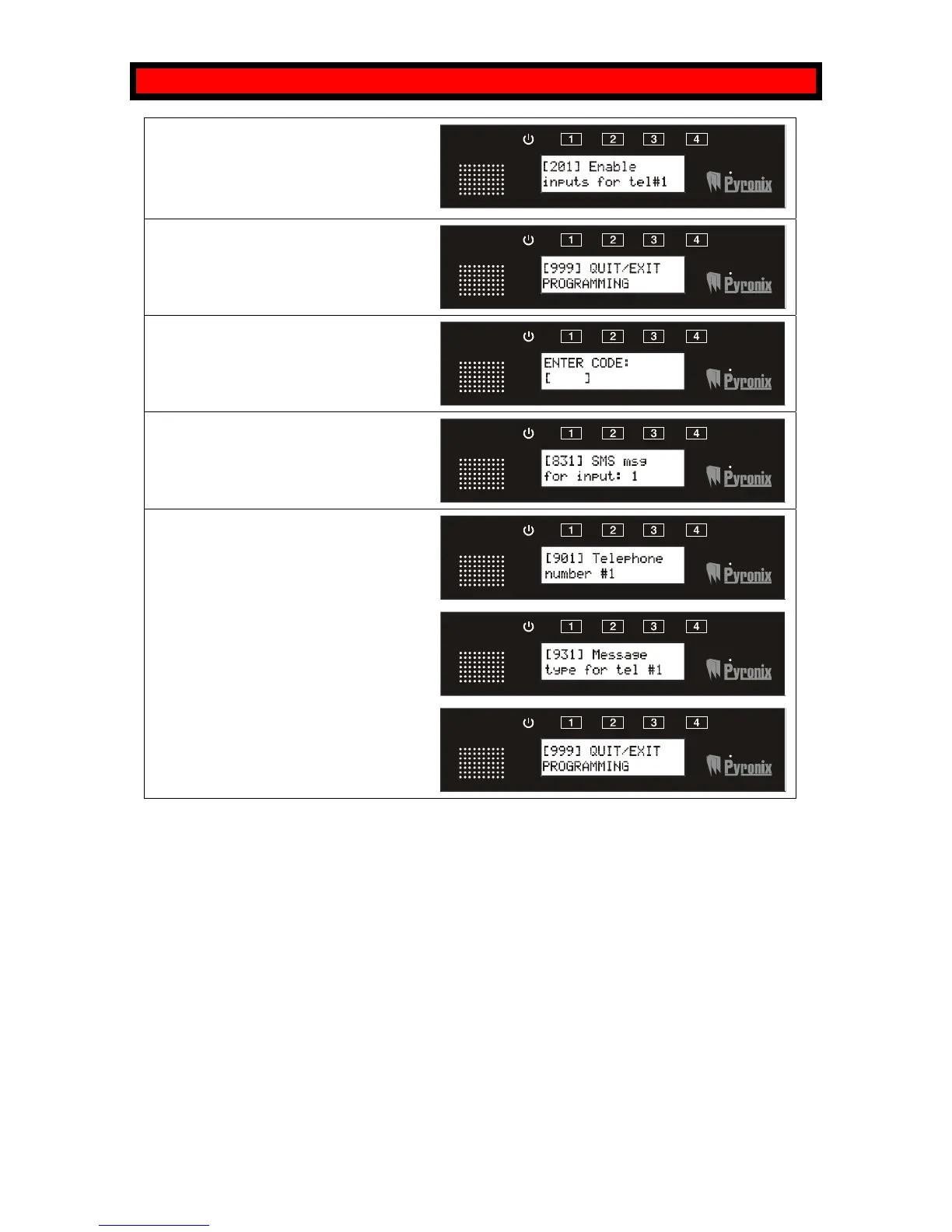Press the t key and enter the
inputs for input 1. Repeat for other
inputs if required [201-209]
Enter 999
Press the t key to exit the
engineers mode.
Enter 1 2 3 4
This enters the user menu.
Enter 8 3 1
Enter the SMS messages for input 1.
Repeat for all other inputs if required
[831-844].
Enter 9 0 1
Program telephone number 1. Repeat
for all other numbers if required [901-
909].
Enter 9 3 1
Program the message types for the
telephone numbers. Repeat for all
other numbers if required [931-939].
Enter 999
Press the t key to exit the user
mode.
