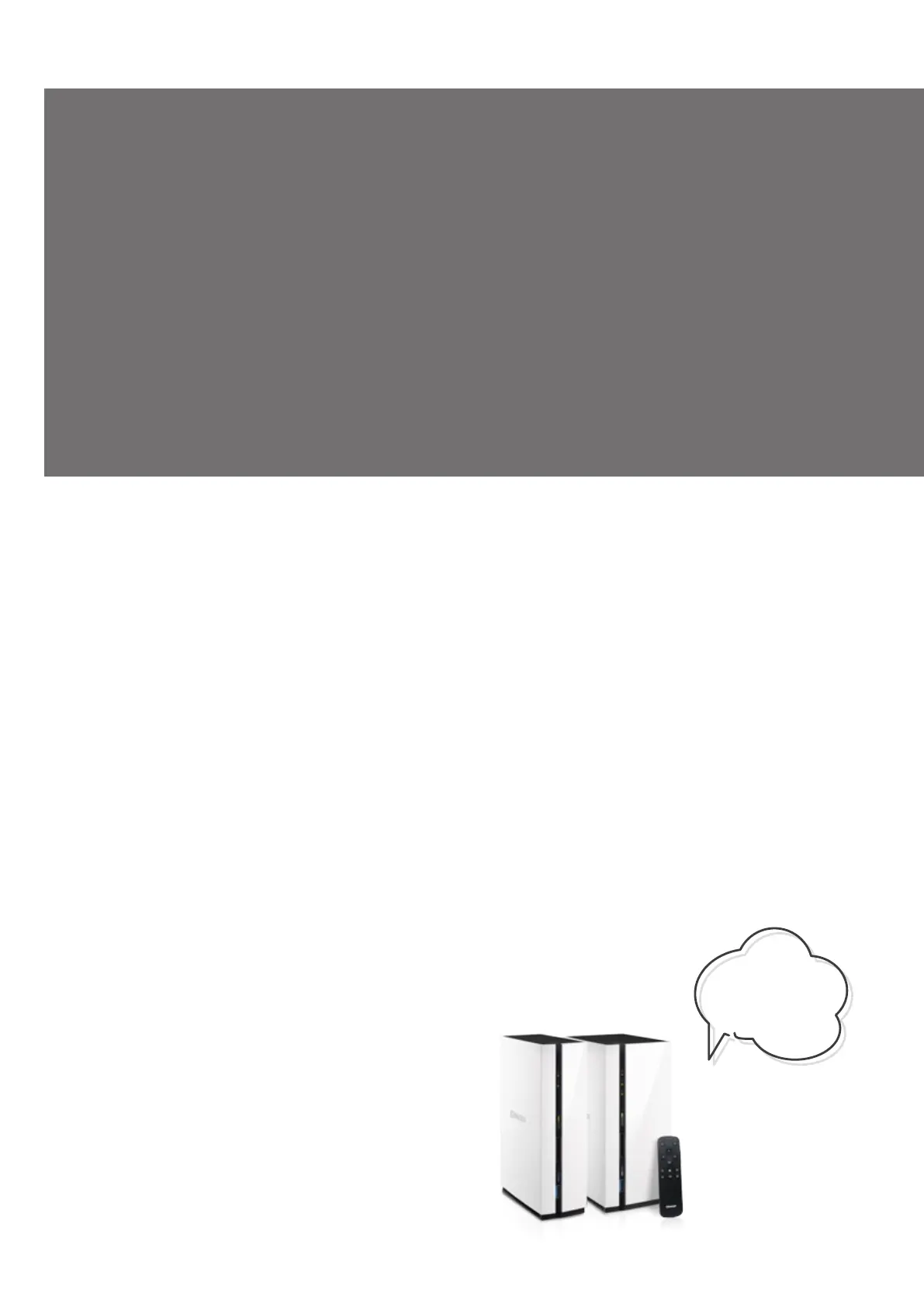Enjoy endless possibilities and fun with the dual QTS and Android™ system
NAS + TAS (Turbo NAS with Android™ System) for unlimited applications and
functionalities
An excellent assistant for media uploading and transcoding - Qnder Pro
Connect a display, keyboard, and a mouse and you are ready to go
(supports multiple input languages)
Use the QNAP remote control to play back and enjoy your media
A world of computer utilities and mobile applications
Hardware specications and accessories
01
07
11
13
15
17
20
Table of Contents
High-quality managed data and services
Wherever you go, you can access QTS applications with a web browser to access your TAS-168/268 les, or back up les to the TAS-168/268 any
time. When visiting clients, you can easily open the les on the TAS-168/268 for a demonstration.
While traveling, you can use Qle to synchronize documents on mobile devices, upload photos to the TAS-168/268 as they are taken, without the
worry of running out of storage space and other issues. You can also easily share your documents with friends, or upload them directly to social
networks. After you return, you can use the TAS-168/268 with your TV to enjoy high-quality content with friends & family and relive the good
moments.
While getting o work and returning home, you can play your favorite music using Qmusic, or watch your favorite video using Qvideo on your
mobile devices. When back home, you can continue watching the video on your TV. You can also watch online video streams using YouTube for
Google TV or Kodi™ on Android ™ at your leisure, reviving you from a hard day’s work.™
*This product is optimized for
everyday use and lightweight
entertainment apps. It is not
recommended for use with
CPU/GPU-demanding apps.
It does not support video calls.