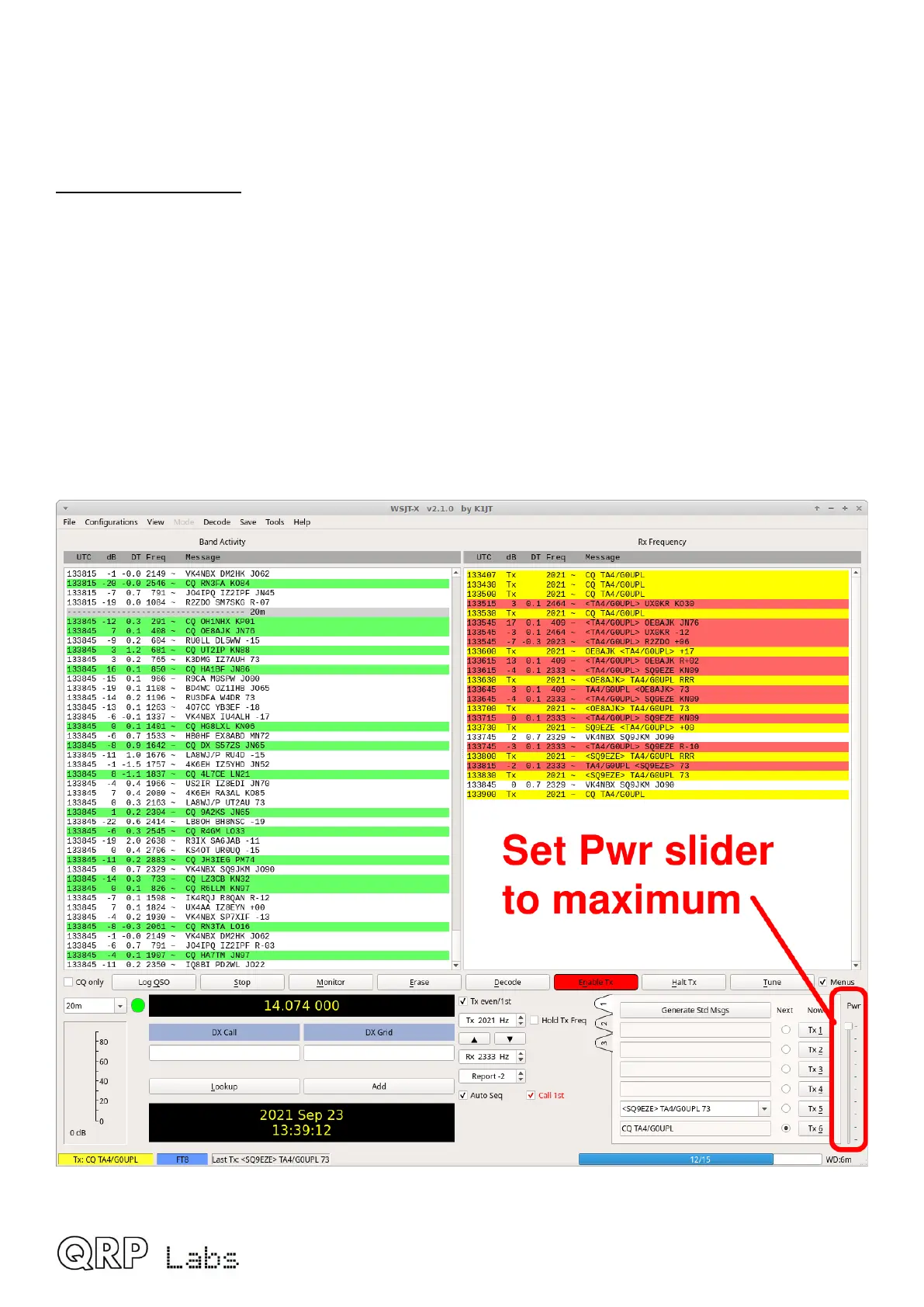NOTE 3: The Data Bits, Stop Bits, Handshake should not need to be changed; however several
users have reported that changing them to the settings shown in the orange box has resolved
some issues with CAT reliability on Windows Operating Systems.
WSJT-X “Pwr” Slider
The only other point to note is that WSJT-X should be operated with the power slider at the
maximum setting. This point is discussed further in the QDX design section which explains that
best accuracy in determining the audio tone frequency being sent by the PC, is when the Pwr is at
the maximum setting. There is no point to using any setting other than maximum, because QDX
only ever transmits at full power (5W), there is no way for it to transmit at a lower power output
under command of WSJT-X. If you wanted a lower power output, you would need to use a lower
supply voltage. Furthermore, QDX cannot be “over-driven” by too high volume, in the way that a
SSB transceiver could.
Therefore the “Maximum” setting for the Pwr slider is highly recommended, it is the optimum
setting for QDX operation.
8