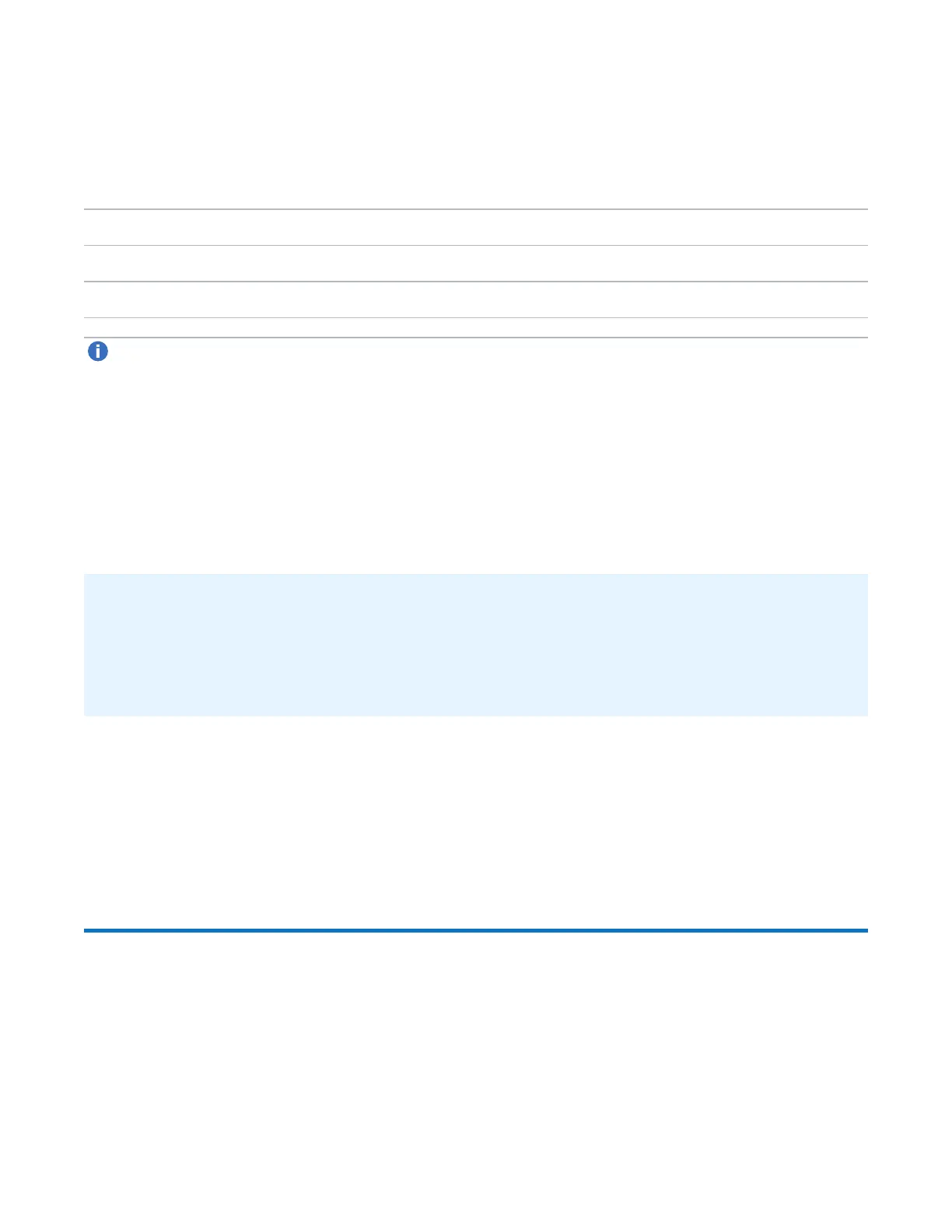Chapter 9: Configuration
Contacts
Quantum DXi4700 User’s Guide 335
Fibre Channel Initiators and Targets List
The Fibre Channel Initiators & Targets section displays the following information for all Fibre Channel
ports:
Alias The alias of the Fibre Channel port.
WWPN The World Wide Port Number of the Fibre Channel Port.
Port Type The current mode of the Fibre Channel port (Initiator or Target).
Note: Click Refresh to update the list with the latest port information.
The Backpanel Locations section displays a graphical representation of the Fibre Channel ports as they
appear on the rear of the system. The diagram shows the status of each Fibre Channel port: Mapped
Target (green), Unmapped Target (yellow), Active Initiator (blue), or Inactive Initiator (orange).
Editing the Fibre Channel Port Type
Edit the port type to change the mode of a Fibre Channel port to initiator or target mode. You can change the
port mode only on inactive connections:
Additional Information
l Before changing a Fibre Channel port type from initiator to target, unplug the Fibre Channel port wire
connection.
l Before changing a Fibre Channel port type from target to initiator, un-map any host mapping on the
Fibre Channel port, and unplug the Fibre Channel port wire connection.
To edit the Fibre Channel Port type:
1. Select the port in the list and click Edit.
2. Select the new port mode (Initiator or Target) in the drop-down box,
3. Click Update.
Contacts
The Contacts page allows you to enter company information. You can also enter individual contact
information for primary and secondary contacts.
To access the Contacts page, click the Configuration menu, and then click the Contacts tab.
The Contacts page contains the following tabs:
