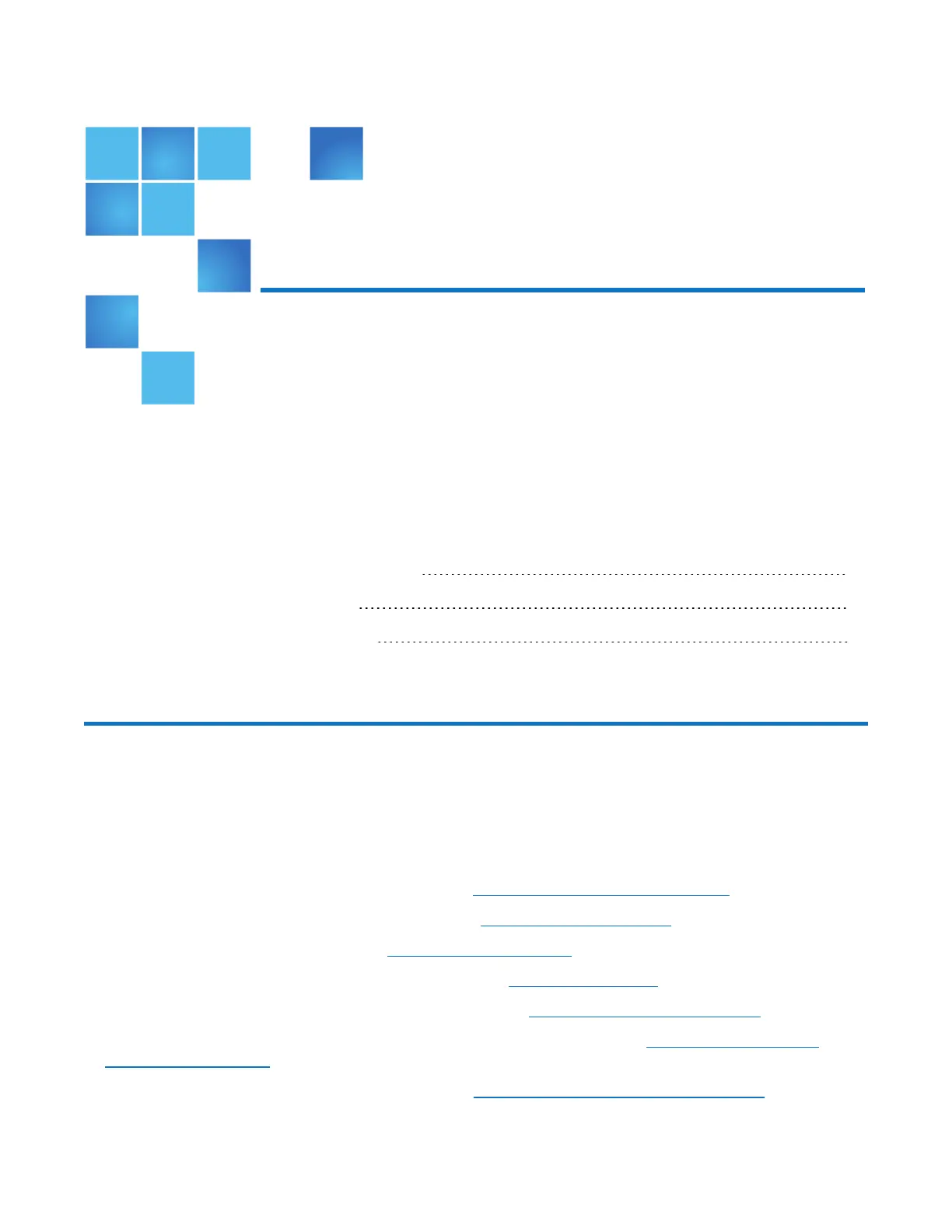Chapter 3: Remote Management
This chapter contains the following topics:
DXi6900 Remote Management Overview 64
Accessing Remote Management 65
The Remote Management Console 69
DXi6900 Remote Management Overview
The Quantum DXi6900 provides a powerful Web-based user interface that allows you to configure and
manage the system from a remote workstation on the same network as the DXi6900.
Use the DXi6900 remote management console to perform the following tasks:
l Set up the DXi6900 using guided procedures (see Configuration Wizards on page 76).
l View important system information at a glance (see Home Page on page 118).
l Manage data replication activities (see Replication on page 130).
l Monitor hardware status and system performance (see Status on page 169).
l View administration alerts and resolve service tickets (see Admin Alerts Page on page 196).
l Configure storage presentation, data replication, and system settings (see DXi6900 Configuration
Overview on page 204).
l Run diagnostic tools and maintain the system (see DXi6900 Utilities Overview on page 355).
Quantum DXi6900 User’s Guide 64
