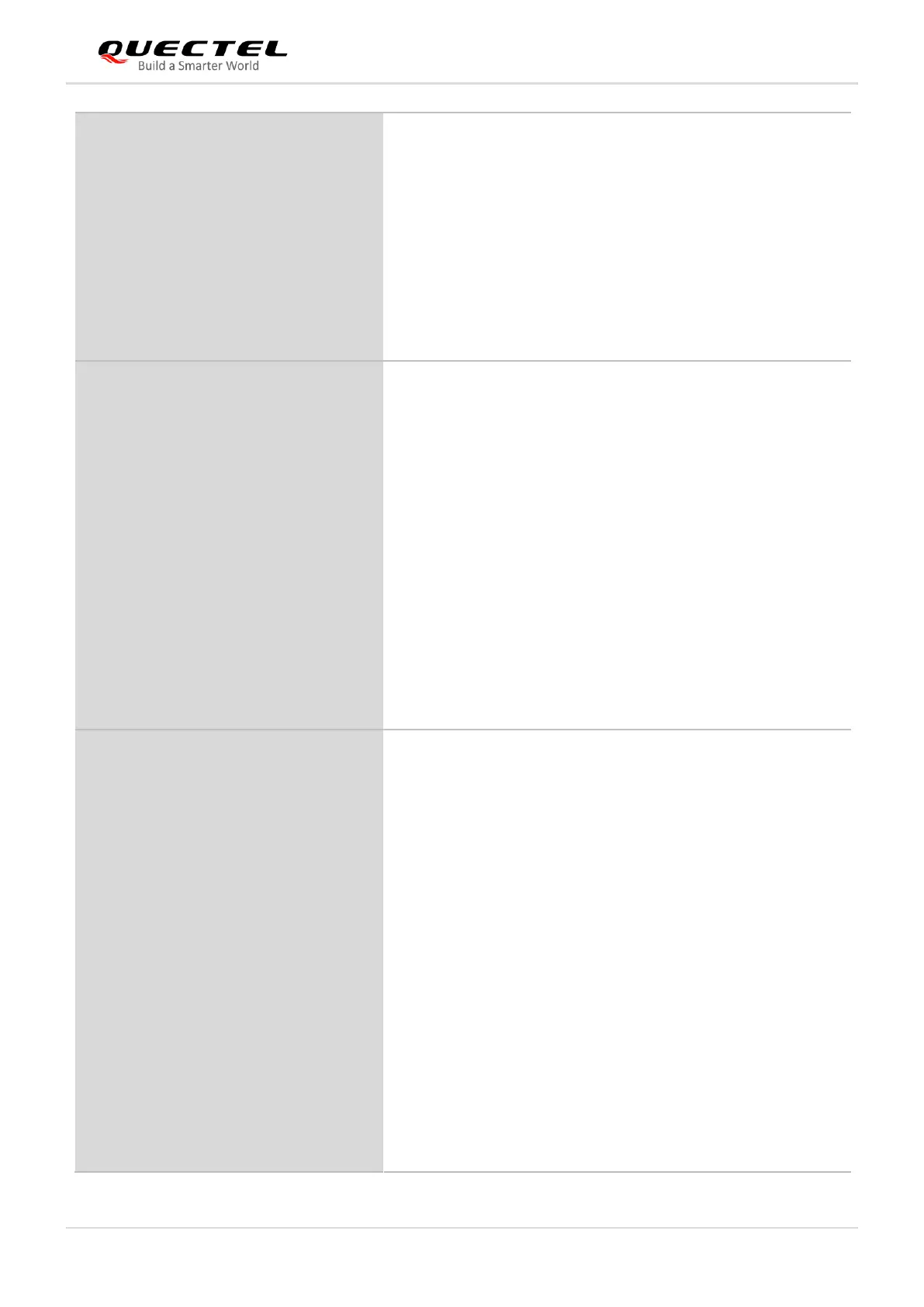LPWA Module Series
BG96 TCP/IP Application Note
BG96_TCP/IP_Application_Note 19 / 52
If the connection is established and the data is sent
successfully:
SEND OK
If the connection is established but the sending buffer is full:
SEND FAIL
If the connection is not established, abnormally closed, or any
parameter is incorrect:
ERROR
Write Command
Send fixed-length data when
<service_type> is "TCP", "UDP" or
"TCP INCOMING"
AT+QISEND=<connectID>,<send_len
gth>
Response
>
After the response >, input the data until the data length is
equal to <send_length>.
If the connection is established and the data is sent
successfully:
SEND OK
If the connection is established but the sending buffer is full:
SEND FAIL
If the connection is not established, abnormally closed, or any
parameter is incorrect:
ERROR
Write Command
When <service_type> is "UDP
SERVICE"
AT+QISEND=<connectID>,<send_len
gth>,<remoteIP>,<remote_port>
Response
This command is used to send fixed-length data to specified
remote IP address and remote port. <service_type> must be
"UDP SERVICE".
>
After the response >, input the data until the data length is
equal to <send_length>
If the connection is established and the data is sent
successfully:
SEND OK
If the connection is established but the sending buffer is fully:
SEND FAIL
If the connection is not established, abnormally closed, or any
parameter is incorrect:
ERROR