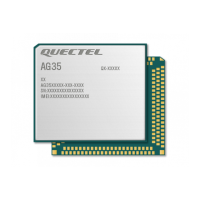LTE Module Series
SC20 Charging User Guide
SC20_Charging_User_Guide Confidential / Released 8 / 14
chip->thermal_mitigation[chip->therm_lvl_sel]);
pr_debug("setting charger current %d mA\n", chg_current);
qpnp_lbc_ibatmax_set(chip, chg_current);
}
Battery Parameters
Battery parameters can be configured to calculate battery capacity, such as OCV (Open Circuit Voltage)
under different temperature and battery percentage.
qcom,pc-temp-ocv-lut{
xxx
}
Charging Parameters
Charging parameters includes high temperature percentage, low temperature percentage, battery cooling
threshold, battery warming threshold, charging current, etc., as shown below:
pm8909_chg: qcom,charger{
xxx
qcom,batt-hot-percentage = <35>; //High temperature percentage
qcom,batt-cold-percentage = <70>; //Low temperature percentage
qcom,cool-bat-decidegc = <100>; //Cooling threshold
qcom,warm-bat-decidegc = <450>; //Warming threshold
qcom,ibatmax-warm-ma = <360>; //Cooling current
qcom,ibatmax-cool-ma = <360>; //Warming current
xxx
}
Charging Switch
SC20 applies PMU internal charging and IC is pm8909, so customer needs to turn on pm8909 charger IC,
as follows:
&pm8909_chg {
status = "ok";
/* qcom,charging-disabled; */ //Comment out this line.
};
Thermistor Voltage and Temperature Table:
Thermistor voltage and temperature table is used to judge the accuracy of battery temperature that is
read.
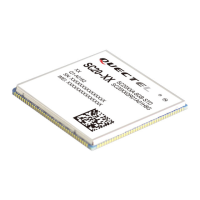
