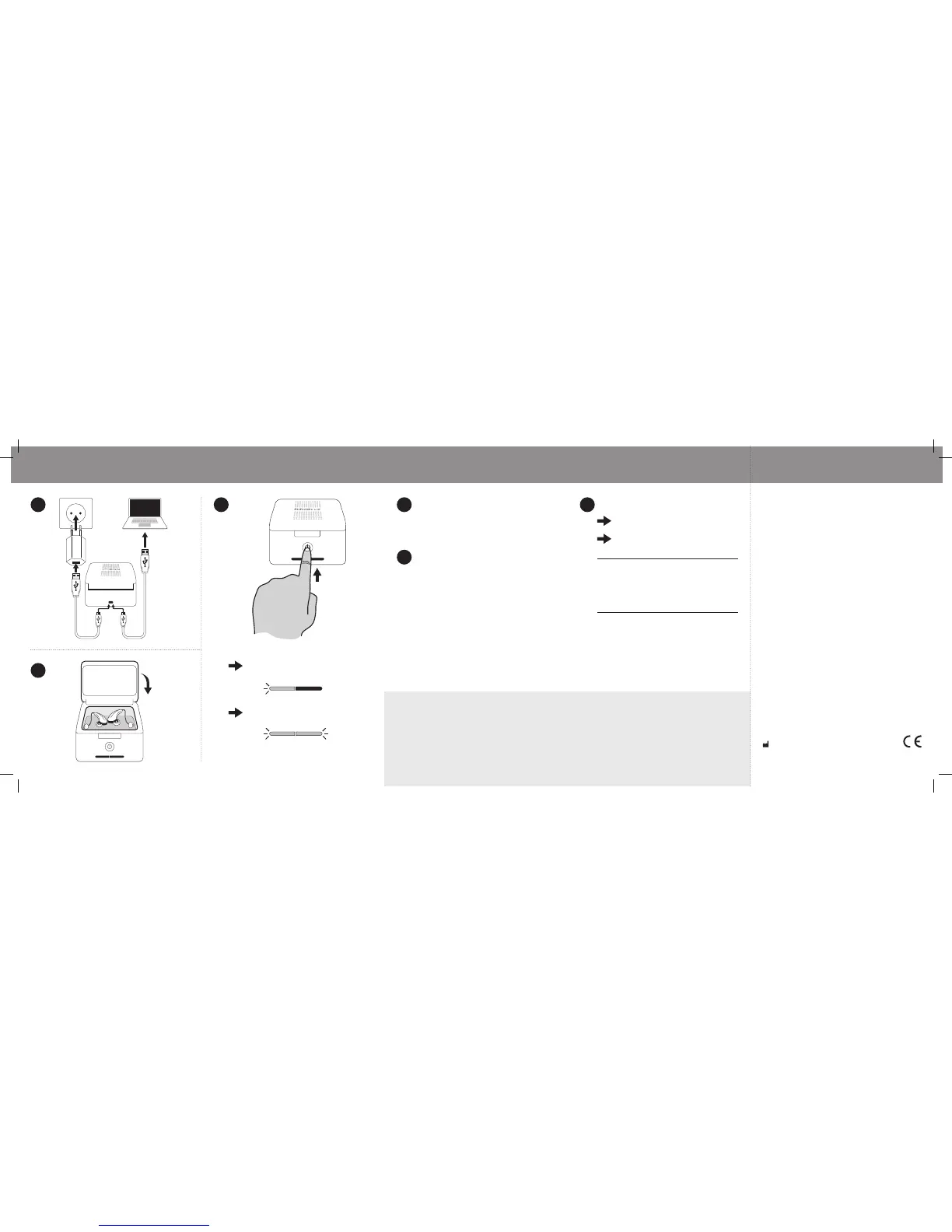User Instructions | PerfectDry Lux
®
1
2
3
PC
OR
Touch x1 = Fast cycle
30 min.
Touch x2 = Intensive cycle
1h
Plug the USB power supply on the back of
the PerfectDry Lux®. Then plug the cable on
the USB slot or on the electrical socket. The
pilot lights blink, indicating that the device
is on.
Before placing your hearing aids into the
PerfectDry Lux®, clean and wipe them
to remove earwax and impurities. If it is
possible, place your hearing aids with the
battery housing open for an optimum
dehumidication process. Close the lid of
the PerfectDry Lux®.
Touch the start button to select your drying
cycle:
Touch once to start a fast drying cycle of
30 minutes, the light on the left turns on.
Touch twice to start a intensive drying
cycle of 1h, both lights turn on.
After one minute, without any action, the
PerfectDry Lux® will activate the stand-by
mode and the lights will turn themselves o.
Touch the start button once to reactivate the
device, then select the drying cycle you need.
The PerfectDry Lux® will stop automatically at
the end of the drying cycle and the pilot lights
will turn themselves o. If you need to stop
an ongoing drying cycle, you simply need
to open the lid and it will stop automatically
(security feature).
31
2
Precaution of use
- Place the PerfectDry Lux® on a stable and dry base.
- Do not stare directly at the UV-C lamp located inside
the drying chamber.
- To unplug the device from the socket, pull on the
power plug directly but do not pull on the power cord.
Maintenance advice
Clean with a soft cloth. Do not use any powerful or
abrasive cleaning products to clean the PerfectDry Lux®.
Do not spray any liquid into the box. Keep the PerfectDry
Lux® with the lid closed when you are not using it to avoid
the deposit of impurities on the UV-C lamps.
MG0 NOTLUX-UK_141020
PerfectDry Lux
®
MG Développement
ZA aéroport de Montpellier
34470 Pérols - FRANCE
Designed and
assembled in France
