INTRODUCTION
Thank you and congratulations on your purchase of the Radial
StageBug SB-48 dual phantom power supply. We have purposely
written this manual to be short, as most users will likely be familiar
with the use of phantom power. We do suggest that you take a mo-
ment to read through this document to familiarize yourself with the
features that are built into the SB-48. For more detailed information,
please visit the FAQ section on the Radial website. This is where we
post questions and answers that come from users after the product
is released. If you do not fi nd an answer, we invite you to send us an
email at info@radialeng.com and we will do our best to answer your
query in short order.
The StageBug SB-48 is a two channel phantom power supply de-
signed to provide condenser microphones and active direct boxes with
12 or 48 volts of regulated power. The SB-48 can supply one or two
phantom powered devices and allows their use with audio systems
that do not supply phantom power on their own.
The SB-48 features XLR inputs and outputs wired to the AES stan-
dard, an LED power indicator and comes complete with power supply.
An integrated lock-down clamp for the power supply cable protects
against accidental disconnection. To address speciality microphones
that require 12 volts, a recessed ‘set & forget’ switch reduces the
voltage output.
CONNECTION
Before connecting the StageBug SB-48 make sure the sound sys-
tem is turned off and all levels are set to zero. Do not connect the
power supply until all connections to and from the SB-48 have been
made. This will avoid loud transients that could cause damage to
equipment downstream such as loudspeakers and tweeters. After
use, remember to turn off the PA system before you disconnect the
SB-48’s power supply and the mic lines.
Using balanced XLR mic cables, connect the output of a condenser
microphone or active direct box
to the XLR-F input. Next, connect
the XLR-M output to your mixing console or mic preamp. Connect
the second channel following the same steps.
Radial Engineering Ltd. Radial Engineering Ltd. Radial Engineering Ltd.
SB-48
®
Phantom Supply SB-48
®
Phantom Supply SB-48
®
Phantom Supply
CONNECT THE POWER
After the audio connections are made you can connect the included
15V/400mA AC/DC power adapter to the SB-48’s power jack. The
power LED illuminates when the SB-48 is active. Turn your audio
system on and test the mic signals at a low volume to ensure the
system is properly connected and the microphones are working.
USING THE CABLE CLAMP
A handy cable clamp located next to the power jack can be employed
to prevent accidental power disconnection. Use a hex driver to
loosen the cable clamp’s screw a few turns until the cable can be
looped through the clamp and re-tighten.
USING THE 12/48V SWITCH
You can set the phantom power voltage to 12 volts using the
recessed 48/12V switch on the side of the SB-48. Use a small
screwdriver to access the switch. When the switch is in the outward
position the SB-48 will supply 48 volts of phantom power. When set
to the inward position it will supply the mic with 12 volts.
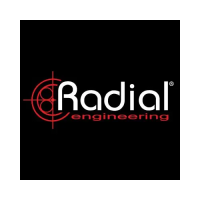
