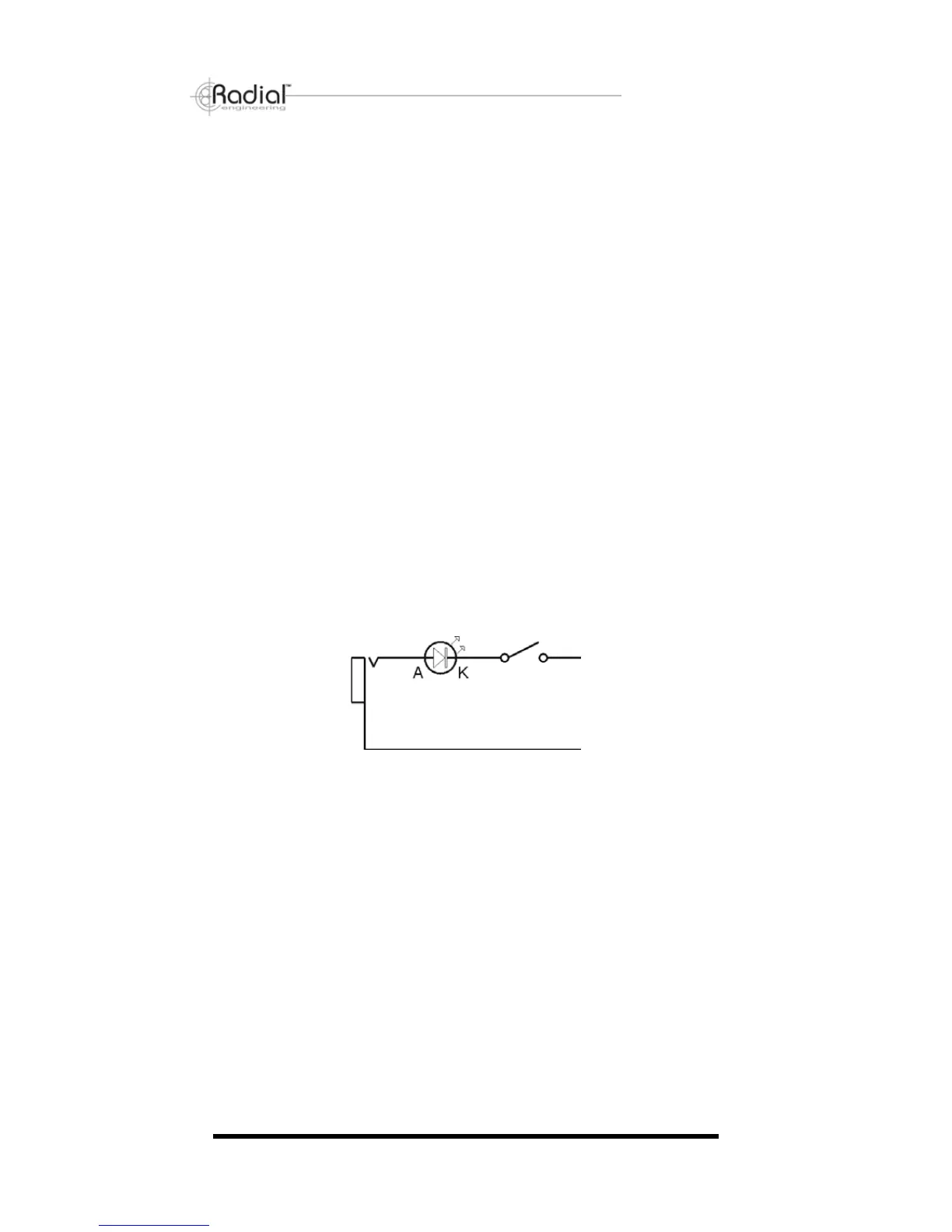Radial Engineering Ltd. Headbone User Guide
True to the Music
9
Safe Mode™ Operation
One of the really smart features in the Headbone is a function called Safe-
Mode. Should the Headbone’s DC power supply be disconnected, the
system will ‘default’ to Safe Mode, whereby AMP-1’s input and output will
automatically connect to the speaker cabinet. This simple, yet extremely
important safety feature, will ensure that the active guitar amp always
“sees” a load and that the standby amp is muted.
Slingshot Remote
The Slingshot feature allows you to position the Headbone adjacent to
the guitar amplier setup and remotely control it from a distant footswitch.
With Slingshot you can avoid a mess of spaghetti by keeping the cables
between the Headbone, amps, and speaker short. This also improves
amplier efciency and reduces system noise.
The Headbone’s Slingshot Remote is a simple contact closure that al-
lows a standard ‘latching’ footswitch to remotely toggle the Headbone’s
status from amp-1 to amp-2. Most standard ¼” mono-style footswitches
will work. The Headbone may also be used with Slingshot equipped
pedals such as the Radial Loopbone. Other pedal-switching devices or
MIDI controllers that are equipped with a contact closure output will also
be able to toggle the Headbone.
Remote Footswitch Schematic
Use this drawing for making your own remote footswitch.
Use a SPST push-on/push-off type footswitch. If you wish, an optional
LED can be included in the circuit. Any standard size ( T-1 or T-1 3/4 )
red LED with forward voltage between 1.6 & 2.2 volts (current = 20ma)
will work. The LED will light when AMP-2 is active. Connect the switch
to the Slingshot Remote input on the Headbone with a two conductor
cable. Connecting a remote footswitch to the Headbone will disable the
onboard footswitch. If you are unsure of these requirements, please refer
to a qualied electronic technician.
