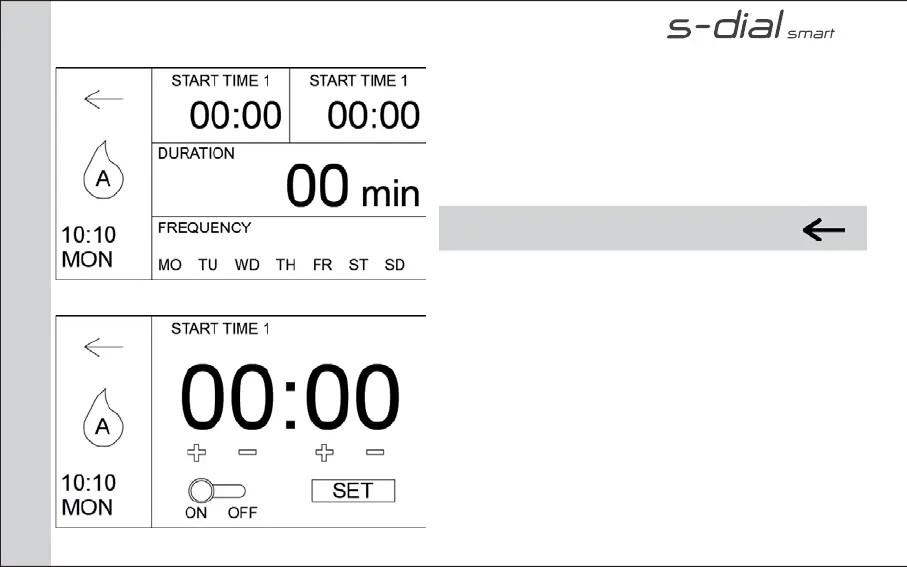TIMER MODE
24
PAGE: IRRIGATION PLANNING
IRRIGATION PLANNING
You can:
- Set up 2 start time
- Duration of irrigation for each valve
- Frequency of irrigation
REMEMBER: you can go back anytime by selecting
SET START TIME:
- Press + and – to set up the hour
- Press ON/OFF icon to active the start time
- Press SET to go back at IRRIGATION PLANNING page
PAGE: START TIME