| SERVICE REFERENCE iCombi
80.51.885 RTS/Bret V06.2 - 01/24 en-GB 1 / 3
SERVICE REFERENCE iCombi
Control panel
On/Off switch
Central dial
ADDITIONAL FUNCTIONS
1 HACCP download 4 Date
2 Service download 5 Time
3 Programme upload and down-
load
6 Adjust the display setting to the
time
1 Menu item: Information Information:
2 Draining the steam generator
(ESG)
Model
3 Service level Software
1 Programmes:
4 Set buzzer tone
2 Cleaning
5 Buzzer volume
3 Setting
6 Note on rinsing the hand
shower
7 Switch to another setting
level
CALIBRATION/SELF-TEST
The calibration values are determined after installation during the self-
test and during the calibration and stored on the SD card and the PCB.
On-site calibration is necessary when replacing:
Pressure sensor P1, B4 thermocouple humidity, fan wheel, micro SD
card and PCB together, use of different hinging racks, installation of new
air baffle, installation of hoods or Combi-Duo, customer complaints with
uneven cooking results, subsequent relocation
A self-test is necessary for new installations.
Start conditions:
Cooking cabinet sensor B1, control sensor B2, humidity sensor B4: <
40°C. In order to achieve the best possible calibration values, a closed
GN container should be inserted 20 mm deep with the open side down
in the middle in front of each fan wheel.
After a successful self-test, a flue gas analysis must be carried out for gas
units!
Calibration errors
Calibration errors either occur during the self-test or a manual calibra-
tion. The error number refers to the calibration step in which the error
occurred.
The most common calibration errors are:
n
Step 0 error start conditions:
– B1, B2 or B4 over 40°C
– Filling cleaner box with water taking too long, problem with solenoid
valve block or control solenoid
n
20: Differential pressure sensor faulty, loose cables
n
100: Fan motor speed detection faulty
n
200: Steam heating does not work, (check voltage, SSR, plug X20,
gas supply, energy optimisation)
ERROR CODE
Service Check and replace if necessary
2
Energy optimization active (only with installed energy op-
timization PCB)
10
SC-automatic error
SC pump, Combi water box, pump-off hose
11
CDS sensor reporting too many pulses
Level electrode, CDS sensor flow rate, I/O PCB
12
CDS sensor not reporting any signals
CDS sensor, I/O PCB, water connection
14
Level electrode detecting no water even though CDS is
measuring pulses
Level electrode, water conductivity
16
EEPROM structure was replaced with a more recent soft-
ware than that on the PCB, update the unit with the latest
software
17.X
Unit data incorrect (internal fault only possible for internal
purposes)
Inform RATIONAL; use Recovery Software












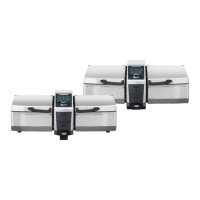






