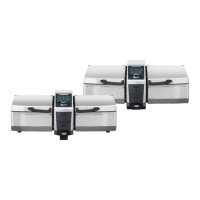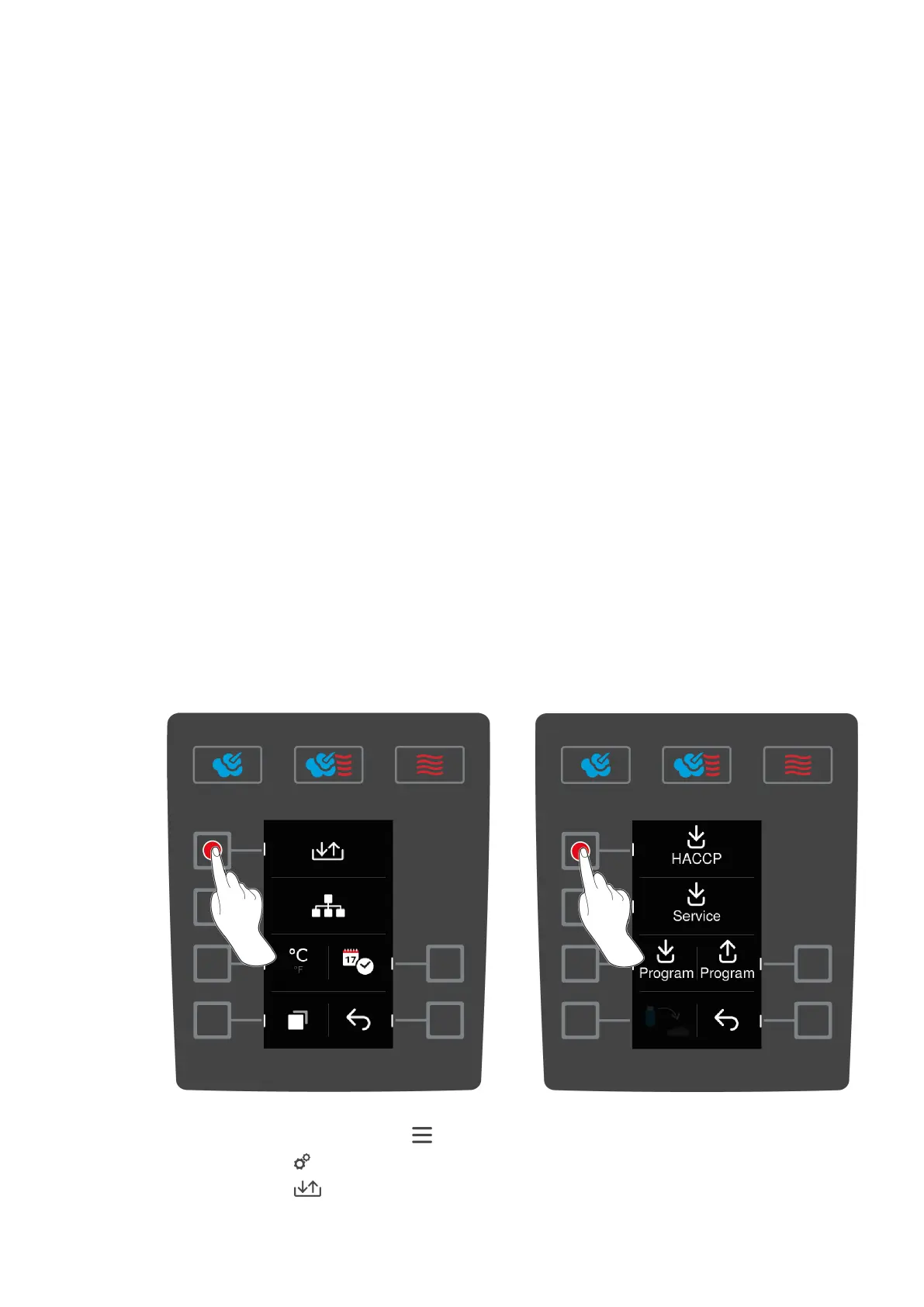 Loading...
Loading...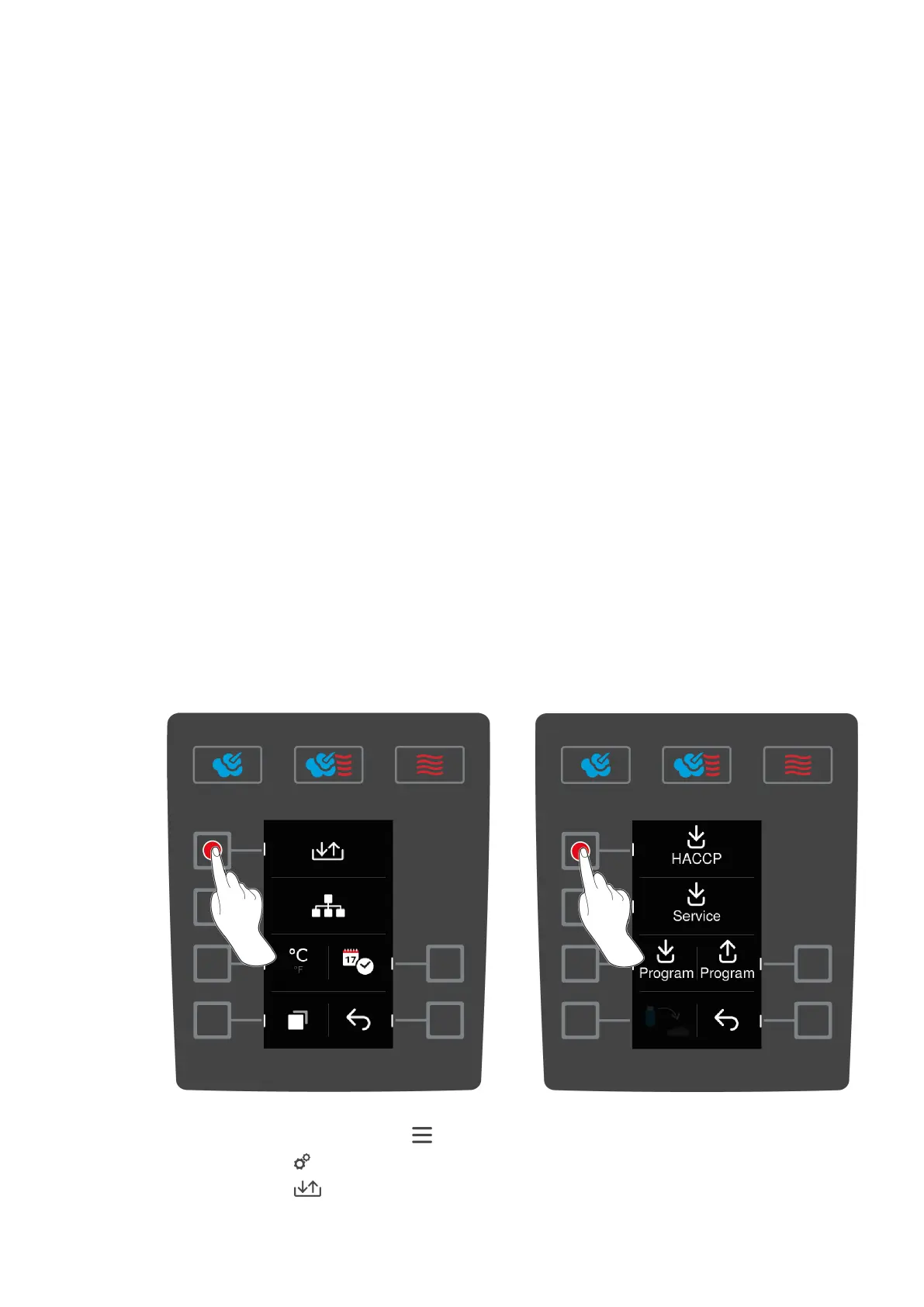






Do you have a question about the Rational iCombi Classic and is the answer not in the manual?
| Model | iCombi Classic |
|---|---|
| Material | Stainless steel |
| Cooking Modes | Convection, Steam |
| Temperature Range | 30°C to 300°C |
| Capacity | 10, 20 |
| Power Supply | 400V 3-phase |
| Power Consumption | Varies by model |
| Dimensions | Varies by model |
| Weight | Varies by model |
| Cooking Levels | 10, 20, or 40 |