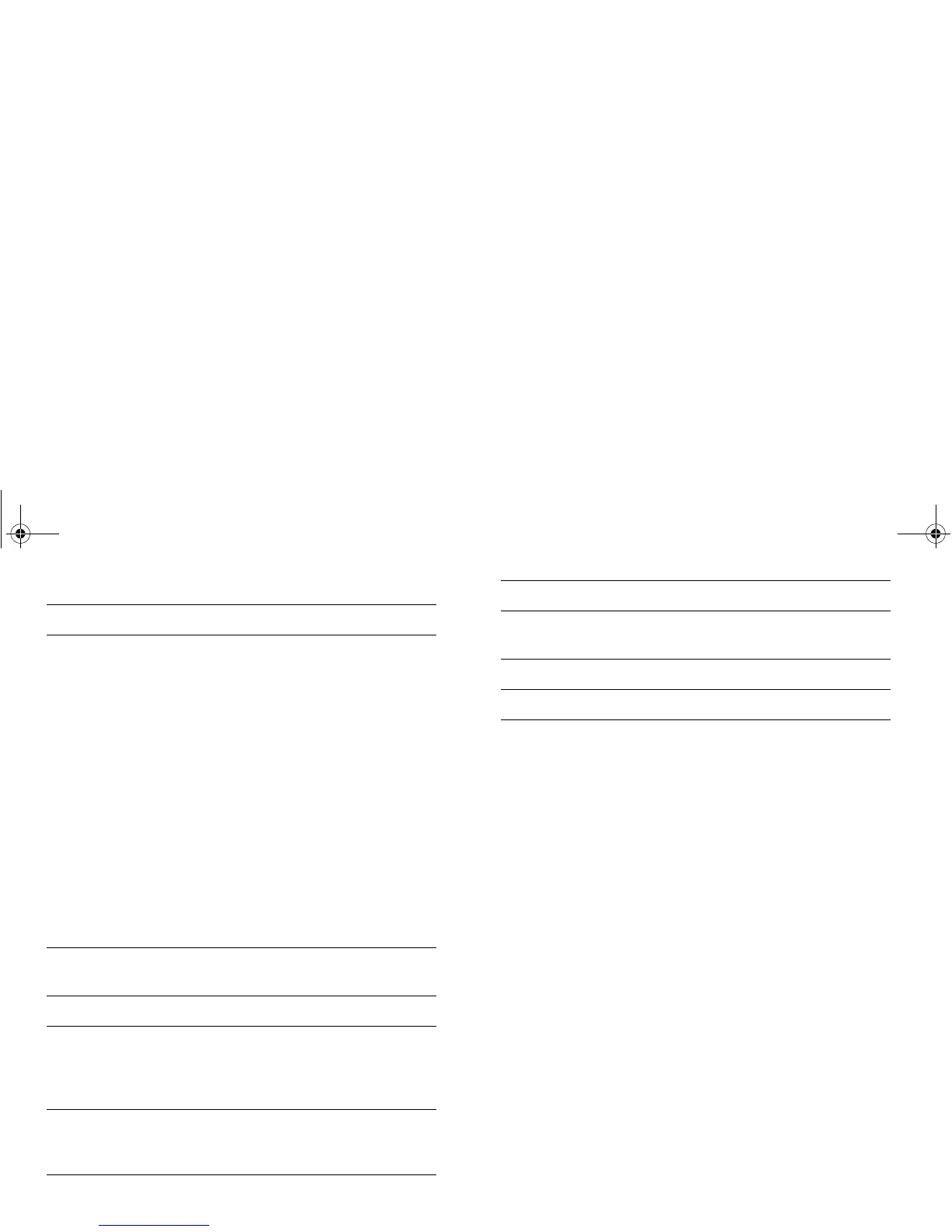Chapter 12: System Setup and Customizing 127
12.3 Compass Setup
This option can be used to linearize, or ‘swing’, a Raymarine ST80
active compass or Smart Heading sensor connected on SeaTalk.
Note: You calibrate an autopilot compass through the autopilot
control head.
To linearize your compass
1. Select Compass Setup.
2. Press the LINEARIZE COMPASS softkey.
3. Follow the on-screen instructions.
4. Use the trackpad to fine-tune heading alignment.
12.4 GPS status
The GPS is used to position your boat on the chart. You can set up
your Global Positioning System (GPS) and check its status from the
GPS Status option in the Setup Menu.
Data groups Data (abbreviations in brackets)
VESSEL Vessel position (Ves Pos)
Course over ground/Speed over ground
(COG/SOG)
Heading
Speed
Wind velocity made good (VMG Wind)
Waypoint velocity made good (VMG Wpt)
Log trip
Log
Trip
Ground Log/Trip 1
Ground Log
Ground Trip 1
Ground Trip 2
Ground Trip 3
Ground Trip 4
Rudder
NAVIGATION Cross track error (XTE)
Waypoint (WPT)
DEPTH Depth
ENVIRONMENT Pressure
Air temperature (Air Temp)
Sea temperature (Sea Temp)
Set drift
WIND True wind
Apparent wind (App Wind)
Ground wind
TIME AND DATE Local time
Local date
CURSOR POSITION Cursor position (Csr Pos)
TRANSDUCER STATUS Transducer status
Data groups Data (abbreviations in brackets)
81314-1_A Series Reference Guide.book Page 127 Thursday, August 28, 2008 9:23 AM
