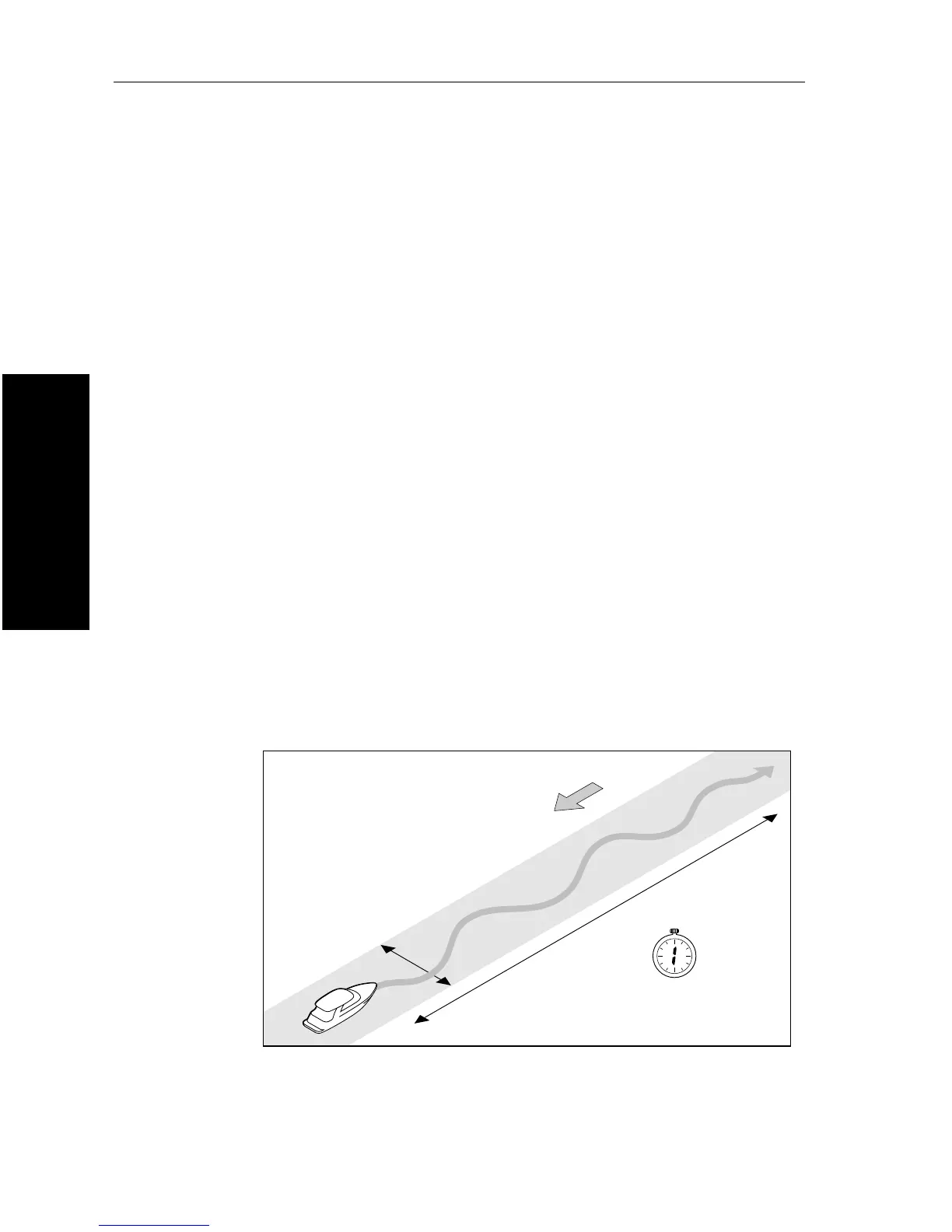68 ST6001+ Autopilot Control Unit - Owner’s Handbook
6 Commissioning the Autopilot
Adjusting autopilot settings
The next stage of the seatrial is to set key autopilot parameters that
affect the autopilot’s steering characteristics. You can do this in one of
two ways:
• using AutoLearn: Type 150G and Type 400G autopilot systems
use AutoLearn – a self-learning calibration feature that
automatically adjusts rudder gain, counter rudder and AutoTrim
to suit your boat
• manual set-up: if you have a Type 150/400 (non-GyroPlus) or
Type 100/300 autopilot you will need to adjust these settings
manually – as described on page 71
Note: For a full explanation of the parameters set during the
AutoLearn, and how to adjust them manually, refer to the manual
set-up section.
AutoLearn: Type 150G/400G systems
WARNING:
The AutoLearn process requires a significant amount of CLEAR
SEA SPACE in front of the boat. The autopilot will take the boat
through a number of zig-zag maneuvers until it has acquired
enough data. If you need to cancel the AutoLearn at any time,
press the
standby key to gain manual control of the boat.
At least 0.25 nm (500 m) of clear sea space
At least 0.04 nm (100 m)
of clear sea space
D5495-1
MINUTE
(approximately)
AutoLearn maneuvers
Wind
