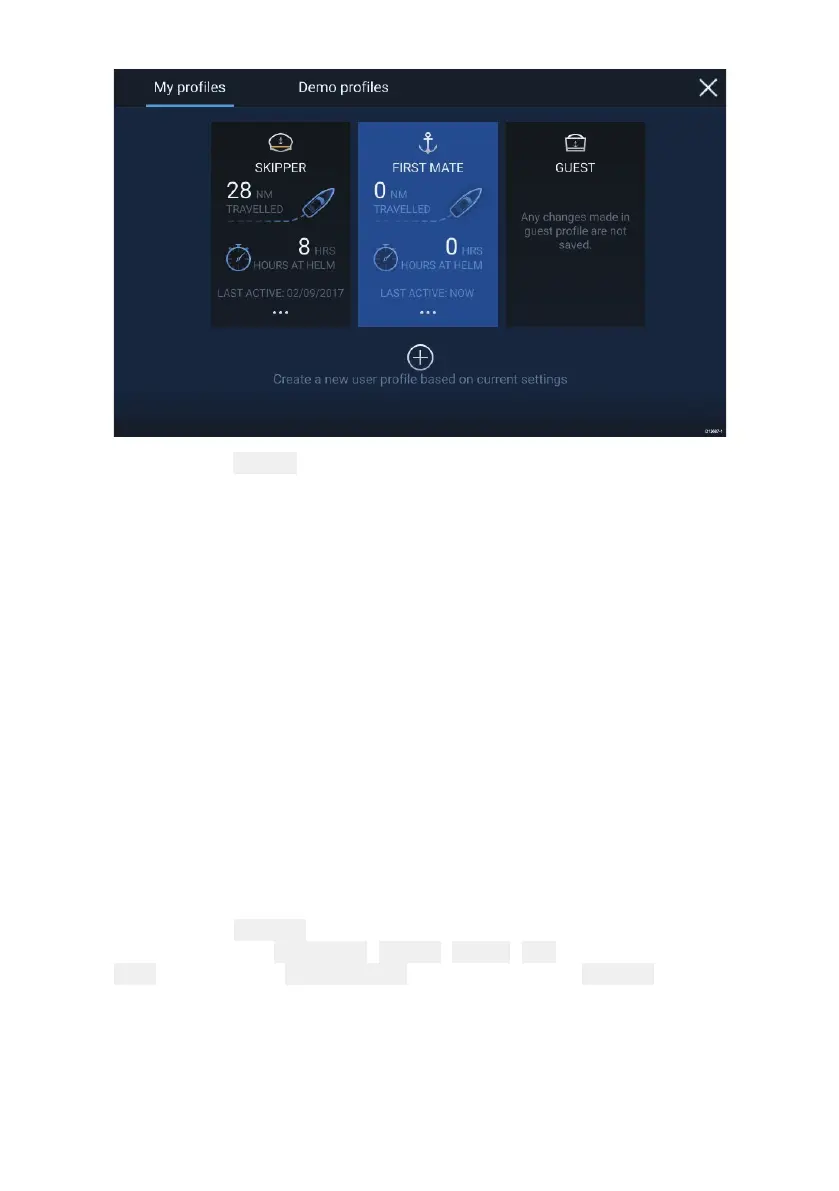25
Selectingthe Plus(+)iconwillcreateanewprofilebasedontheprofile
thatiscurrentlyinuse.
MFDsettingschangesareuniquetotheprofileinuseandareretained
thenexttimetheprofileisused.
Thedistanceandtimethataprofilehasbeenactiveisdisplayedfor
eachprofile.
Profilenamesandiconscanbecustomized.Y oucanalsoresetthe
distanceandtimeforeachprofile.
AGuestprofileisavailablefortemporaryusers.Settingchangestothe
Guestprofilearenotretained.EachtimetheGuestprofileisactivated
thesettingsarebasedonthelastusedprofile.
WhentheMFDisrebootedthelastusedprofilewillbeactive.
Demoprofilesarealsoavailabletohelpyoupracticeoperatingyour
MFDwithsimulateddata.
3.5Mydata
Selectingthe
MydataiconfromtheHomescreenprovidesaccessto
userdatasuchas Waypoints, Routes, Tracks, Tripdataandmedia
Files.Y oucanalso Import/exportUserdatafromthe Mydatamenu.
