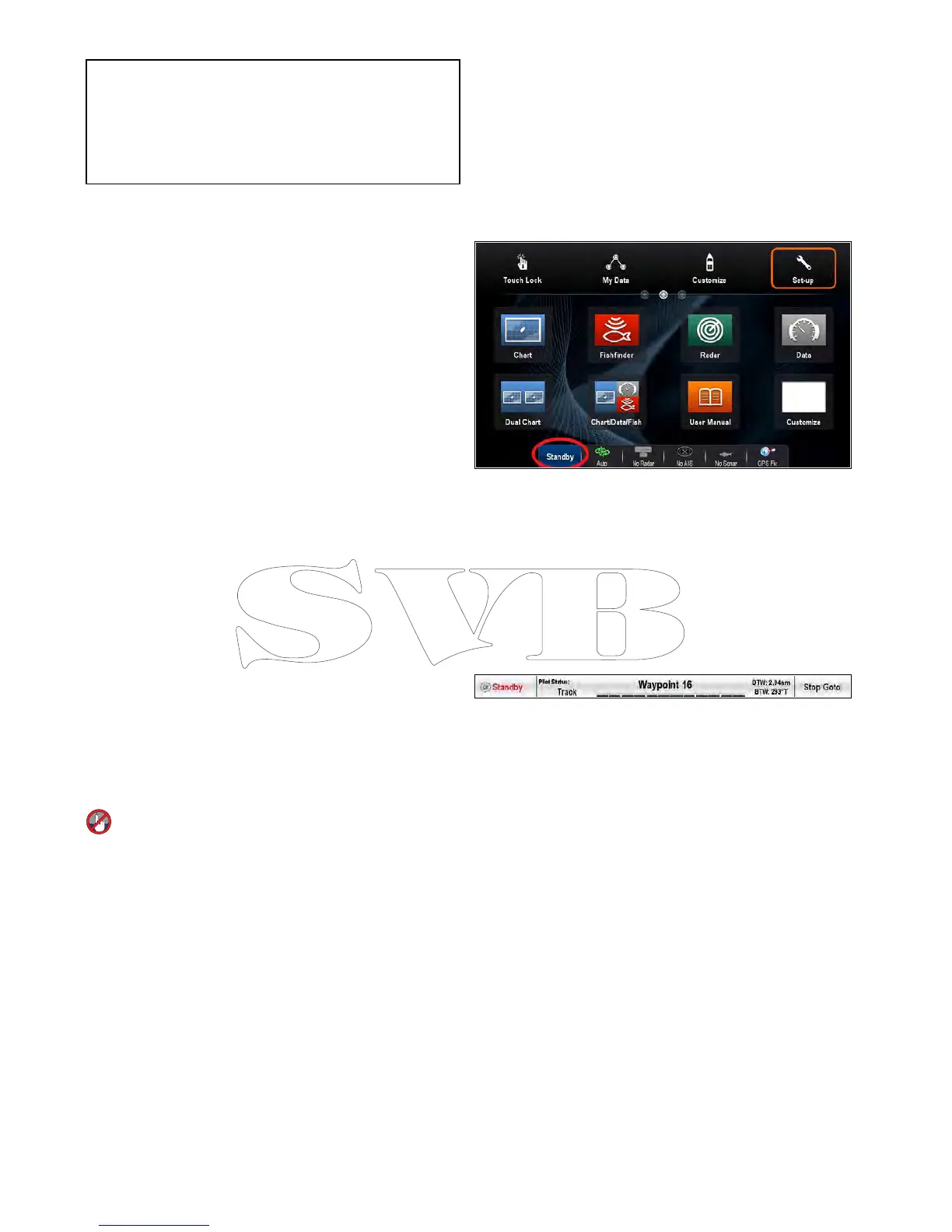11.5Disengagingtheautopilot
Caution:Disengagingtheautopilot
Onintegratedmultifunctiondisplaysthat
donothaveadedicatedpilotbutton,
inanemergencytheautopilotcanbe
disengagedbypressingandholdingthe
Powerbutton.
DisengagingtheautopilotusingthePower
button
Onintegratedmultifunctiondisplaysthatdonot
haveadedicatedpilotbutton,whentheautopilot
isengageditcanbedisengagedusingthepower
button.Thisisusefulinemergencysituations,
especiallyontouchonlydisplaysintheeventthe
touchscreenbecomesunresponsiveduetoadverse
weatherconditionse.g.rain.
Withtheautopilotengaged:
1.PressandholdthePowerbutton.
A‘SettingpilottoSTANDBY’warningisdisplayed
andanaudiblealarmissounded.
2.ContinuetoholdthePowerbuttonandthepilot
willbeplacedintostandbymodethenthePilot
controldialogisdisplayed.
Disengagingtheautopilotusingthe
shortcutspage
YoucandisengagetheautopilotfromtheShortcuts
page.
Withtheautopilotengaged:
1.PressandreleasethePOWERbutton.
2.SelectStandby.
ThePilotStatuschangeconrmationpop-upis
displayed.
3.SelectYestodisengagetheautopilot.
Theautopilotisdisengaged(putintostandby)and
thePilotControldialogisdisplayed.
Disengagingtheautopilotusingthepilot
button
Onmultifunctiondisplayswhichhaveadedicated
pilotbuttonorwhenusingaremotekeypadyoucan
disengagetheautopilotusingthePilotbutton.
Withtheautopilotengaged:
1.PressthePilotbutton.
Theautopilotisdisengaged(putintostandby)and
thePilotControldialogisdisplayed.
Disengagingtheautopilotfromthechart
application
Onallmultifunctiondisplayvariantstheautopilotcan
bedisengagedfromthechartapplication’smenu.
Inthechartapplicationwiththeautopilotengaged:
1.SelectMenu>Navigate>StopGotoorStop
Follow.
ThePilotControldialogisdisplayed.
2.SelectSTANDBY.
ThePilotStatuschangeconrmationpop-upis
displayed.
3.SelectYestodisengagetheautopilot.
Theautopilotisdisengaged(putintostandby).
Disengagingtheautopilotfromthe
homescreen
OnTouchscreendisplaystheautopilotcanbe
disengagedfromtheHomescreen.
FromtheHomescreen:
1.SelectStandby.
ThePilotStatuschangeconrmationpop-upis
displayed.
2.SelectYestodisengagetheautopilot.
Theautopilotisdisengaged(putintostandby).
Disengagetheautopilotfromthepilotbar
TheautopilotcanbedisengagedfromthePilotbar.
WiththePilotBardisplayed.
1.SelectStandby.
Referto11.8PilotBarforfurtherinformationonthe
PilotBar.
164aSeries/cSeries/eSeries
