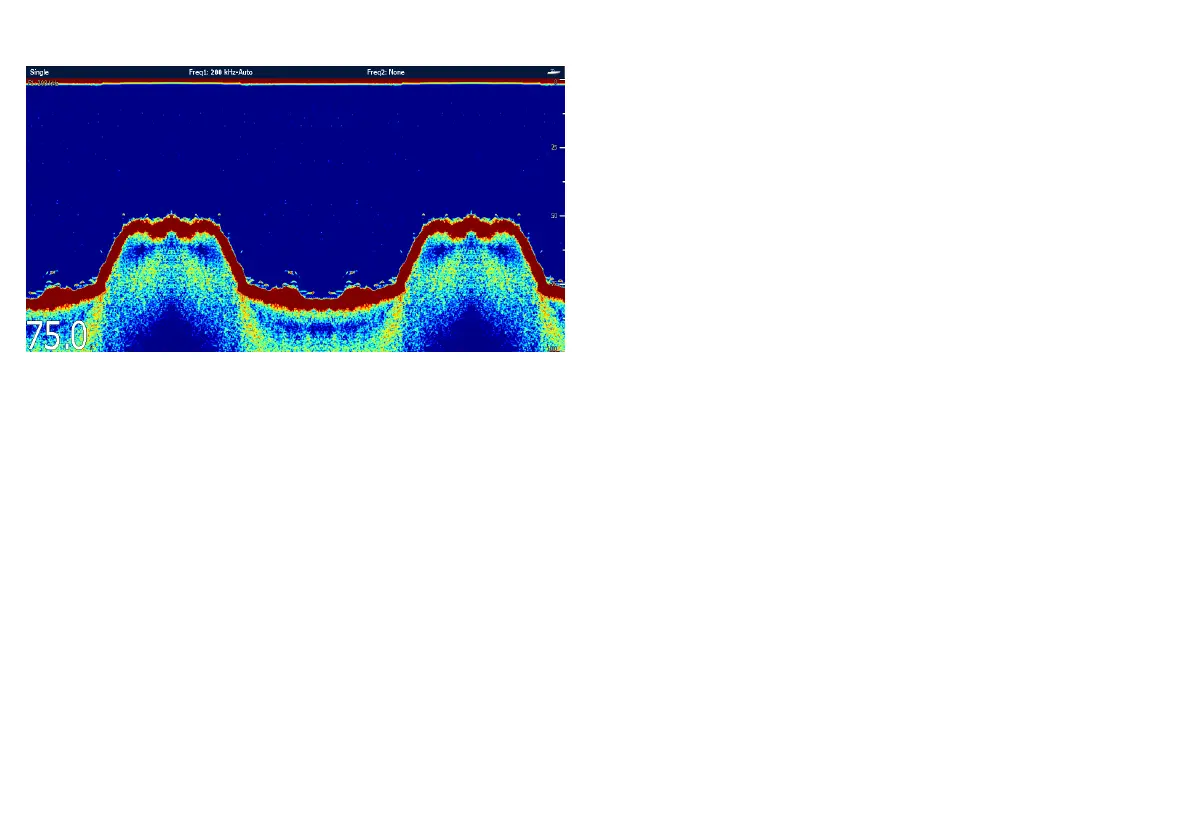1.Selecttheshnderpage.
2.Checktheshnderdisplay.
Withtheshnderactiveyoushouldsee:
•Depthreading(indicatesthetransducerisworking).The
depthisshowninlargewhitenumbersatthebottomleftof
thescreen.
7.8SettingupAutopilot,AISandNavtex
SomesettingupisrequiredtoenableintegrationofAutopilot,AIS
andNavtexequipmentconnectedaspartofyoursystem.
1.Checkthesystemintegrationsettings.
i.AccesstheMenu>SystemSetup>SystemIntegration
menu
ii.Autopilotcontrol.ThisoptionshouldbeEnabledifyouwish
tocontrolacompatibleautopilotusingthedisplay.
iii.NMEAportsettings.Theseshouldbesetappropriatelyfor
theconnecteddevices.
iv.BridgeNMEAheading.ThisshouldbesetONonlyifthe
displayisusedasasourceofheadingdataforotherdevices
connectedonSeaT alkorSeaT alk
ng
.
2.Checkthedisplaypresentationsettings.
TheAISpresentationlayermustbeturnedONinordertodisplay
targets.
i.Selectthe2DChartLayersfromthechartwindow
ii.SelectAISTargetsOnorOffasappropriate.
Furtherchangestothesystemsetupcanbemadeasrequired,
howevermostotherequipmentwilloperatetoadefaultlevelwithout
furtherconguration.
112
G-Seriesinstallationinstructions
