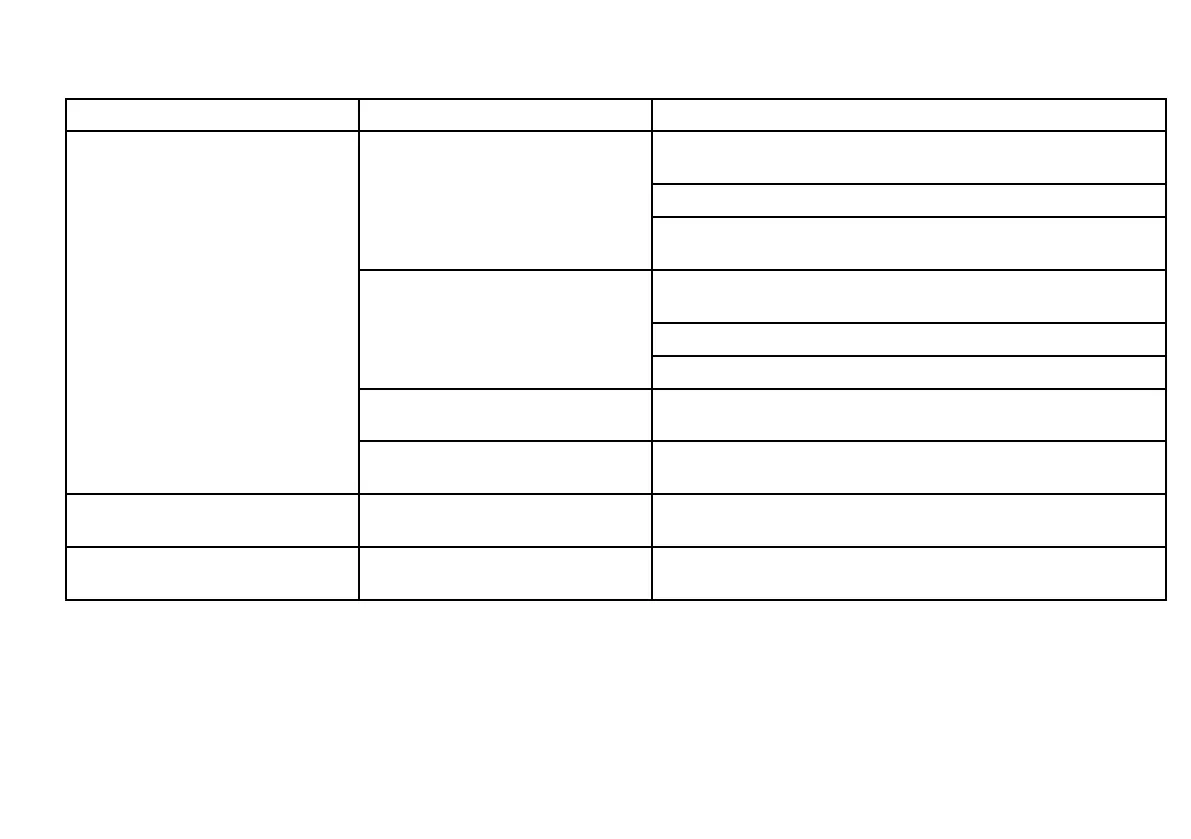8.5Radartroubleshooting
Problemswiththeradarandtheirpossiblecausesandsolutionsaredescribedhere.
ProblemPossiblecausesPossiblesolutions
Checkthatthescannerpowersupplycableissoundandthatallconnections
aretightandfreefromcorrosion.
Checkrelevantfusesandbreakers.
Radarscannerpowersupply
Checkpowersourceisofthecorrectvoltageandsufcientcurrent(using
voltageboosterifappropriate).
CheckthattheScanneriscorrectlyconnectedtoaSeaTalk
hs
switchor
crossovercoupler(asapplicable).
CheckthestatusoftheSeaTalk
hs
switch.
SeaTalk
hs
networkproblem
CheckthatSeaT alk
hs
cablesarefreefromdamage.
Softwaremismatchbetweenequipment
maypreventcommunication.
ContactRaymarinetechnicalsupport.
NoDataorNoscannermessage
SwitchatscannerpedestalinOFF
position
EnsurescannerpedestalswitchisinONposition.
Radarwillnotinitialize(Voltagecontrol
module(VCM)stuckin“sleepmode”
Intermittentorpoorpowerconnection
CheckpowerconnectionatVCM.(Voltageatinput=12/24V,Voltage
atoutput=40V)
Thebearingofatargetontheradar
screenisincorrect.
Theradarbearingalignmentrequires
correcting.
Checkandadjustradarbearingalignment.
Troubleshooting
131
