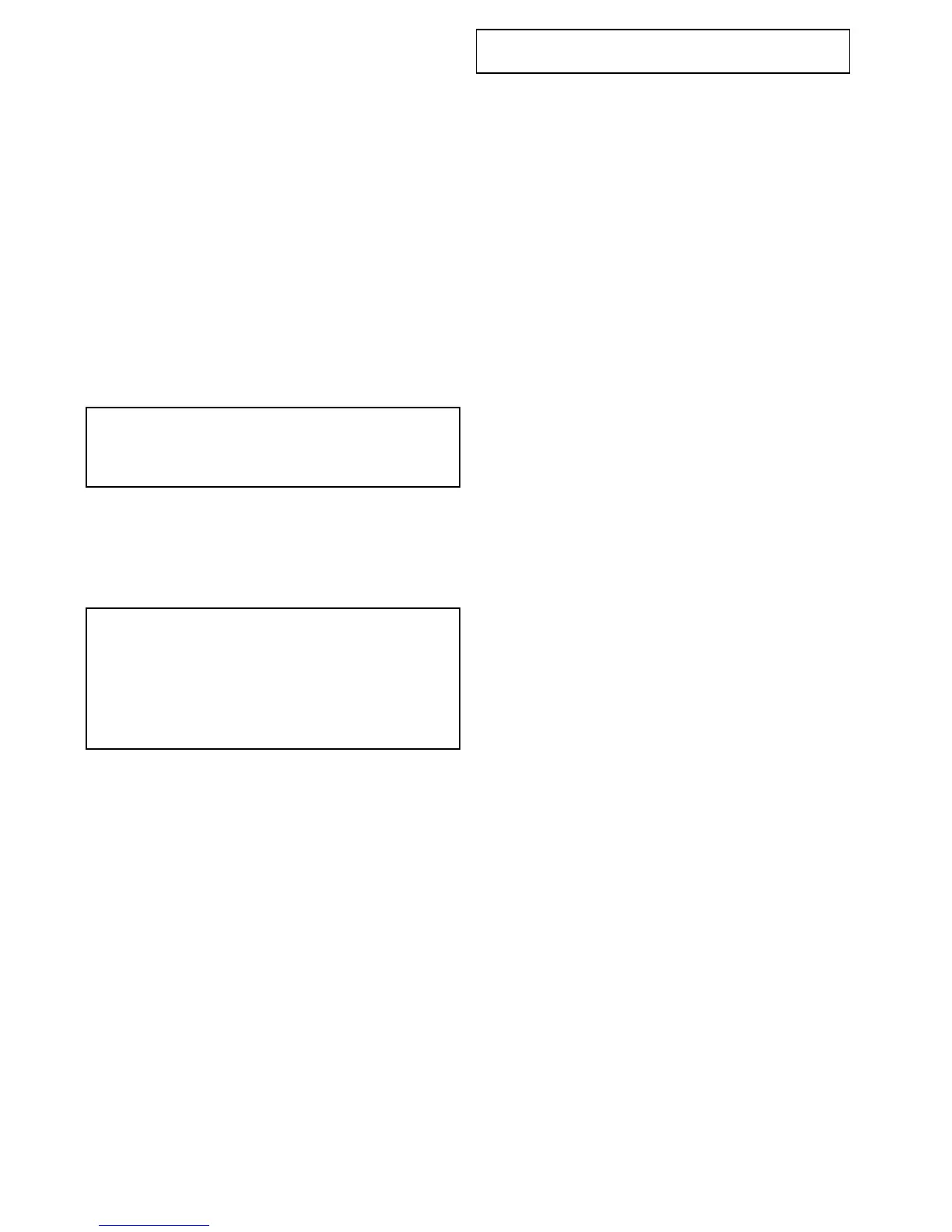6.1Displaypower
Poweringthedisplayon
1.PressthePOWERbuttononthedisplay.
2.SelectAccepttoacknowledgethedisclaimer
message.
PuttingthedisplayintoStandby
1.PressandholdthePOWERbuttonuntilthe
countdownreacheszero.
IfthePOWERbuttonisreleasedbeforethe
countdownreacheszero,normaloperationis
resumed.
StandbymodeallowstheinternalSeaTalk
hs
networkhubandPoEfunctionsofthedisplay
toremainactivewhilstallotherfunctionsare
poweredoff.
RefertotheTechnicalspecicationfordetailson
powerconsumptionwheninStandbymode.
Note:Tocompletelypoweroffthedisplaysothatit
isnolongerconsumingpowerthedisplaymustbe
isolatedfromthepowersupplyviathedistribution
panelorbreaker.
PowerSavemode
InPowerSavemodeallfunctionsofthemultifunction
displayremainactive,buttheunitisplacedintoa
lowpowerstate.PowerSavemodeisautomatically
cancelledwhenanalarmeventoccurs.
Note:ToensureusersafetythePowerSave
featurewillnotbeavailableif:
•anyconnectedradarsareswitchedon
•themultifunctiondisplayisprovidingautopilot
controlinasystemwithoutadedicatedpilot
headandtheautopilotisengaged.
AttentionAgSSeriesMFDinPowerSavemode
willcontinuetoconsumesomepowerfromyour
vessel’sbatteries.Theunitcoulddrainyourbatteries
ifleftinPowerSavemodeforprolongedperiodsof
time.Whenswitchingoffthepowertoyourvessel,
ensurethattheunitisswitchedoffatthepower
distributionpanelorbreaker.Formoreinformation
ontheamountofpowerconsumedbytheunitin
PowerSavemode,refertoChapter31Technical
specication.
EnablingPowerSavemode
ToenablePowerSavemodefollowthestepsbelow.
1.Ensureanyradarsconnectedtothesystemare
switchedoff.
2.PressthePOWERbutton.
Theshortcutsmenuisdisplayed.
3.SelectPowerSaveMode.
ThemultifunctiondisplaysisnowinPowerSave
mode.
4.YoucanwaketheunitfromPowerSavemode
atanytimebypressingthePowerbuttonorany
buttononaconnectedkeypad.
Note:PowerSavemodeisautomaticallycancelled
ifanalarmeventoccurs.
82
gSSeries
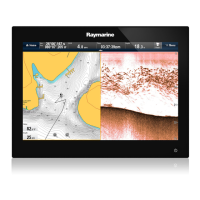