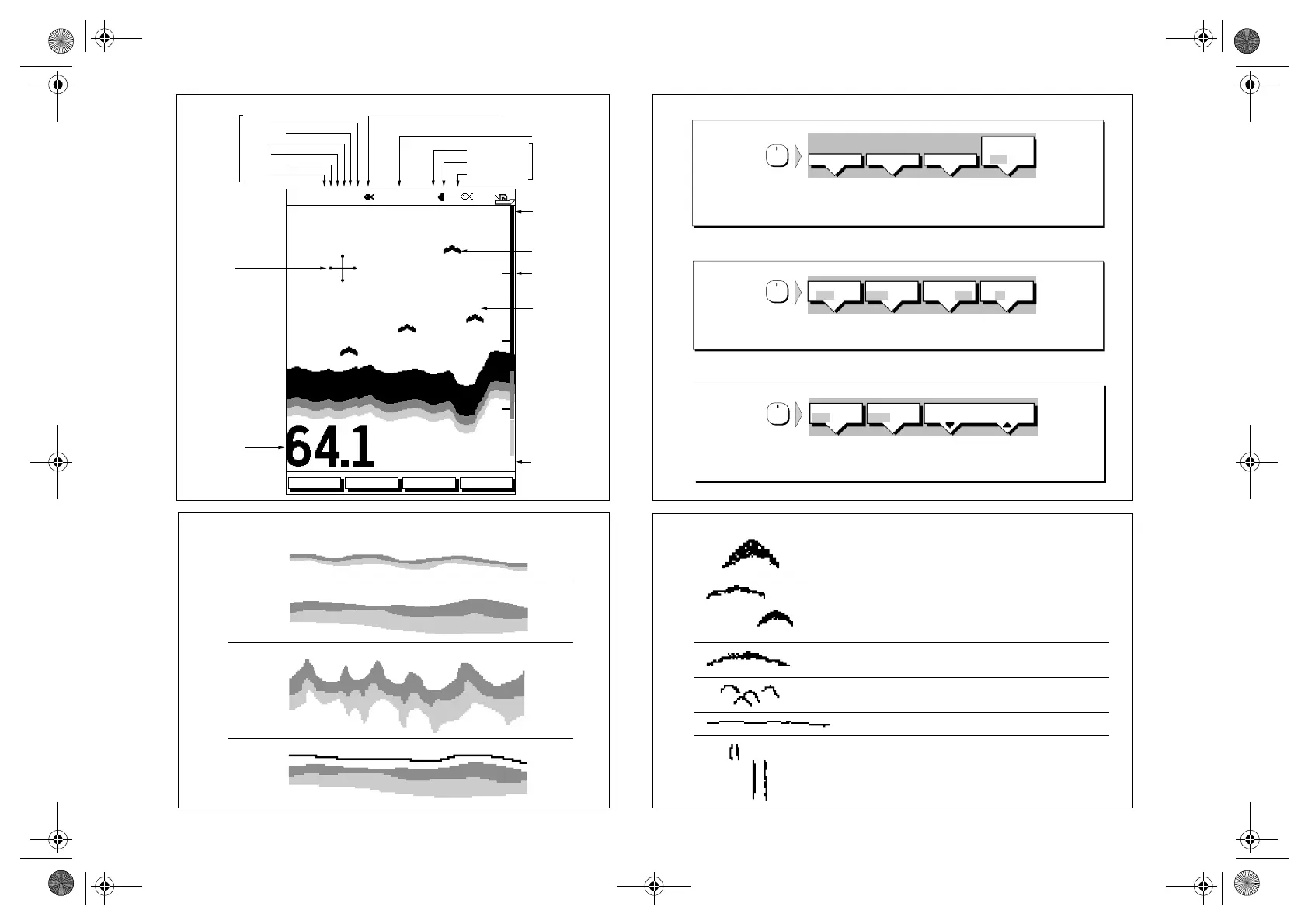ZOOMFREQUENCY
BTM.LOCK A-SCOPE
AUTO GCRZFH
ft
8
45
38
50kHz
0
100
SD
Gain
Color gain
Range
Bottom depth
Cursor,
controlled
by trackpad
Auto
Mode
Indicators
Water surface
Frequency
Target Depth ID ON
Alarm enabled
Frequency
Power
Zoom
Shallow, Deep
Alarm
Indicators
Fish
Depth markers
Fish echo
Fish depth
Range
A
Hard bottom (sand)
B
Soft bottom (mud)
C
Rocky bottom
D
White line feature on:
An arch-shaped image indicates a fish.
The same fish appears differently when shown by the
50 kHz or 200 kHz transducer beams.
A shallow arch is generated when the the boat is moving slowly.
This indicates a group of small fish.
A fish moving under a stopped boat shows as a line.
When the boat is moving very fast, a fish appears as two parallel lines.
D5029-3
50 kHz
200 kHz
BTM. LOCK
Press the appropriate soft key to select Bottom Lock display and press
BTM. LOCK RANGE soft key to select range.
Press ENTER to continue.
BTM.LOCK RANGE
25 M
FREQUENCY
FISHFINDER DISPLAY
BOTTOM INDICATIONS FISH INDICATIONS
DEFAULT SOFT KEYS
Press AUTO FREQUENCY to toggle between auto/manual adjust, or
press the appropriate soft key to select frequency.
Then press ENTER.
50KHZ 200KHZ SPLIT
AUTO
FREQUENCY
OFF ON
ZOOM
Press the appropriate soft key to select zoom option.
Then press ENTER.
ZOOM
OFF ON
ZOOM
FULL SPLT
ZOOM
AUTO MAN
ZOOM
X 2 4 6
BTM.LOCK
OFF ON
BTM.LOCK
FULL SPLT
25
50
75
53
86054_3.fm Page 2 Wednesday, February 21, 2001 12:40 PM
