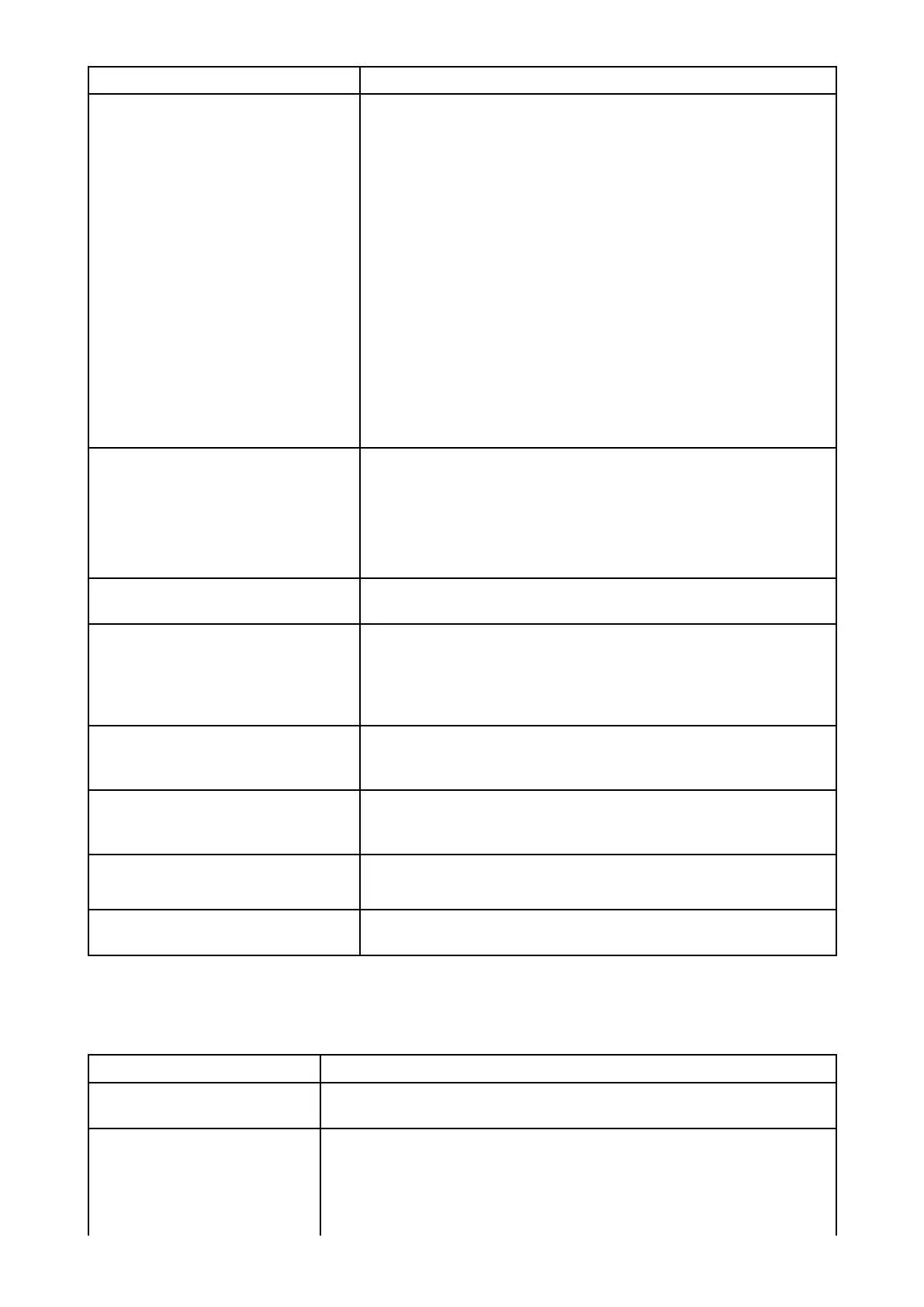P
ossiblecausesPossiblesolutions
Damagedcables
1.Checktheunit’
sconnectorforbrokenorbentpins.
2.Checkthatthecableconnectorisfullyinsertedintothe
unitandthatthelockingcollarisinthelockedposition.
3.Checkthecableandconnectorsforsignsofdamageor
corrosion,replaceifnecessary.
4.Withtheunitturnedon,tryflexingthepowercablenear
tothedisplayconnectortoseeifthiscausestheunitto
re-boot/loosepower,replaceifnecessary.
5.Checkthevessel’sbatteryvoltage,theconditionofthe
batteryterminalsandpowersupplycables,ensuring
connectionsaresecure,cleanandfreefromcorrosion,
replaceifnecessary.
6.Withtheproductunderload,usingamulti-meter,check
forhighvoltagedropacrossallconnectors/fusesetc(this
cancausetheFishfinderapplicationstostopscrollingor
theunittoreset/turnoff),replaceifnecessary.
T ransducerlocation
•Checkthatthetransducerhasbeeninstalledinaccordance
withtheinstructionsprovidedwiththetransducer.
•Ifatransommounttransducerismountedtoohighon
thetransomitmaybeliftingoutofthewater,checkthat
thetransducerfaceisfullysubmergedwhenplaningand
turning.
T ransducerkicked-up
Ifthetransducerhasakick-upmechanism,checkthatithas
notkickedupduetohittinganobject.
DamagedorfouledtransducerChecktransducercondition,ensuringitisnotdamagedandis
freefromdebris/fouling.Ifnecessary ,cleanorreplaceyour
transducer.
Aftercleaningorreplacementcoatthetransducerusinga
water-basedanti-foulingpaint.
Damagedtransducercable
Checkthatthetransducercableandconnectionisfreefrom
damageandthattheconnectionsaresecureandfreefrom
corrosion.
T urbulencearoundthetransducer
athigherspeedsmayaffect
transducerperformance
Slowvesselspeedandrecheck.
Interferencefromanother
transducer
1.T urnoffthetransducercausingtheinterference.
2.Repositionthetransducerssotheyarefartherapart.
UnitpowersupplyfaultCheckthevoltagefromthepowersupply ,ifthisistoolowit
canaffectthetransmittingpoweroftheunit.
23. 7Cameratroubleshooting
Videonotdisplayed
P ossiblecausesPossiblesolutions
Incorrectpowerupsequence
Y ourMFDneedstobepoweredupbeforeyourcameratoenable
theMFDtoprovidethecamerawithavalidIPaddress.
Cameranotcompatible .Ensurethecamerafeedandnetworksettingsarecompatible:
•Camerafeedshouldbesetto720pmax.
•Networkshouldbesettoobtainnetworkaddressautomatically
(DHCP).
412
