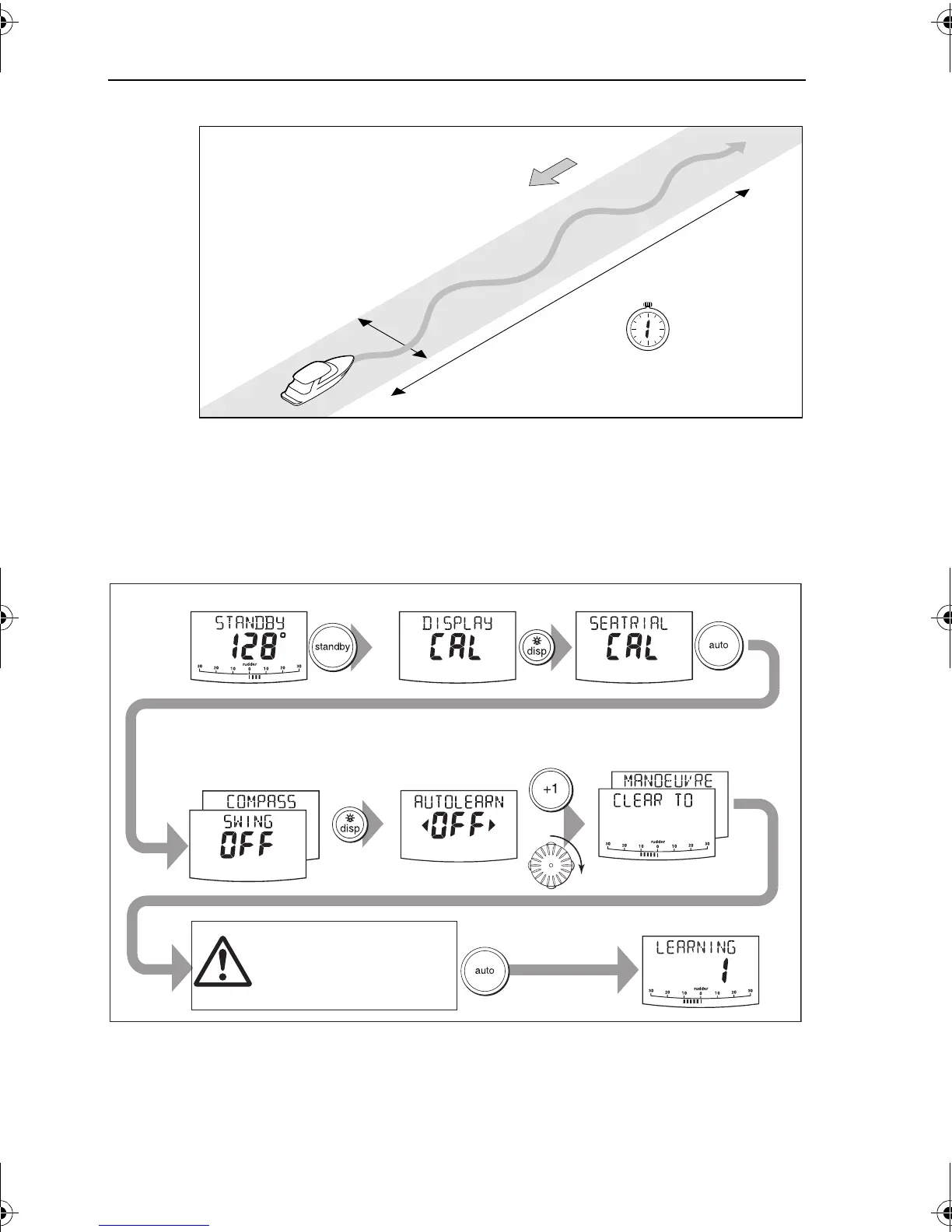32 SmartPilot Series Commissioning Guide
1. Access the AUTOLEARN screen in Seatrial Calibration:
i. from Standby mode, press standby for 2 seconds, then disp twice to
see the SEATRIAL CAL screen
ii. then press auto to enter Seatrial Calibration, and disp 4 times until you
see the AUTOLEARN page
2. Prepare to start the AutoLearn:
• power boats: steer straight ahead (rudder centered). For non-planing
boats, set a comfortable cruising speed. For planing boats set the speed so
the boat is just planing
At least 0.25 nm (500 m) of clear sea space
At least 0.04 nm (100 m)
of clear sea space
D5495-2
1 minute
(approximately)
Wind
2 sec
x2
x4
D8641-1
• steer straight ahead at cruising speed
(planing boats – just on the plane)
• head into wind and waves
AutoLearn in progress
Prepare for AutoLearn
Start
AutoLearn
Enter Seatrial calibration
or
CHECK!
Before proceeding, ensure
you have sufficient clear
sea space
81273_1 Chap2.fm Page 32 Wednesday, November 16, 2005 9:22 AM
