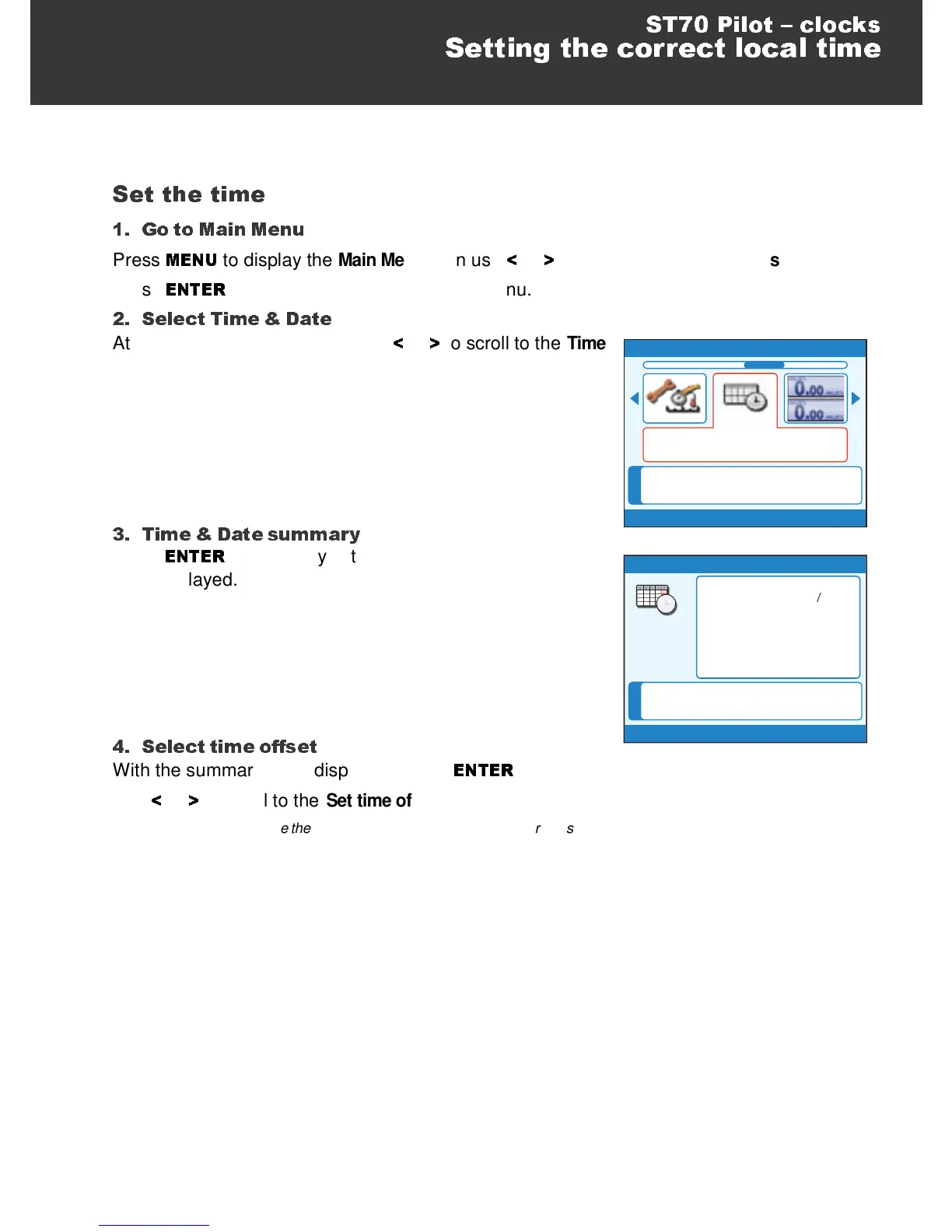If your ST70 pilot is not receiving GPS data, you can use this procedure to specify the local
time as your system time.
Set th e t im e
1. Go to Main Menu
Press
MENU
to display the
Main Menu
then use
<
or
>
to scroll to
Display
Settings
.
Press
ENTER
to display the
Display Settings
menu.
2. Select Time & Date
At the
Display Settings
menu, use
<
or
>
to scroll to the
Time
and & Date
option.
3. Time & Date summary
Press
ENTER
. A summary of the time and date information is
then displayed.
4. Select time offset
With the summary page displayed, press
ENTER
to display
the
Time & Date
menu.
Use
<
or
>
to scroll to the
Set time offset
option.
Note: If you want to change the time or date format, use the procedure described in the ST70 Autopilot Controller User Refer-
ence Guide.
Press ENTER to select.
Display Settings
Time & Date
i
D10838-1
Change the default time and
date settings.
D10923-1
i
i
Press ENTER to continue
Time & Date
These are your current settings.
Time
Date
Time Offset
Time Format
Date Format
13:30
16/11/07
0.0
24-hour
dd/mm/yy
ST70 Pilot – clocks
Setting the corr ect local time
continued ...
Card
9
