
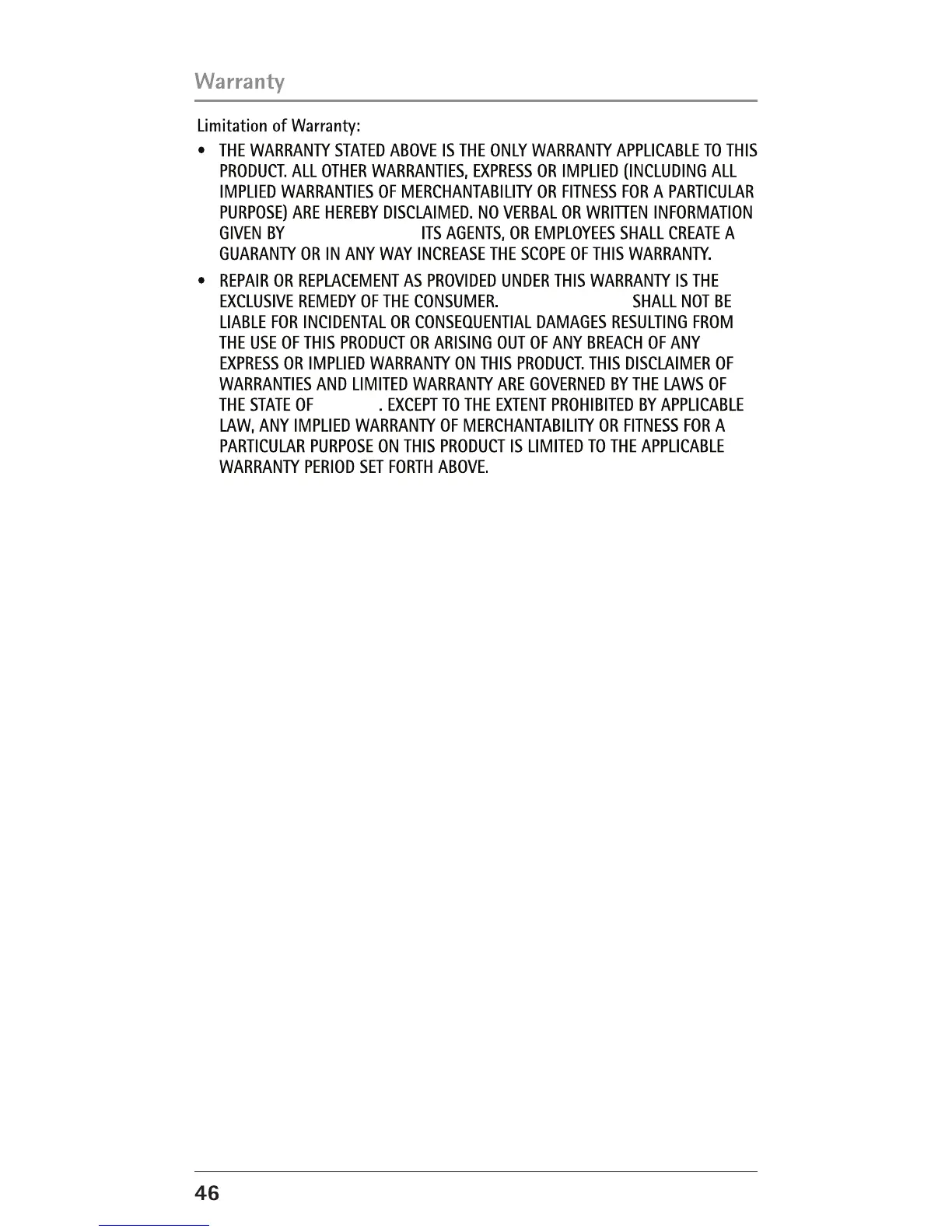 Loading...
Loading...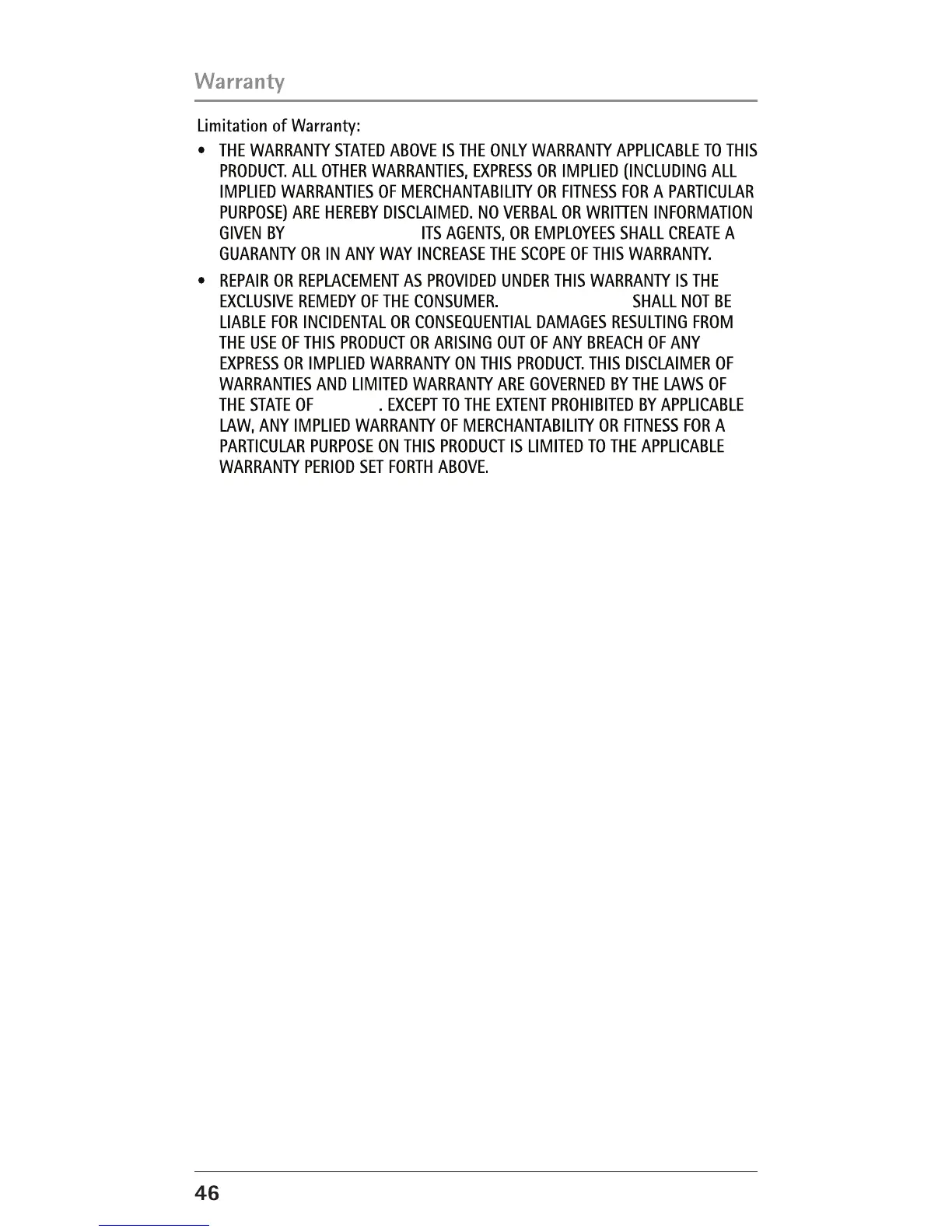
Do you have a question about the RCA 25252 and is the answer not in the manual?
Covers installation guidelines and digital security features.
Step-by-step instructions for installing the handset battery and charging it.
Guides on connecting the base station to power and telephone lines, including dual-line configurations.
Details how to access and program phone-specific settings.
Specific phone settings for date, time, and auto answer.
Instructions for registering handsets and pairing a wireless headset.
Accessing voicemail and initial answering system configuration.
Setting work/after hours and recording greetings.
Guides for using handset and base speakerphone for calls.
Using a headset and dialing numbers before connecting.
Instructions for answering calls in different modes.
Setting up conference calls and placing calls on hold.
Understanding mailboxes and how messages are recorded.
Solutions for common operational problems like no dial tone or static.
How to get help for warranty issues.