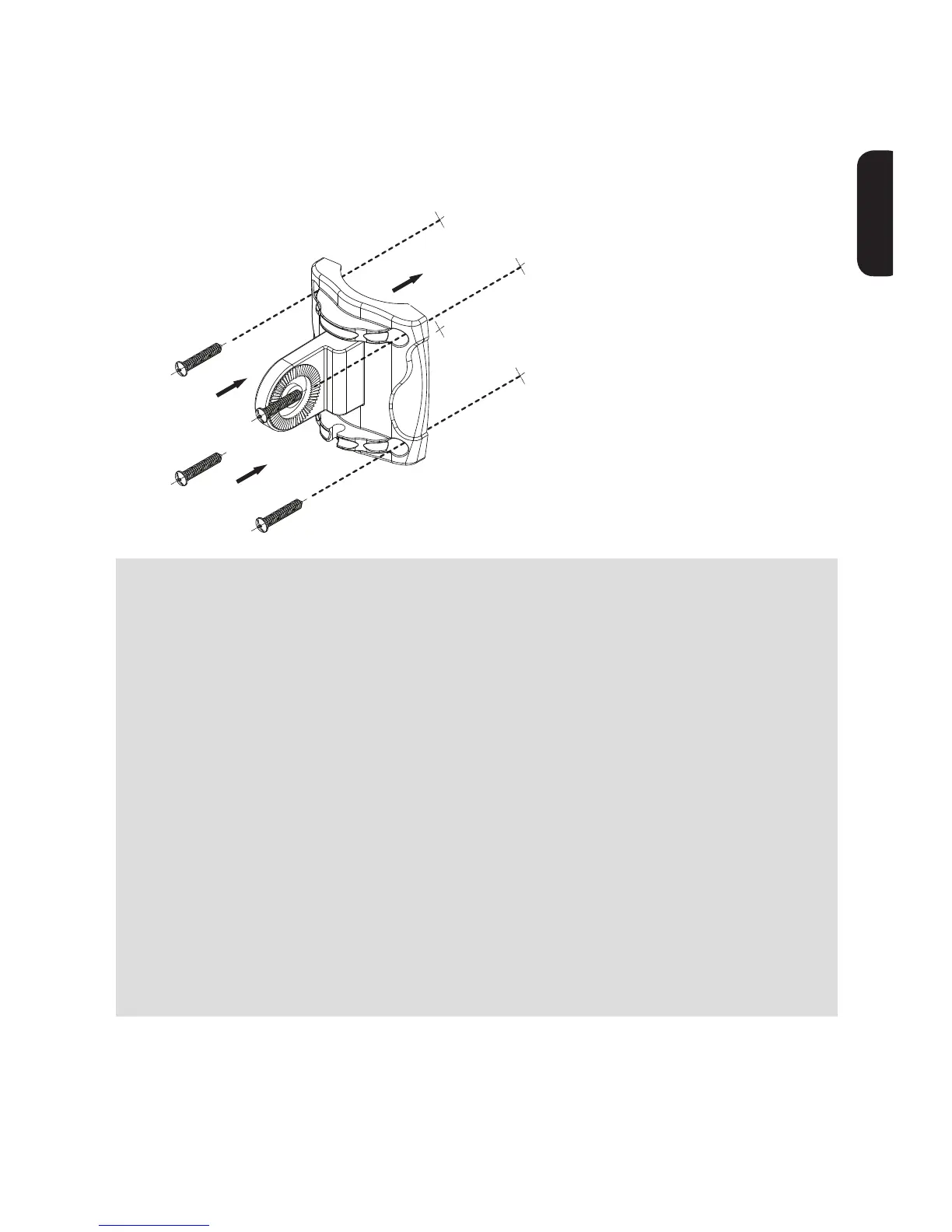3
ENGLISH
Mounting to a Surface
1. Mount the base to the surface.
Find the four wood screws included in this package. Using these
screws, attach the base to the surface as shown here.
If you’re mounting to concrete, brick, or drywall...
You’ll need to use the anchors included in this package. Here’s how to
install them:
• Place the antenna base against the concrete where you want to
mount the antenna. Make sure it’s level.
• Mark the surface through the holes in the base where you’re
going to mount the antenna.
• Set the base aside and drill a 0.1575” pilot hole at each marked
location. Remove any excess dust from the holes.
• Insert a concrete anchor into each hole so that it is fl ush with the
concrete surface. You can use a hammer to gently tap the anchors
into place if necessary.
• Place the antenna base back against the concrete surface and
secure it using the four wood screws provided. Do not overtighten
these screws.
continues on next page...
