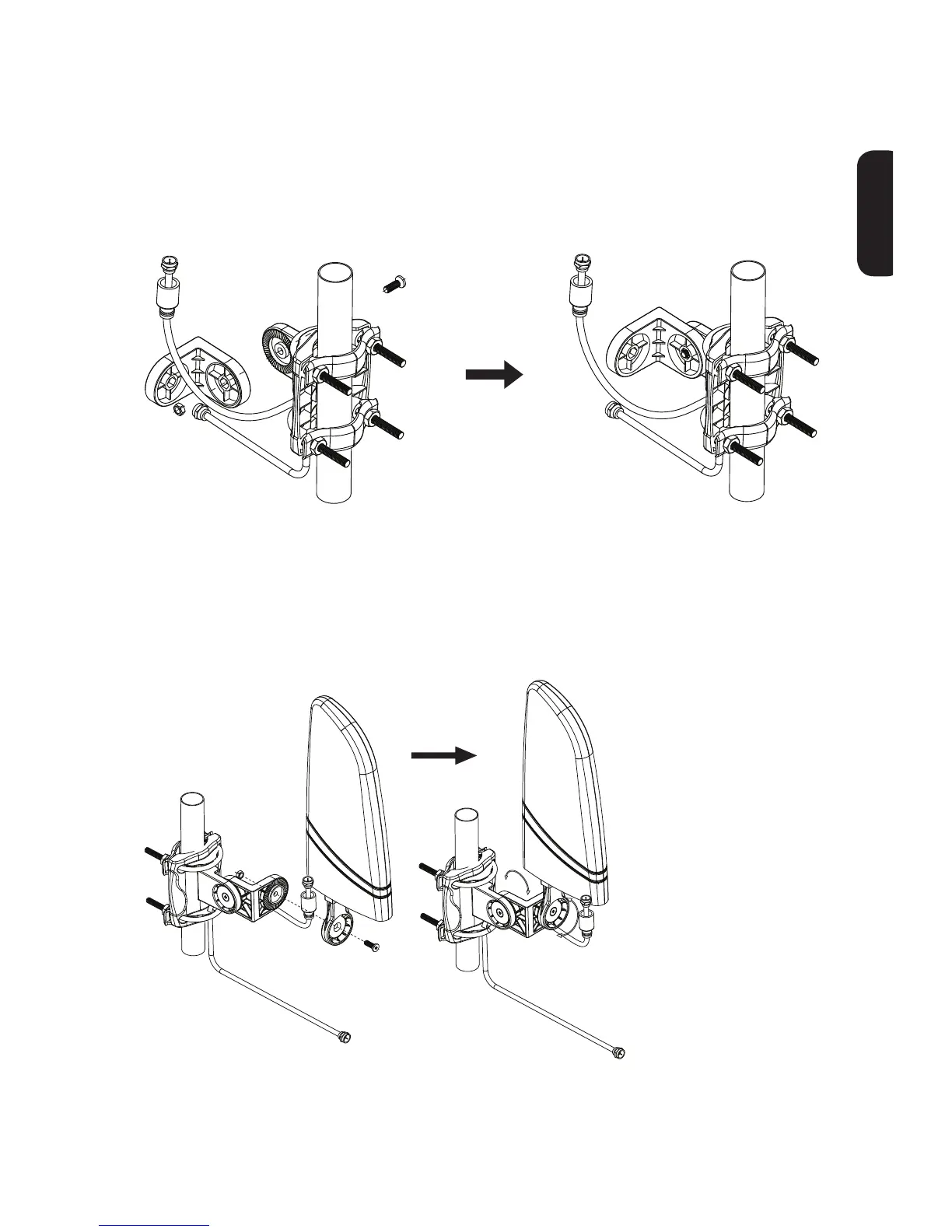7
ENGLISH
4. Attach the arm to the base.
Find one of the bolts and hex nuts included in this package.
First, set the bolt in the base’s mounting well. Then position the arm
over the other side of the well. Tighten the nut to attach the arm to the
base as shown here.
5. Attach the antenna to the arm.
Find the other bolt and hex nut included in this package.
First, set the bolt in the antenna’s mounting well. Then position the
arm over the other side of the well. Tighten the nut to attach the arm
to the antenna as shown here.
continues on next page...
