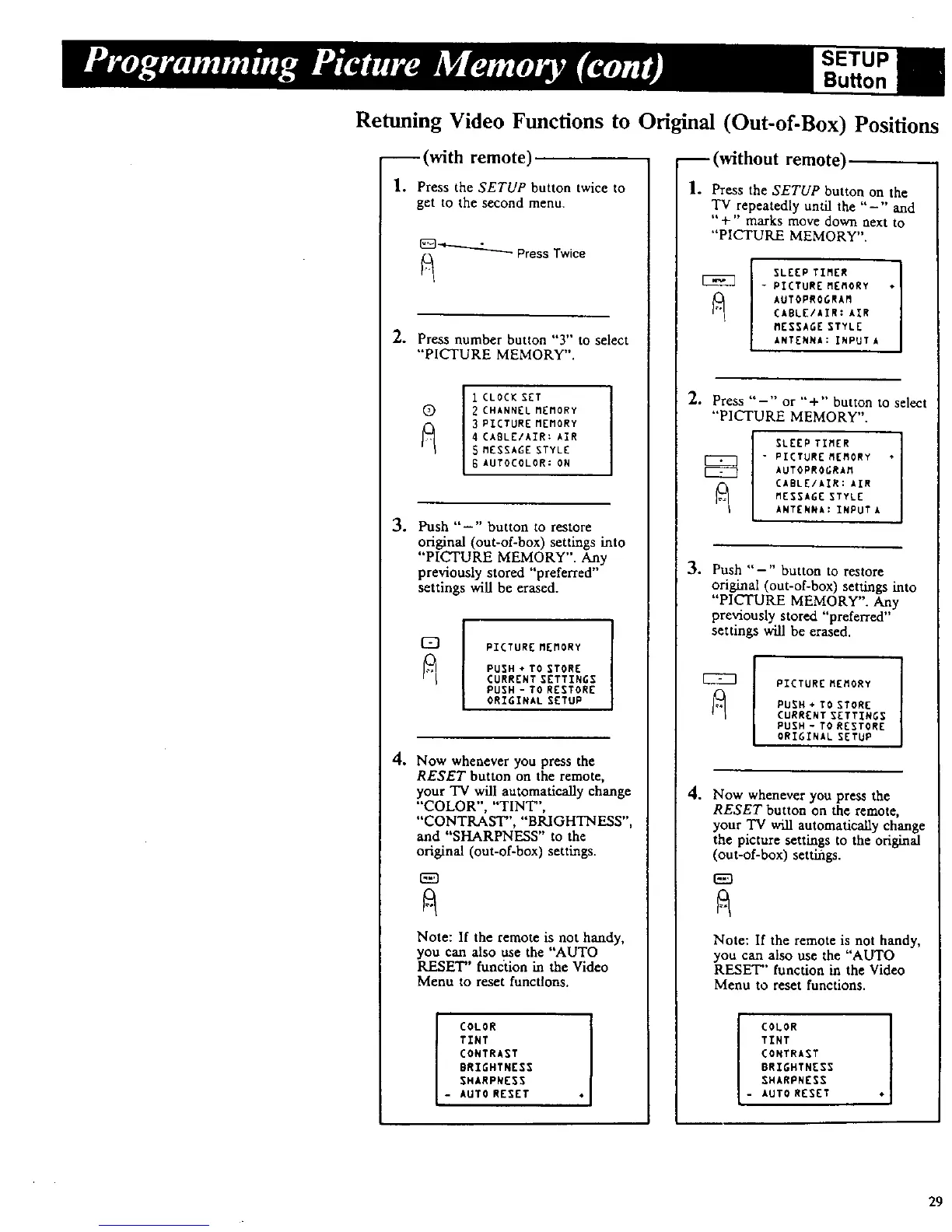SETUP
BuRon
Retuning Video Functions to Original (Out-of-Box) Position
-----(with remote)
I. Press the SETUP button twice to
get to the second menu.
E3-_---.-.-:.._..._ Press Twice
2. Press number button "3" to select
"PICTURE MEMORY".
|
1 CLOCK SET |
(_ 2 CHANNEL MEMORY
3 PICTURE MEMORY
4 CABLE/AIR: AIR
5 MESSAGE STYLE
6 AUTOCOLOR: ON
3. rush"-" button to restore
original (out-of-box) settings into
"PICTURE MEMORY". Any
previously stored "'preferred'"
settings will be erased.
PUSH * TO STORE
CURRENT SETTINGS
PUSH - TO RESTORE
ORIGINAL SETUP
4. Now whenever you press the
RESET button on the remote,
your TV will automatically change
"'COLOR", "TINT",
"CONTRAST", "BRIGHTNESS",
and "SHARPNESS" to the
original (out-of-box) settings.
EE_
Note: If the remote is not handy,
you can also use the "AUTO
RESET" function in the Video
Menu to reset functions.
l COLOR I
TINT
CONTRAST
BRIGHTNESS
SHARPNESS
- AUT_ RESET *
-- (without remote)
1. Press the SETUP button on the
TV repeatedly until the "-" and
"+" marks move down next to
"PICTURE MEMORY".
l SLEEP TZMER l
E_ - PICTURE MEMORY *
AUTOPROGRAMCABLE/AIR: AIR
MESSAGE STYkE
ANTENNA: INPUTA
2. Press "-" or "+" button to select
"PICTURE MEMORY".
SLEEP TIMER
- PICTURI MEMORYAUTOPROGRAM
CABLE/AIR: AIR
MESSAGE STYLE
ANTENNA: INPUT A
.
Push "-" button to restore
original (out-of-box) settings into
"PICTURE MEMORY". Any
previously stored "preferred"
settings will be erased.
CSS3
PICTURE MEMORY (
PUSH ÷ TO STORE
CURRENT SETTINGS
PUSH - TO RESTORE
ORIGINAL SETUP
,
Now whenever you press the
RESET button on the remote,
your TV will automatically change
the picture settings to the o'Agixaal
(out-of-box) settings.
IE3
Note: If the remote is not handy,
you can also use the "AUTO
RESET" function in the Video
Menu to reset functions.
COLOR 1
TINT
CONTRAST
BRIGHTNESS
SHARPNESS
- AUTO RESET *
