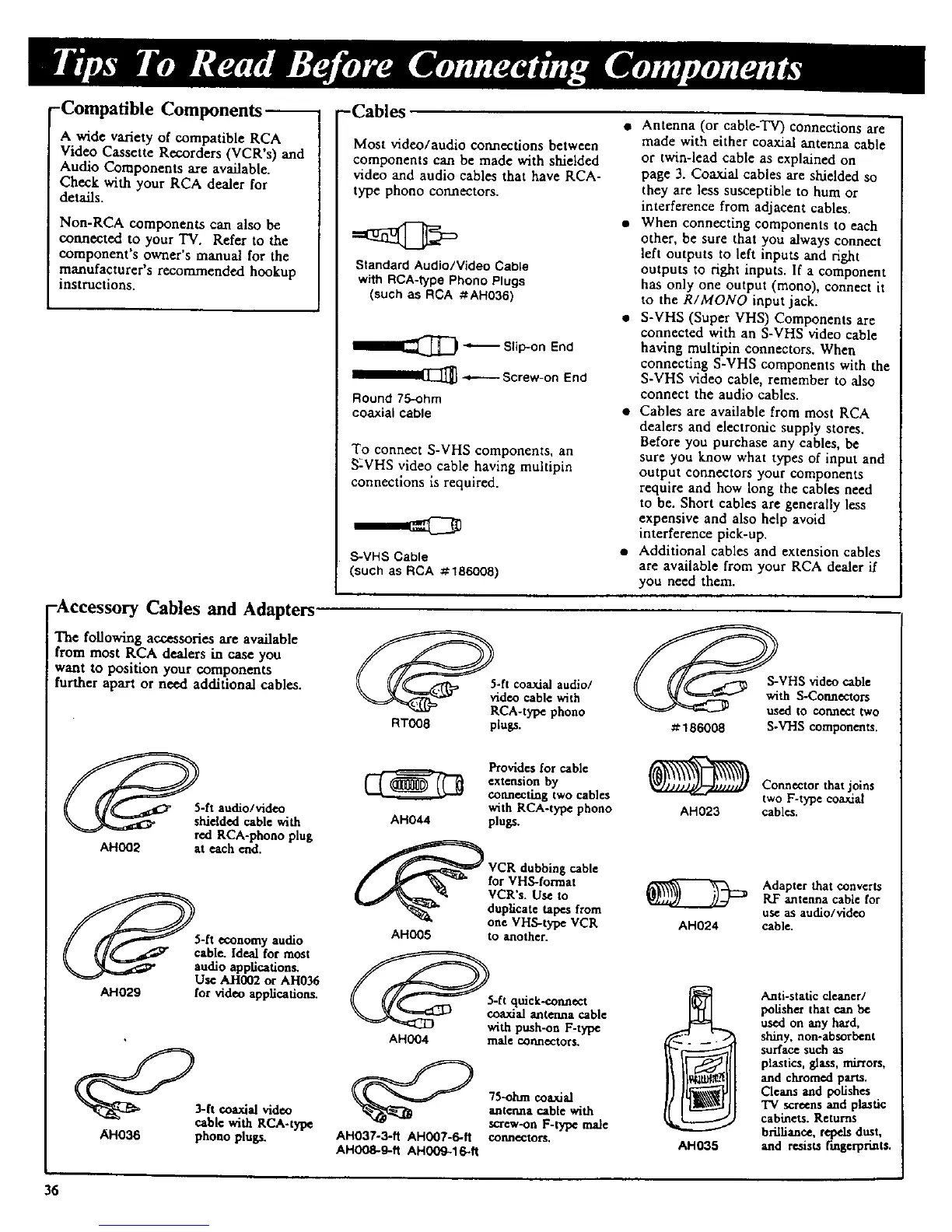-Compatible Components-- -Cables
A wide variety of compatible RCA
Video Cassette Recorders (VCR's) and
Audio Components are available.
Check with your RCA dealer for
details.
Non-RCA components can also be
connected to your TV. Refer to the
component's owner's manual for die
manufacturer's recommended hookup
instructions.
-Accessory Cables and Adapters'
The following accessories are available
from most RCA dealers in case you
want to position your components
further apart or need additional cables.
-ft audio / video
Melded cable with
ed RCA-phono plug
AH002 at each end.
5-[t economy audio
cable. Ideal for most
audio applications.
Us_ AH002 or AHO36
AH029 for video applications.
_3-ft coaxial video
cable with KCA-typo
AH036 phoao plugs.
Most video/audio connections between
components can be made with shielded
v_deo and audio cables that have KCA-
type phono connectors.
Standard Audio/Video Cable
with RCA-type Phono Plugs
(such as RCA #AH036)
Im_ll_ _ Slip-on End
_ --,----- Screw-on End
Round 75-ohm
coaxial cable
To connect S-VHS components, an
ST-VHS video cable having muhipin
connections is required.
S-VHS Cable
(such as RCA #186008)
• Antenna (or cable-TV) connections are
made with either coaxial antenna cable
or twin-lead cable as explained on
page 3. Coaxial cables are skidded so
they are less susceptible to hum or
interference from adjacent cables.
• When connecting components to each
other, be sure that you always connect
left outputs to left inputs and right
outputs to right inputs. If a component
has only one output (mono), connect it
to the R/MONO input jack.
• S-VHS (Super VHS) Components are
connected with an S-VHS video cable
ha'Aug muitipin connectors. When
connecting S-VHS components with the
S-VHS video cable, remember to also
connect the audio cables.
• Cables are available from most RCA
dealers and electronic supply stores.
Before you purchase any cables, be
sure you know what types of input and
output connectors your components
require and how long the cables need
to be. Short cables are generally less
expensive and also help avoid
interference pick-up.
• Additional cables and extension cables
are available from your RCA dealer if
you need them.
5-ft coaxial audio/
:'b epro' o
RT008 plugs.
Provides for cable
extension by
connecting two cables
with RCA-type phono
AH044 plugs.
VCR dubbing cable
for V,HS-format
VCR s. Use to
duplicate tapes from
one VHS-ty'p_ VCR
AH005 to another.
_5 t-ftquick-connect
AH004 male connectors.
75-olma coaxial
antenna cable with
screw-on F-typo male
AH037-3-ft AH007-6-ft connectors.
AH008-g-ft AH00g-16-ft
VHS videocable
th S-Connectors
ed to connect two
# 186008 S.VHS componcms.
Cormoctor that joins
two F-type coaxial
AH023 cables,
Adapter that convertsRF anterma cable for
use as audio/video
AH024 cable.
Anti-static cleaner/
polisher that can be
used on any hard,
shiny, non-absorbent
surface such as
plastics, glass, mirrors,
and chromed parts.
Cleans and polishes
"IV s_teens and plastic
cabinets. Returns
bfillianc_, repels dust,
AH035 and resists fingenpruits.
36
