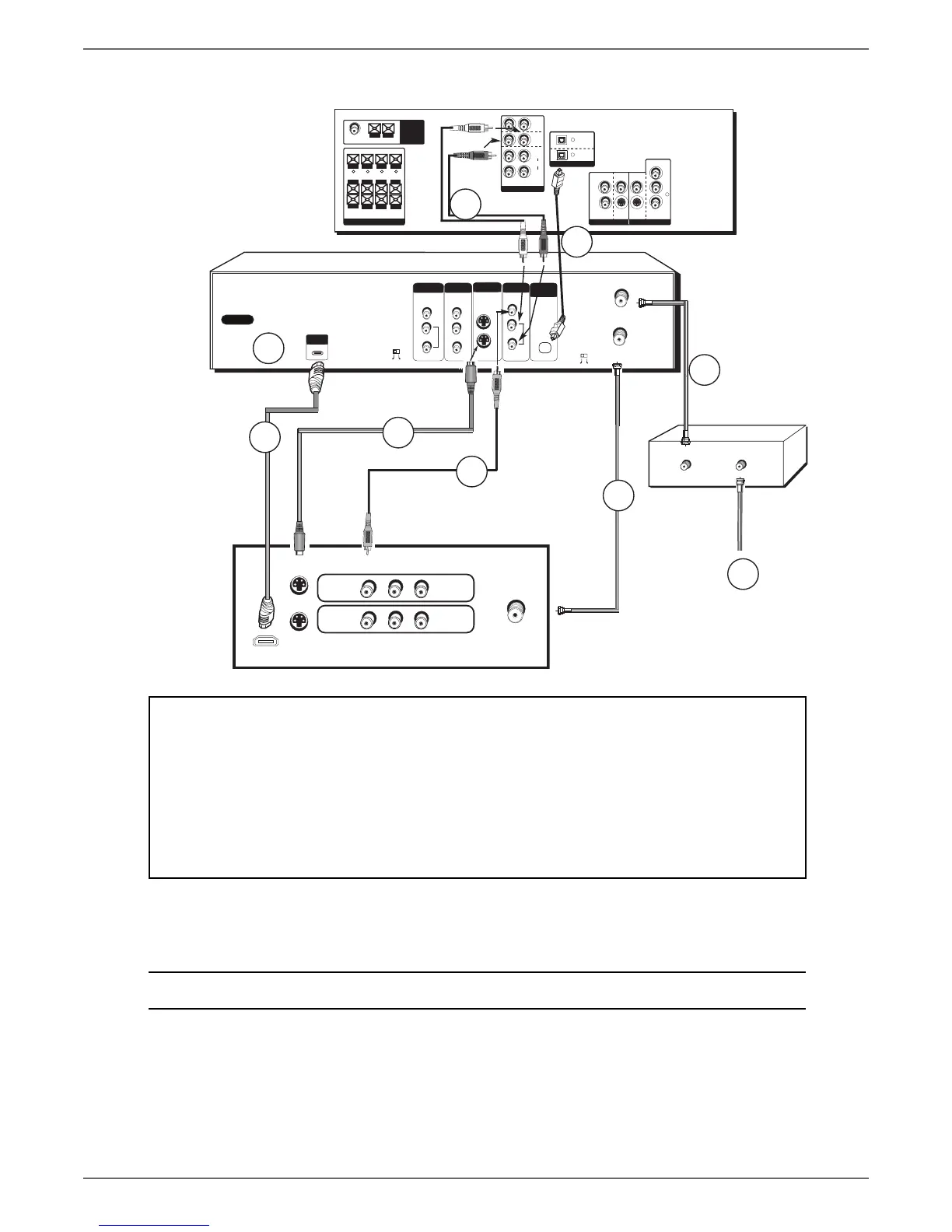Graphics contained within this publication are for representation only.
14
Chapter 1: Connections and Setup
Manufactured under license from Dolby Laboratories. “Dolby” and the double-D symbol are trademarks of Dolby Laboratories.
DTS is a registered trademark of Digital Home Theater Systems, Inc.
OPTICAL
ON
OFF
OUTPUT
L
R
PROG.
SCAN
AUDIO
OUT
IN
INPUT
CABLE/ANTENNA
CH4
CH3
AC IN
DIGITAL
AUDIO OUT
INPUT
S-VIDEO
VIDEO
OUTPUT
Y
Pb
Pr
COMPONENT VIDEO OUT
L
R
AUDIO
VIDEO
HDMI OUT
CABLE INCABLE OUT
VIDEO L
R
INPUT1
INPUT2
S-VIDEO
S-VIDEO
CABLE/ANTENNA
2c
4
1b
1a
2a
2b
TV
IN
DVD
IN
IN
VCR 1
OUT
R
L
AUDIO
GND
ANTENNA
AM
FM 75Ω
SPEAKERS (6Ω)
CENTER
SUBWOOFER (12Ω)
R — FRONT — L
+
–
+
–
R — REAR — L
OUT TO TV / MONITOR
(ONLY DVD)
S-VIDEO
S-VIDEO
IN
OUT
VIDEO
VCR 1
SAT
IN
Pr
Pb
Y
DIGITAL AUDIO IN
HDMI/DVI INPUT
Use menu for DVI audio.
2e
3a
3b
The back of your TV
and/or Cable Box might
look different than the
ones pictured here.
DVD
Recorder
Cable Box
TV
If you need help fi nding your TV’s various Video Input Channels, go to page 19.
* The remote control packed with your DVD recorder is capable of being programmed to operate many brands and models of TVs. For instructions, go to page 22. If
the remote operates your TV, press TV and INPUT to access the Video Input Channel.
DVD recorder + TV + Basic Cable Box + Audio Receiver
Audio
Receiver
To play a disc: Tune the TV to its Input 1 channel or Vid 1 channel.
Notes about cable boxes:
The connection diagram shown above refl ects a basic setup. Since there are many different cable companies and types of cables boxes, your
cable box may come with a different recommended connection diagram. Normally, ANALOG cable boxes are used so that the cable company
can scramble the signal for premium channel programming (like movie channels). The cable box will descramble the signal if you are a premium
channel subscriber. In some cases, your cable company may not scramble the signal for basic channels and the signal could be passed through the
cable box so that you could receive the signal with the DVD recorder.
There are also DIGITAL cable boxes that are relatively new and are used with digital cable service. Even with digital cable service, analog signals
are often carried on the same cable.
Using the connection diagram above, you won’t be able to watch one program while recording another program. This may be possible with a
more sophisticated setup, using an optional signal splitter and A-B switch. We suggest you contact your cable company for help in recommending
the best setup for your situation.
If you connect your components as described, you must access different Video Input Channels on your TV to see programming. If you don’t know
how to access Video Input Channels on your TV, go to page 19 for help. A general explanation, based on the connection shown above, follows:
In from cable
or antenna
In from cable
