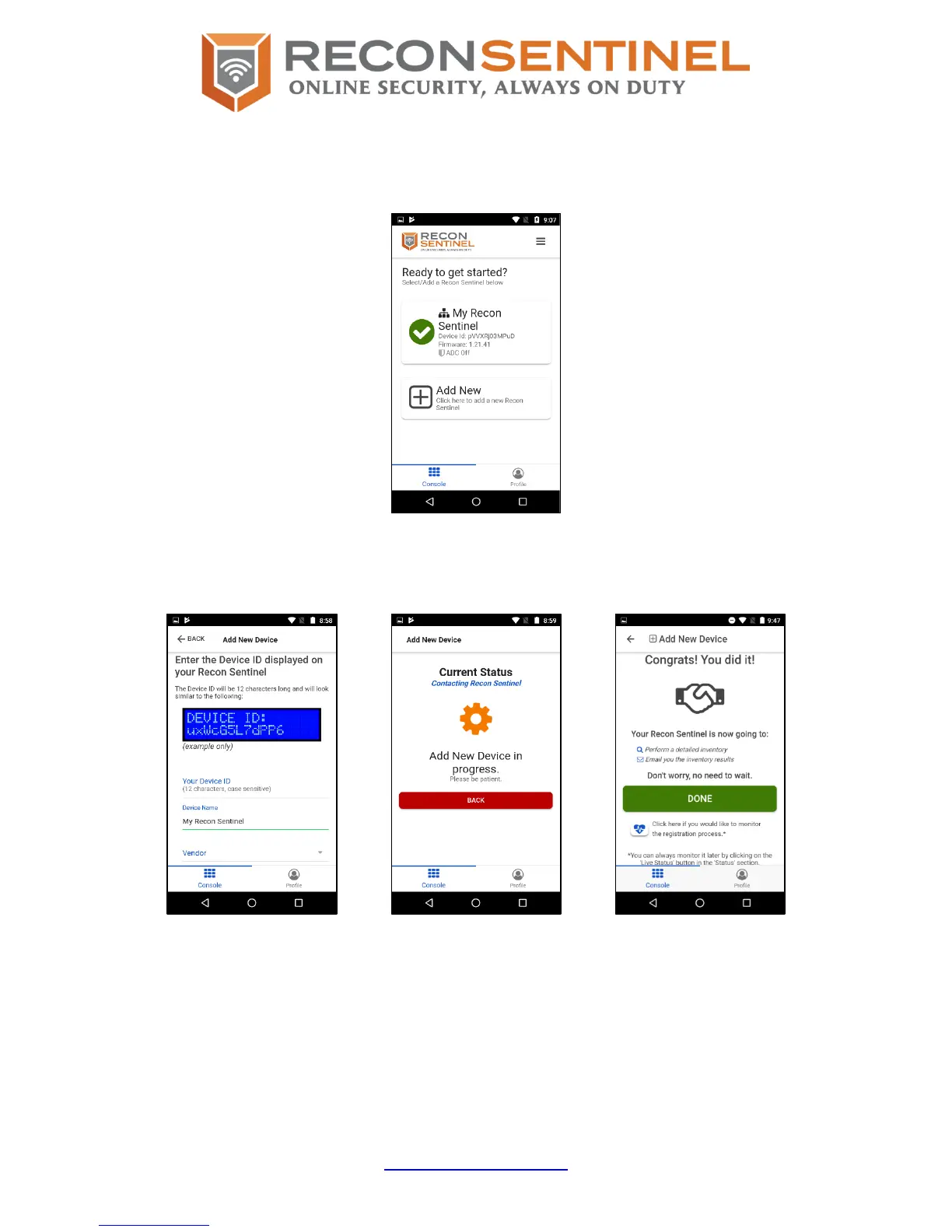www.reconsentinel.com
Page 2 of 2
Step 3: Registering a Recon Sentinel™
Registering a Recon Sentinel to your account can be done by selecting the ‘Add New Recon Sentinel’
button from the Console panel along with the Device ID displayed on the Recon Sentinel LCD screen.
Console
The ‘Add New Recon Sentinel’ button will step you through the process of registering a new Recon
Sentinel device to your account. Make sure you select the Vendor where you purchased your Recon
Sentinel when entering the New Device Information during the Add New Device process.
Add New Device Add New Device Add New Device
Enter Device Information In Progress Complete
Your Recon Sentinel will take inventory of all devices connected to your network. Once the inventory is
done, you can authorize and add labels to your devices.
Step 4: Relax!
Setup of the Recon Sentinel is complete, so sit back and relax while the device defends and protects
your network!