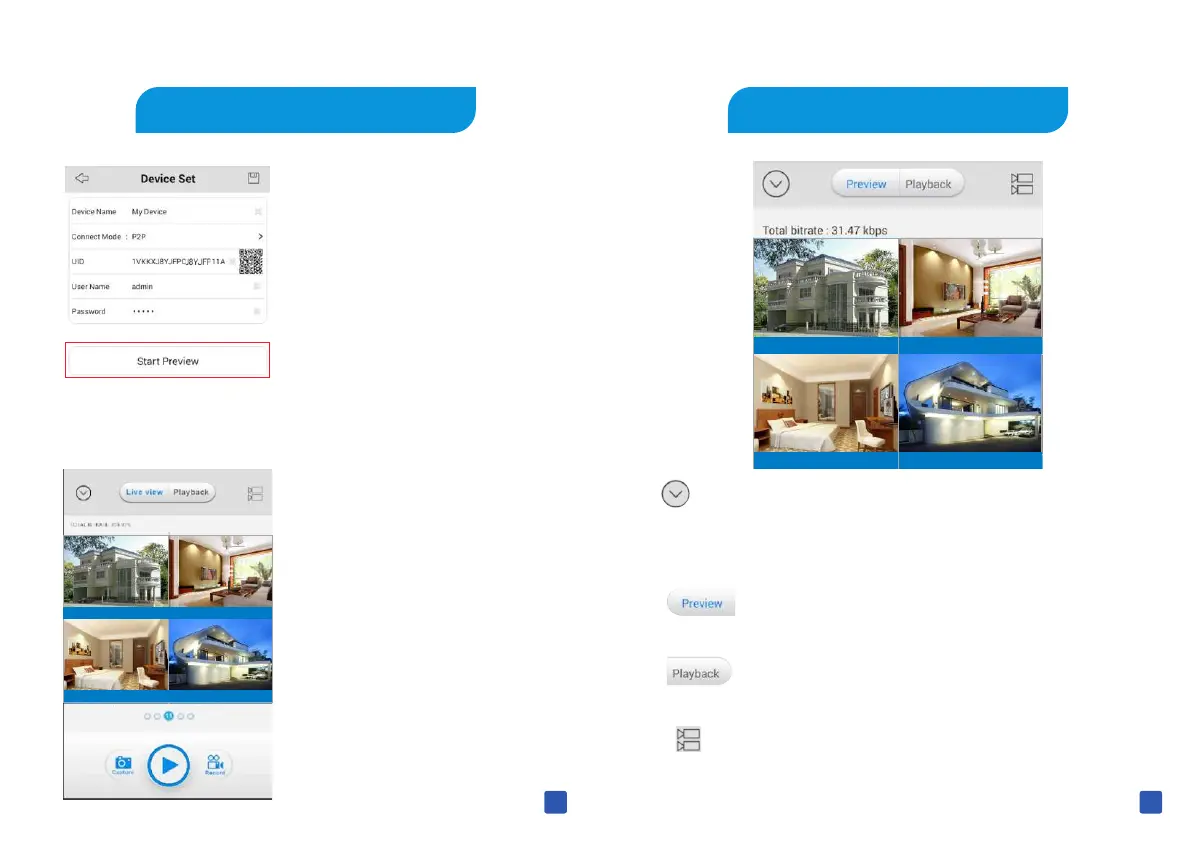E Preview
1. Menu button - you can access to options such as add, edit
and delete a device. You can also access built-in manual,
version information and check the playback video recorded
to your mobile device . Tap the play button to exit the menu.
Tap this to access live view mode . A red border
will surround the currently selected camera.
2.
3. Tap this to remotely playback video recorded to
your N VR
4. Camera list – you can access to the camera list to
enable or disable the cameras available.
Channel:2(My Device)Channel:1(My Device)
Channel:3(My Device) Channel:4(My Device)
D Add A Device
7 When the app has
successfully connected
with you r NVR tap the
“ Start preview ” button.
If the app fails to connect,
make sure the UID and
your login details are
correct.
8 You will now see a live
view of all your cameras
connected . Have a look
at the instructions below
to get yourself familiar
with the various options.
Channel:2(My Device)
Channel:1(My Device)
Channel:3(My Device) Channel:4(My Device)
23
24