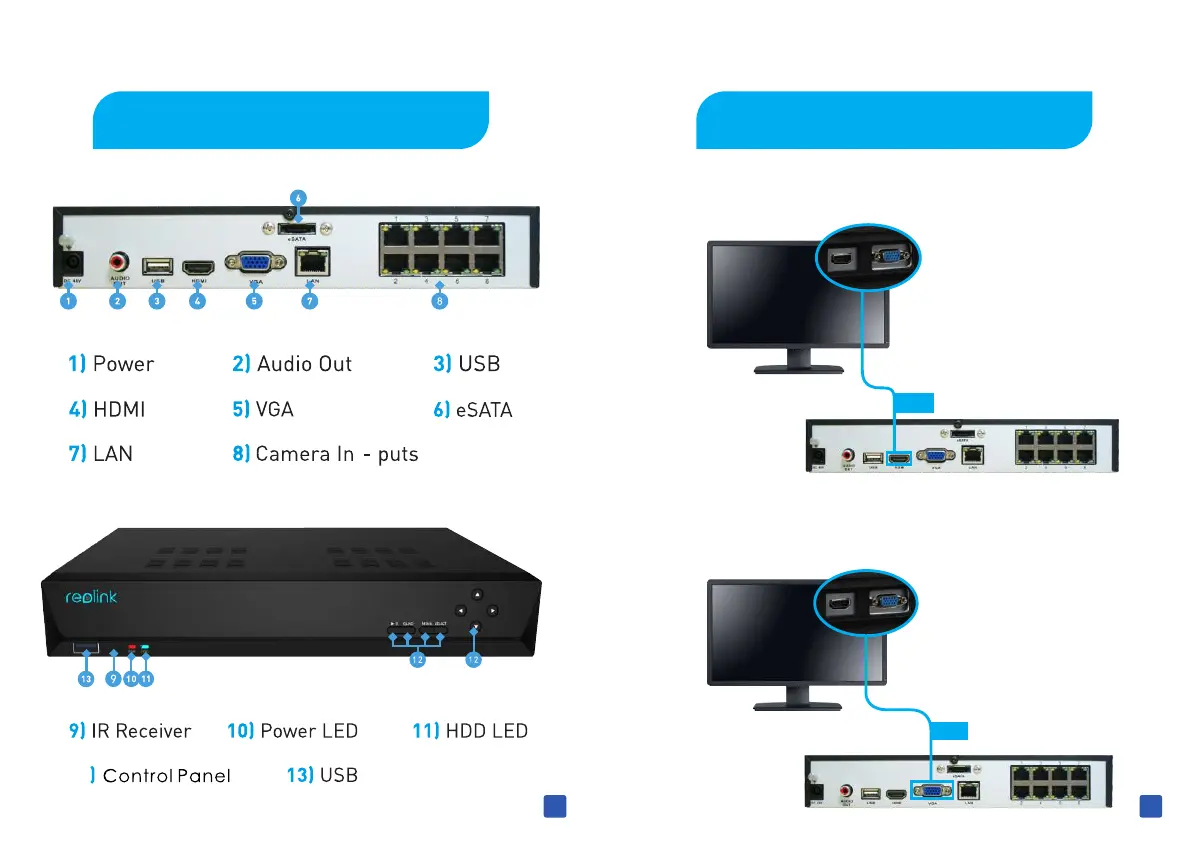 Loading...
Loading...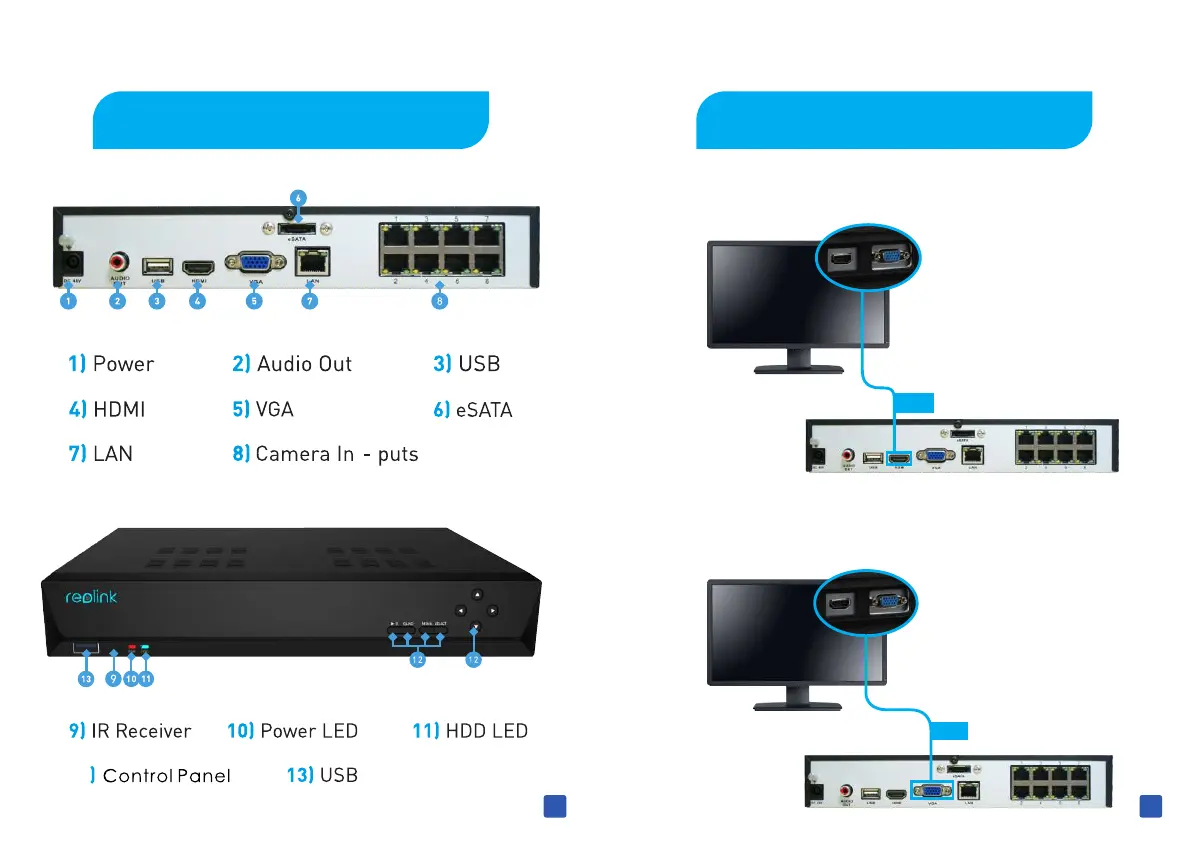
Do you have a question about the Reolink RLN8-410 and is the answer not in the manual?
| Video codecs | H.264 |
|---|---|
| Display modes | Live view |
| Number of users | 20 user(s) |
| Maximum resolution | 3840 x 2160 pixels |
| Video input channels | 8 channels |
| Supported resolutions | 3840x2160, 1920x1080, 1440x900, 1280x1024, 1280x800, 1280x720, 1024x768 |
| On/off switch | Yes |
| Product color | Black |
| Audio RCA outputs | 1 |
| Networking standards | IEEE 802.3af, IEEE 802.3at |
| USB 2.0 ports quantity | 2 |
| Ethernet LAN data rates | 10, 100, 1000 Mbit/s |
| Ethernet LAN (RJ-45) ports | 9 |
| Supported network protocols | HTTP, TCP/IP, UDP, DHCP, P2P, UPNP, RTSP, SMTP, SSL/TLS, DNS, DDNS, NTP, FTP |
| Power over Ethernet (PoE) ports quantity | 8 |
| Wi-Fi | No |
| HDD capacity | 2000 GB |
| HDD interface | SATA, SATA II, SATA III |
| Maximum storage capacity | 8 TB |
| Output current | 2 A |
| Output voltage | 48 V |
| Power consumption (max) | 25 W |
| Operating temperature (T-T) | -10 - 45 °C |
| Operating relative humidity (H-H) | 10 - 90 % |
| Depth | 230 mm |
|---|---|
| Width | 260 mm |
| Height | 41 mm |
| Weight | 1200 g |