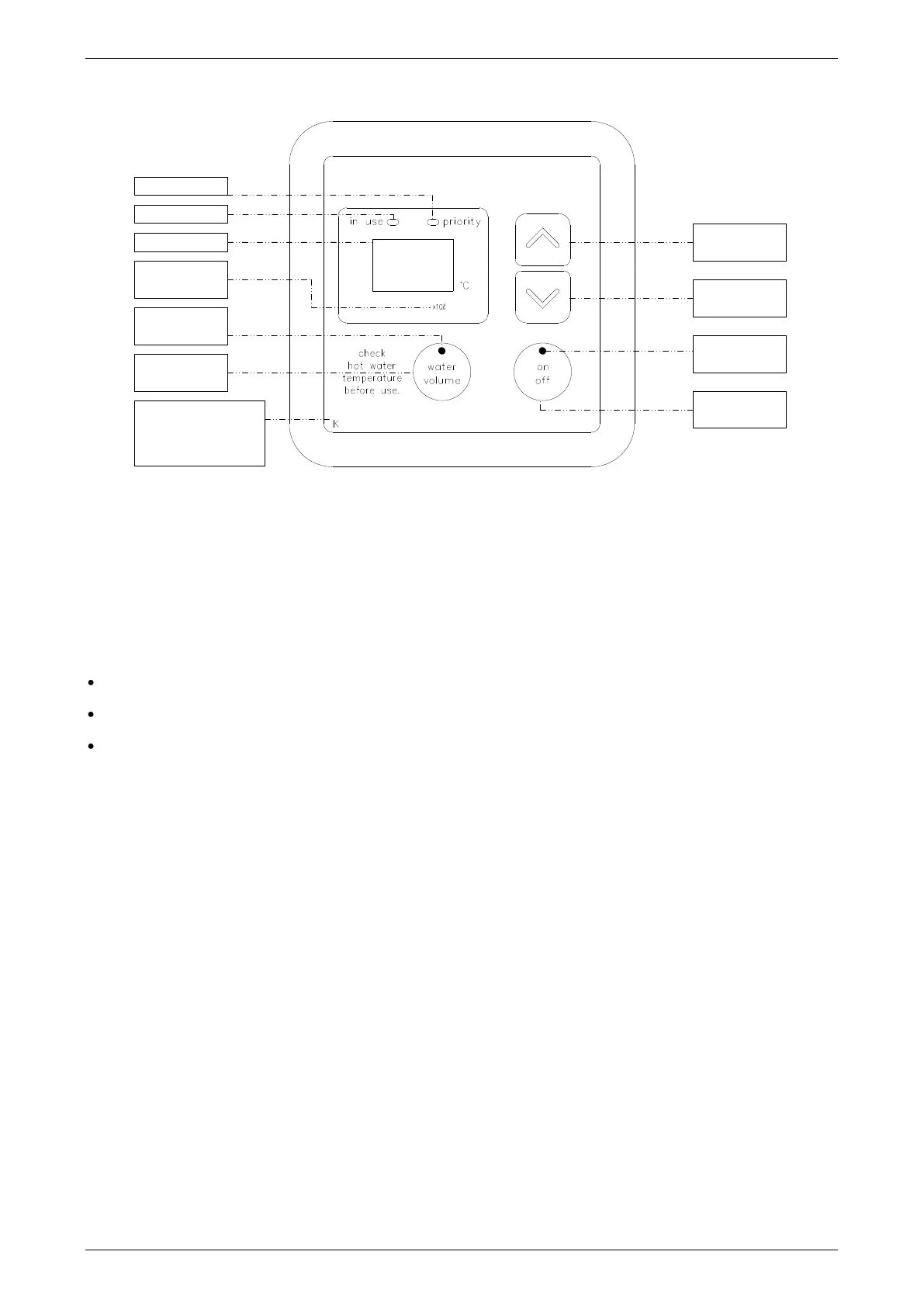TEMPERATURE CONTROL – STANDARD
13
STANDARD CONTROLLER
Note: water volume button, water volume operating light and water volume symbol are on the Kitchen
controller only.
SILENCING A CONTROLLER – STANDARD
The controller emits a sound whenever a button is pressed. This sound can be turned off to provide silent
operation.
To turn off the sound:
Press the on / off button, to deactivate the controller (on / off light is off).
Press and hold the up () button.
Press the on / off button, whilst the up () button is pressed.
The sound for the controller is deactivated. Repeat this procedure on the other controllers if you wish to
deactivate their sound. To restore the sound, repeat this procedure.
controller type
K = Kitchen
B1 = Bathroom1
B2 = Bathroom2
water volume
operating light
