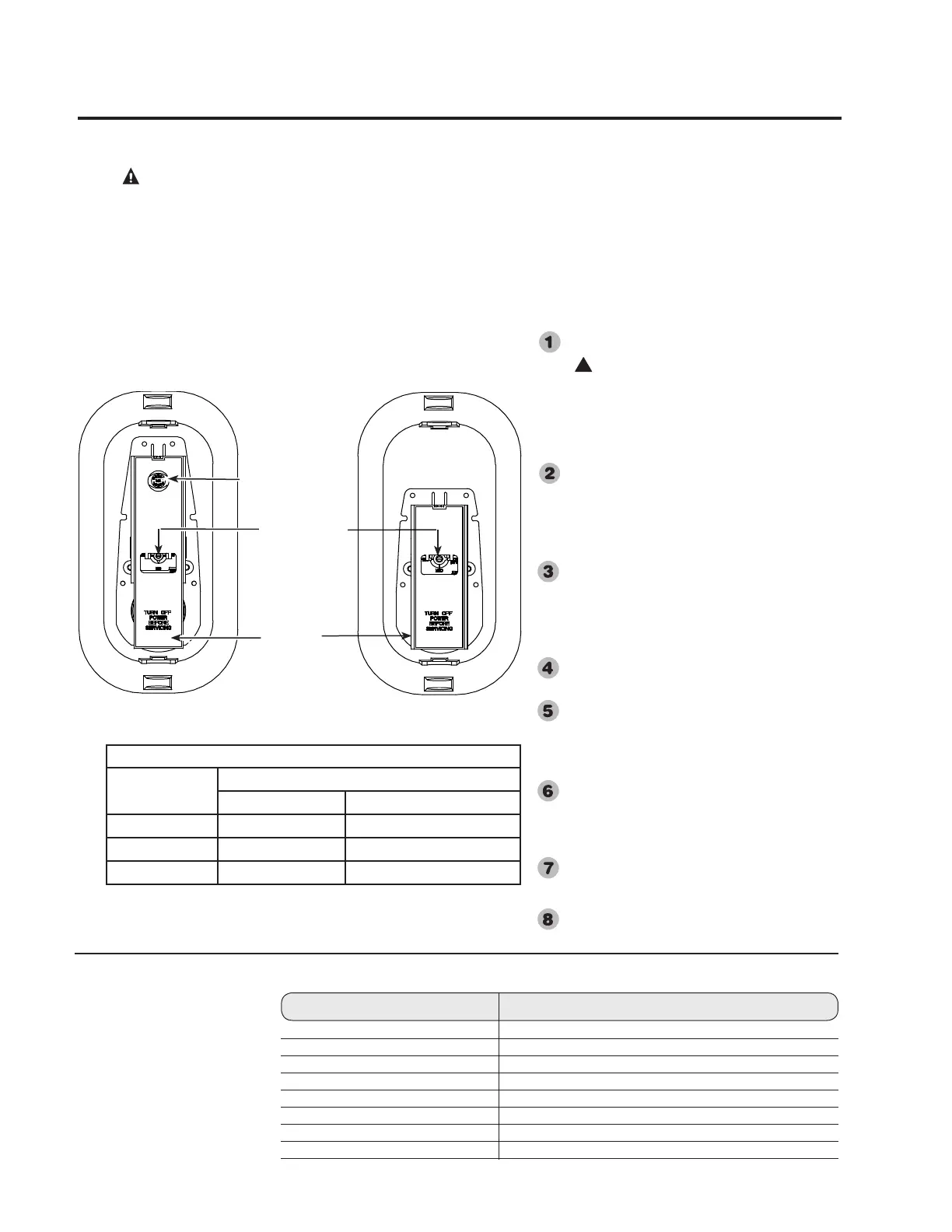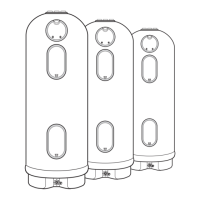15
WARNING: If the water heater has been
subjected to fire, flood, or physical damage, turn off
power to water heater, and DO NOT operate the
water heater again until it has been checked by a
qualified service technician.
NOTICE: DO NOT use this appliance if any part
has been under water. Immediately call a qualified
installer or service agency to replace a flooded water
heater. DO NOT attempt to repair the unit! It must be
replaced.
Time/Temperature Relationship in Scalds
Temperature Time To Produce a Serious Burn
120°F (49°C) More than 5 minutes
125°F (51°C) 1
1
/2 to 2 minutes
130°F (54°C) About 30 seconds
135°F (57°C) About 10 seconds
140°F (60°C) Less than 5 seconds
145°F (63°C) Less than 3 seconds
150°F (66°C) About 1
1
/2 seconds
155°F (68°C) About 1 second
Table courtesy of Shriners Burn Institute
If adjustment is necessary…
Turn off the power to the water heater.
DANGER: Make certain power to
the water heater is "OFF" before
removing any jacket access panel for
any reason. Failure to do so could
result in property damage, bodily
injury, or death.
Remove the snap-in access panel cover.
Insert finger into latch hole on the bottom
of the cover and push up to release the
latch. Pull forward and remove the cover
and insulation.
Remove the (4) screws that secure the
jacket access panel to the unit. Remove
the jacket access panel and insulation
exposing the thermostats. Use care when
removing insulation pads.
The thermostat protective cover should not
be removed.
Using a small screwdriver, set the
thermostat dial pointer to the desired
temperature by turning the screw. DO
NOT pry or move the white plastic pointer.
Replace the rectangular insulation and
thermostat access panel. Secure the panel
to the unit using the (4) screws provided.
Tighten the screws until only snug.
Replace the access panel cover and
insulation and snap in position.
Turn on the power to the water heater.
To increase the water temperature, it
is recommended to adjust the bottom
thermostat only.
To decrease water temperature, all
thermostats on the unit need to be
adjusted to the lower setting.
Top Thermostat or Single
Thermostat Models
Reset button
Thermostat
protective
cover
Thermostat dial
pointer
Bottom Thermostat
It is important that the fiberglass insulation is replaced to
maintain water heater's performance and safety.
APPROXIMATE TEMPERATURES
SETTING
THERMOSTAT POSITION
TOP BOTTOM
LOW 95°F (35°C) 120°F (49°C)
MED 125°F (52°C) 150°F (66°C)
HIGH* 155°F (68°C) >180°F (82°C)
* This water heater is capable of supplying outlet water temperature
greater than 180° F. when both thermostats are set to high.
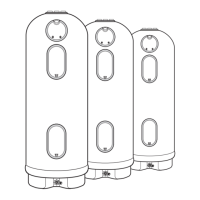