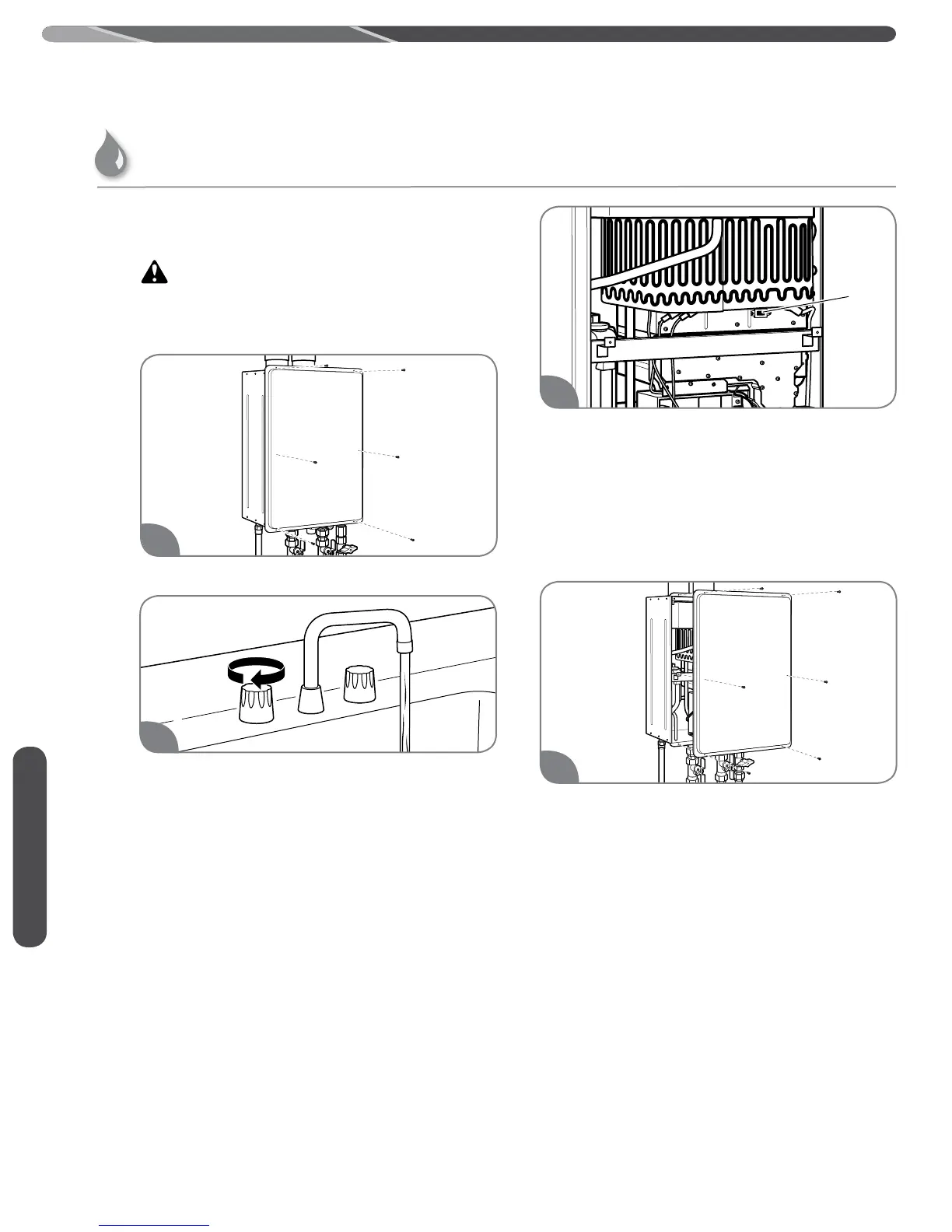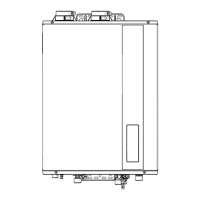16
CARING FOR YOUR WATER HEATER
Burner
Visually inspect the main burner annually.
DANGER: Shock Hazard –
Removing the front cover panel exposes you to
live electricity. Electric shock will cause death or
serious personal injury.
Remove 6 screws and the unit cover panel.
Turn on a hot water faucet.
While the water heater is operating, inspect the
main burner flames through the burner sight
glass. The flames should be blue when the main
burner is firing.
NOTICE: If the flames are not blue or
you observe unusual burner operation, shut off
the water heater and contact a qualified service
technician.
Turn off the hot water faucet and reinstall the
unit cover panel.
4
2
1
3
Water Heater Inspections (cont.)
Care Instructions
