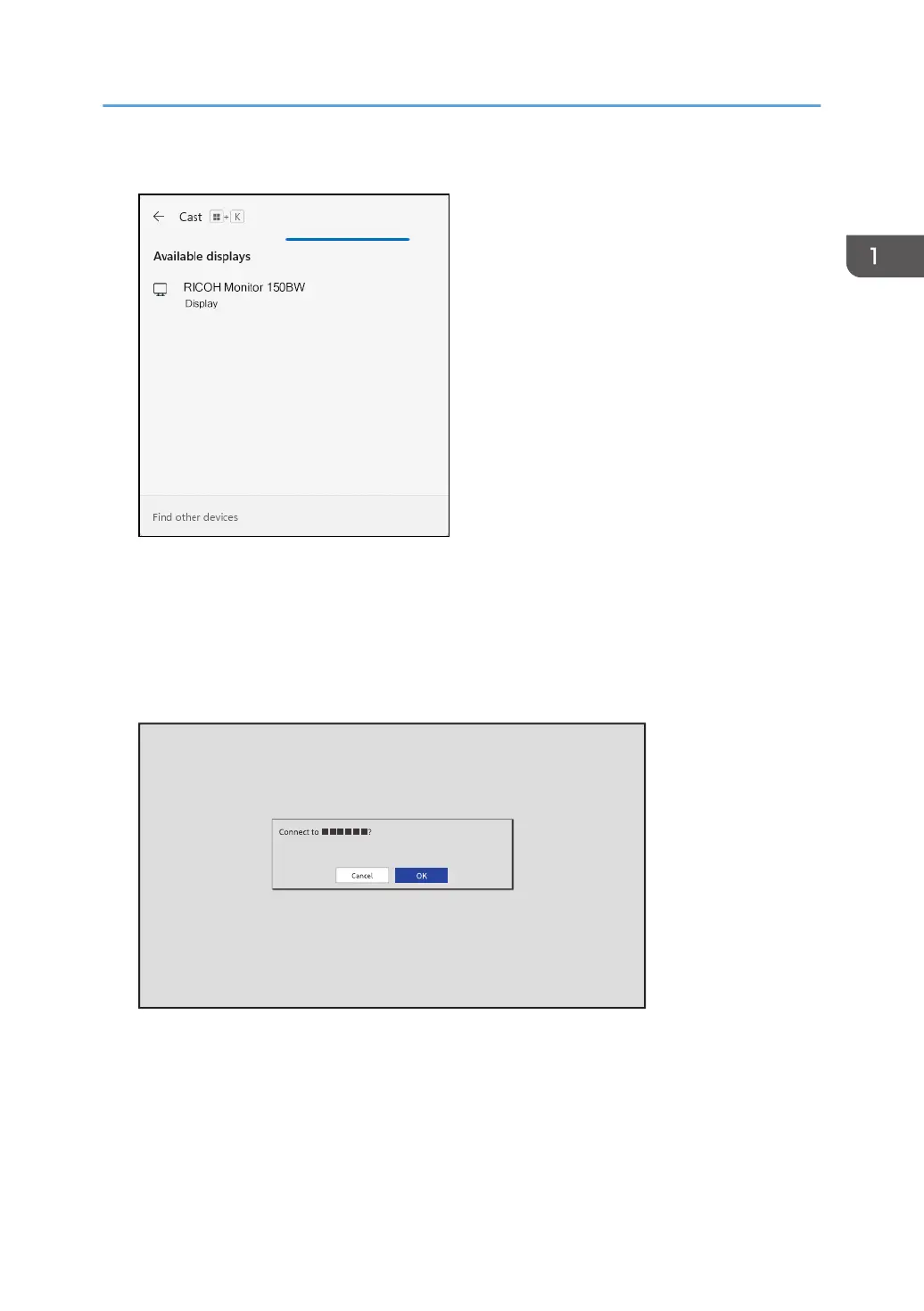3. Click the device name of the machine that you want to connect.
If Windows successfully communicates with this machine, a message appears on the machine to
confirm whether the connection is allowed or not.
If the device to be connected is already registered in the Connection list of this machine, the
message does not appear. Proceed to step 5.
4. Confirm the name of the Windows device to be connected with the message displayed on
this machine, and then touch [OK].
The connection is started.
Using OS Functions to Connect Directly to a Device (Windows/Android)
21
