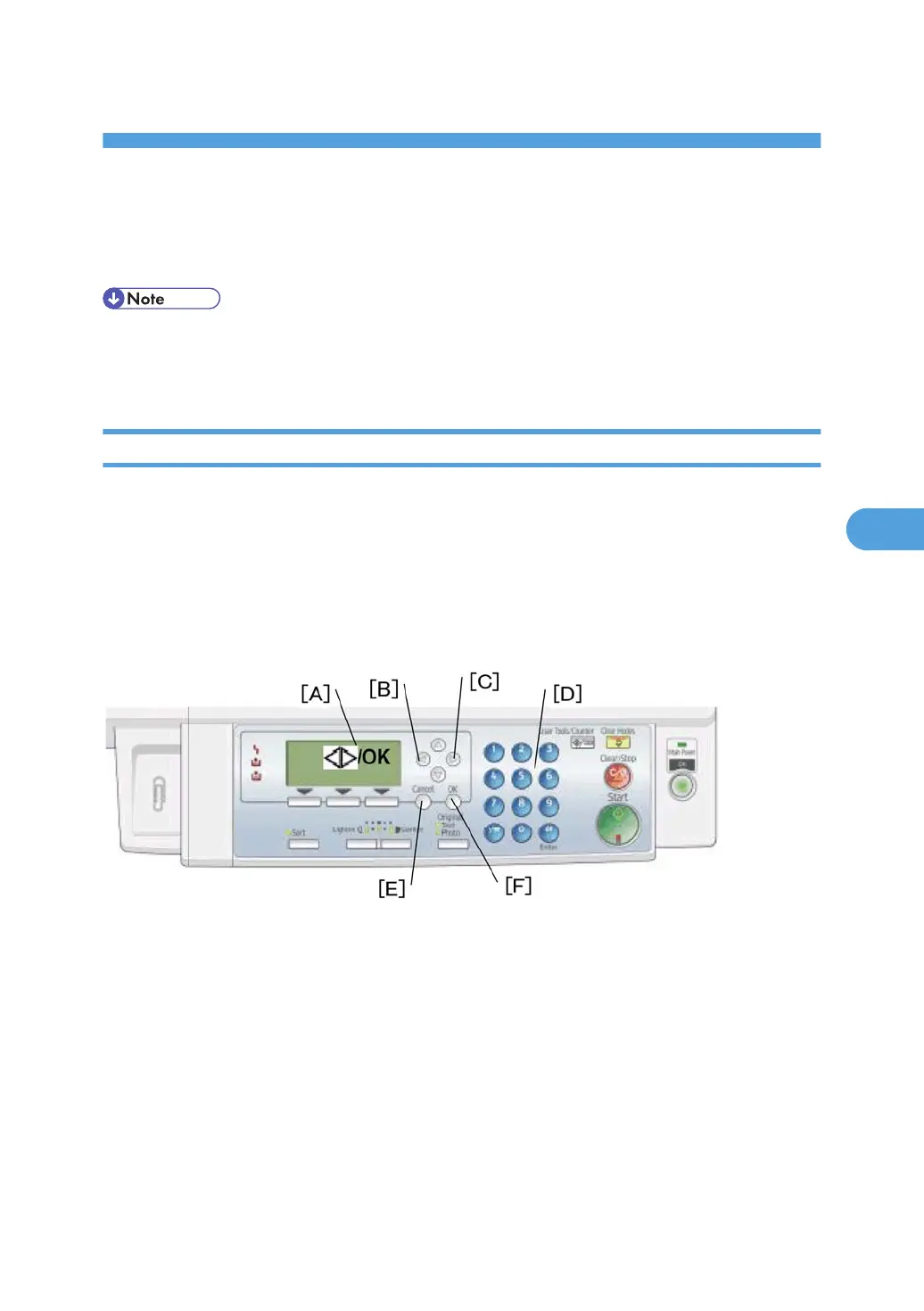5. System Maintenance
Service Program Mode
• Do not let the user access the SP mode. Only service representatives are allowed to access the SP
mode. The machine quality or its operation is NOT guaranteed if persons other than service
representatives accesses the SP mode.
How to Enter the SP Mode
The following two modes are available:
• SP Mode (Service Program Mode): The SP Mode includes the programs that are necessary for
standard maintenance work.
• SSP Mode (Special SP Mode): The SSP Mode includes SP-Mode programs and some special
programs. You need some extra knowledge to manipulate these special programs. For details, consult
your supervisor.
Starting SP Mode
For details about starting SP mode, ask your supervisor.
Starting SSP Mode
For details about starting SP mode, ask your supervisor.
Selecting Programs
• When a blinking underscore (or several blinking underscores) shows, you can type a number from
the numeric keypad [D].
147
