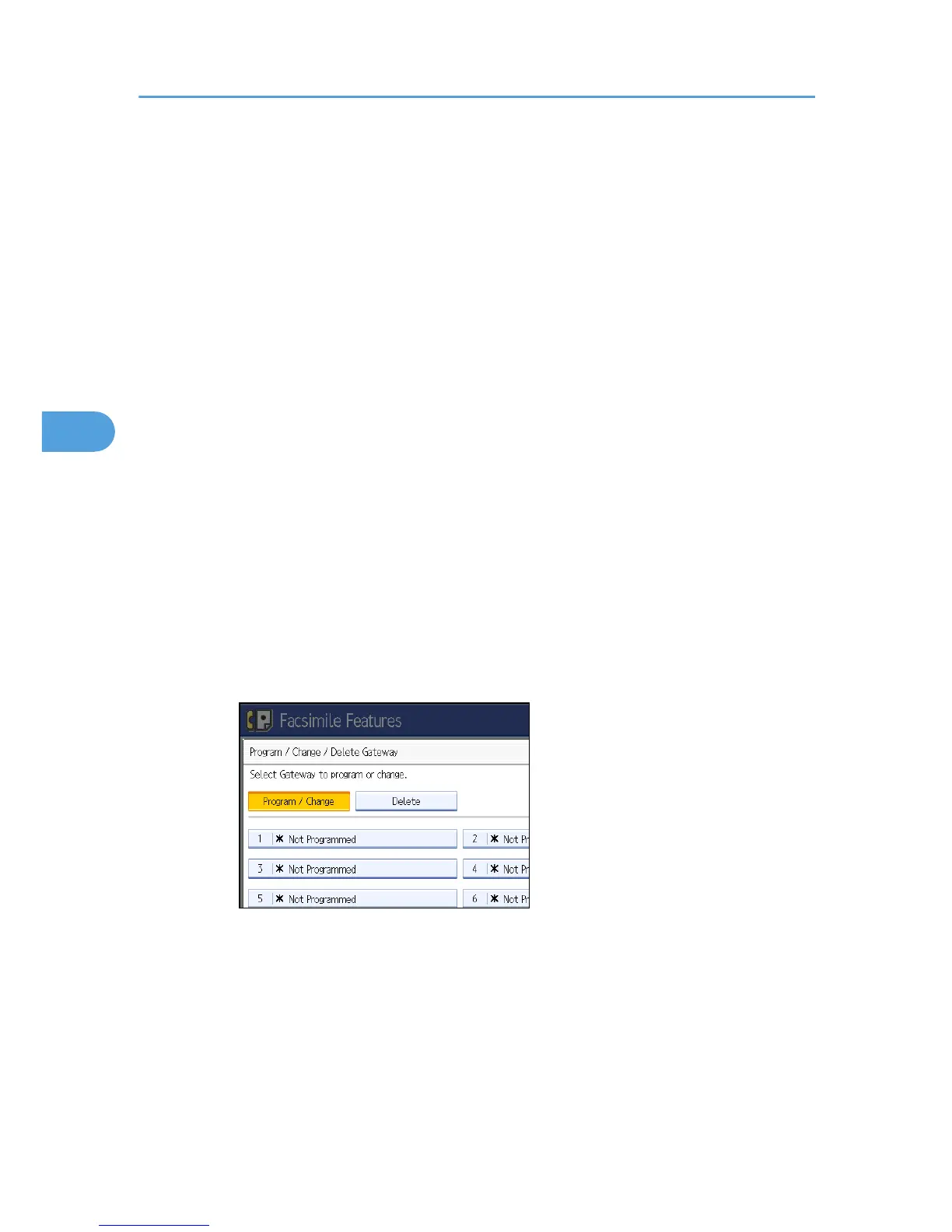4. Press [Change] for each property.
A proxy server relays call requests and responses.
A redirect server processes request destination inquiries.
A register server registers location information of user agents (which correspond to telephones
or facsimiles on public telephone lines) on an IP network.
5. Enter the IPv4 address or host name, and SIP user name, and then press [OK].
6. Specify whether to perform SIP digest authentication.
If you select [On], enter the password using up to 128 characters.
7. Press [OK].
8. Press the [User Tools/Counter] key.
Program / Change / Delete Gateway
Register, change, or delete the gateway used for transmission to IP-Fax.
• Program / Change:
1. Press [Facsimile Features].
2. Press [Initial Settings].
3. Press [Program / Change / Delete Gateway].
4. Check that [Program / Change] is selected.
5. Press a gateway to register.
When registering a new gateway, press [*Not Programmed].
6. Press [Change] for "Prefix".
7. Enter the Prefix using the number keys, and then press [OK].
To change the existing prefix, press [Clear], and then enter a new prefix.
For documents sent using a gateway to G3 Fax, prefixes can be used. If the first several
digits of IP-Fax number and the gateway- specific prefix are identical, documents can be
transmitted using the registered digits of the gateway. For example, if both 03 and 04 have
been registered as gateway number while 0312345678 is also specified, documents can
be transmitted via a gateway for which 03 is used as a prefix.
4. Facsimile Features
140
