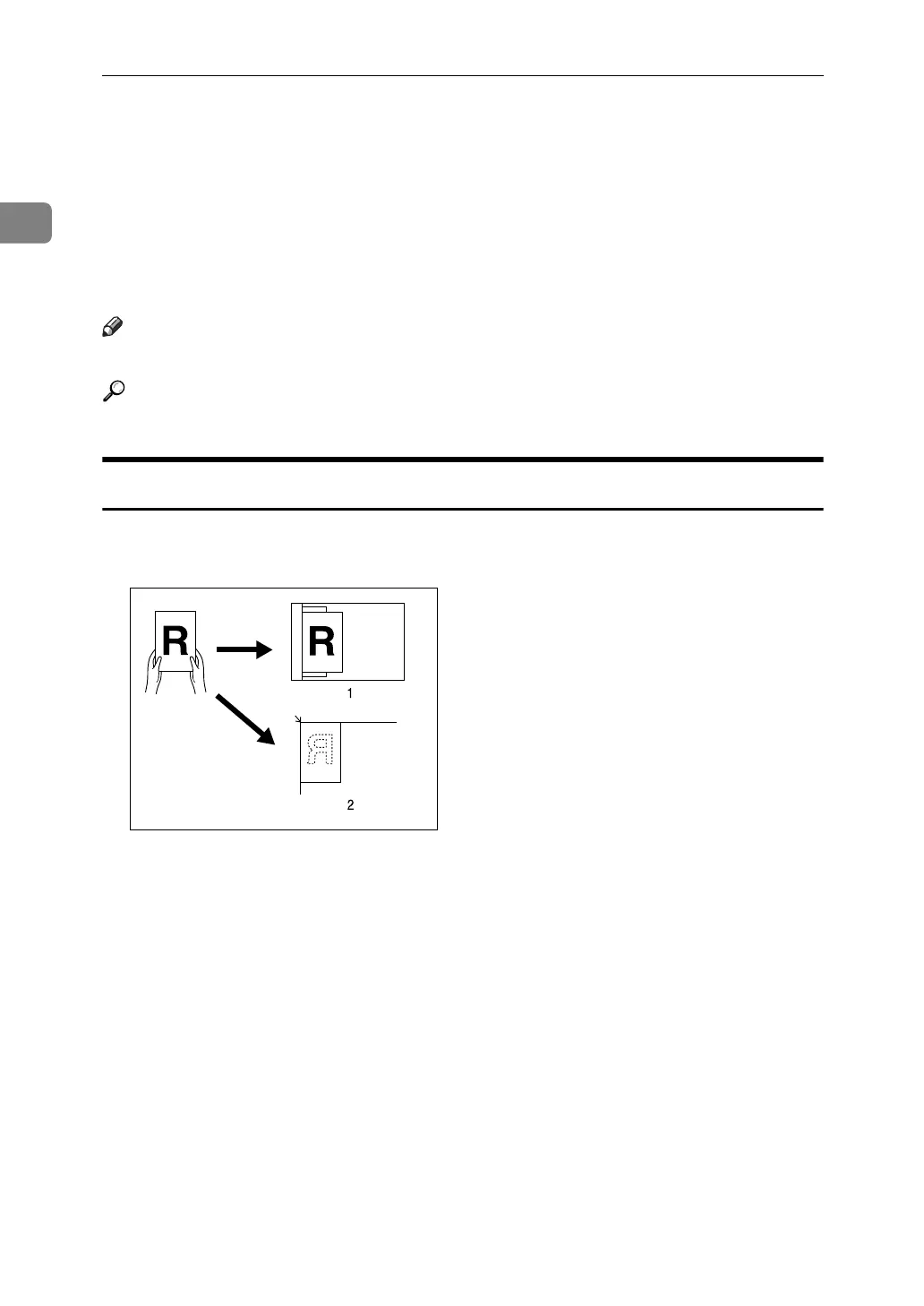Placing Originals
16
1
Placing Originals
This section describes the procedure for placing originals on the exposure glass
and in the ADF.
Take care to place originals after any correction fluid and ink has completely
dried. Not taking this precaution could cause marks on the exposure glass that
will be copied onto paper.
Note
❒ For original sizes you can set, see “Originals”.
Reference
p.11 “Originals”
Original Orientation
When using the ADF, place the original face up.
When using the exposure glass, place the original face down.
A ADF
B Exposure glass
ZGVX010E
