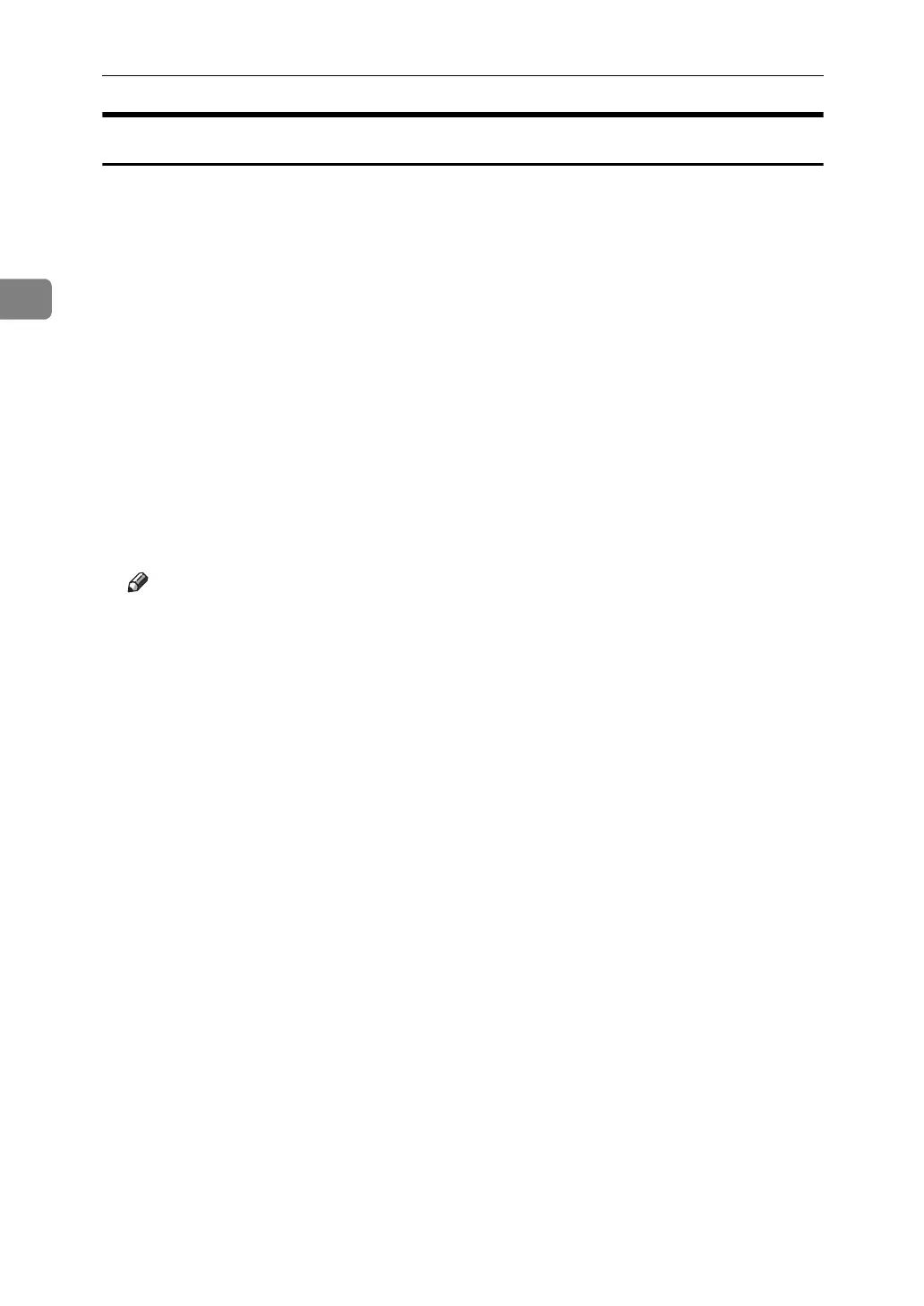Copying
142
2
Programming Defaults in Initial Display
This section describes how to program defaults for the initial display when
modes are cleared or reset, or immediately after the operation switch is turned.
The default settings you can program are Paper Tray, Original Type, Density,
Special Original, Original Orientation, Cover/Slip Sheet, Dup./Combine/Se-
ries, Reduce / Enlarge, and Finishing.
A Specify scan settings and any other settings you require on the initial display.
B Press the {Program} key.
C Press [Program as Defaults].
D Press [Program].
E When a confirmation dialog appears, press [Yes].
The current settings are programmed as defaults. The screen returns to the ini-
tial display.
Note
❒ To restore the factory default settings on the initial display, press [Restore
Factory Defaults].
❒ The default settings can be programmed separately for the normal screen
and simplified screens.
