
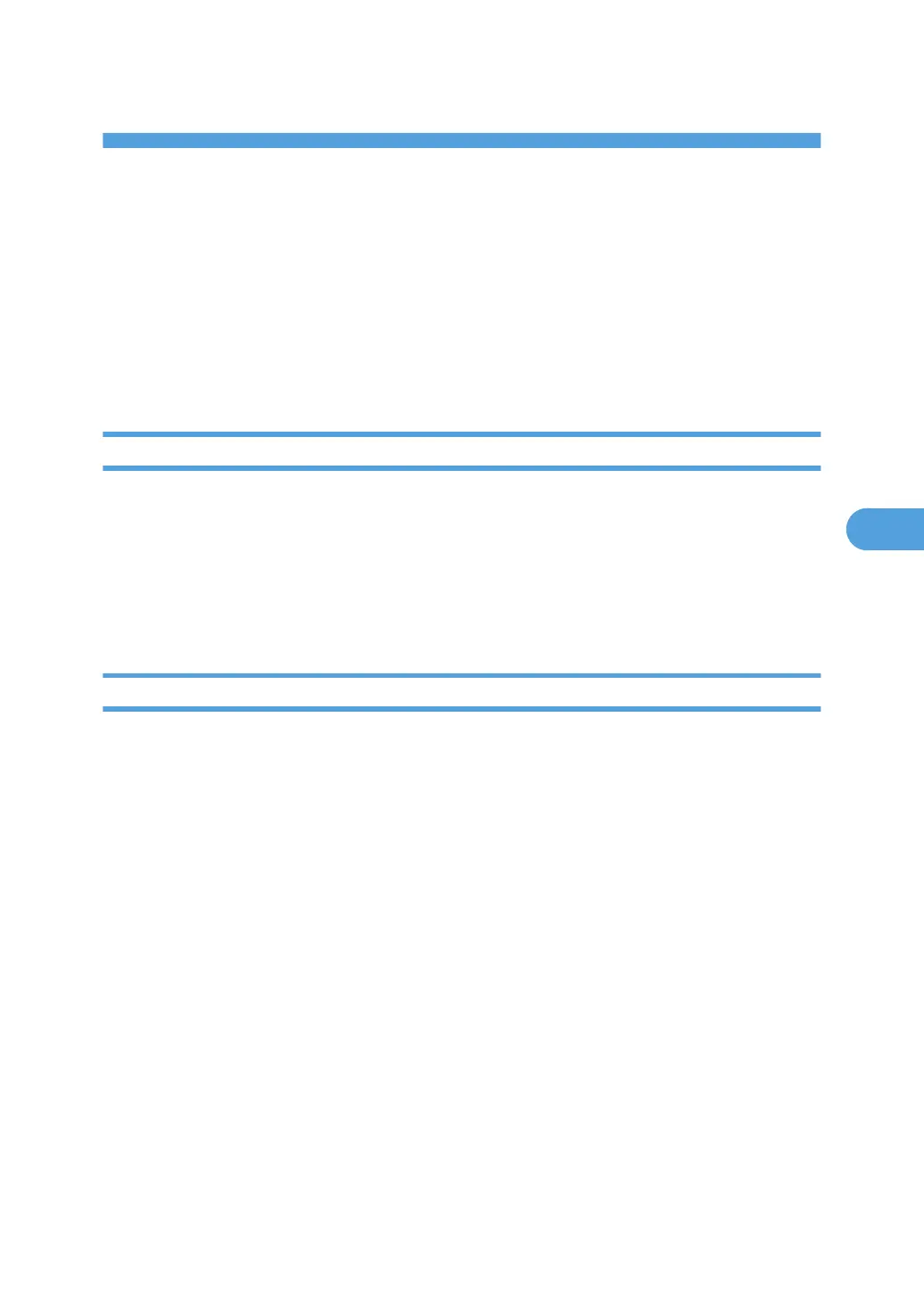 Loading...
Loading...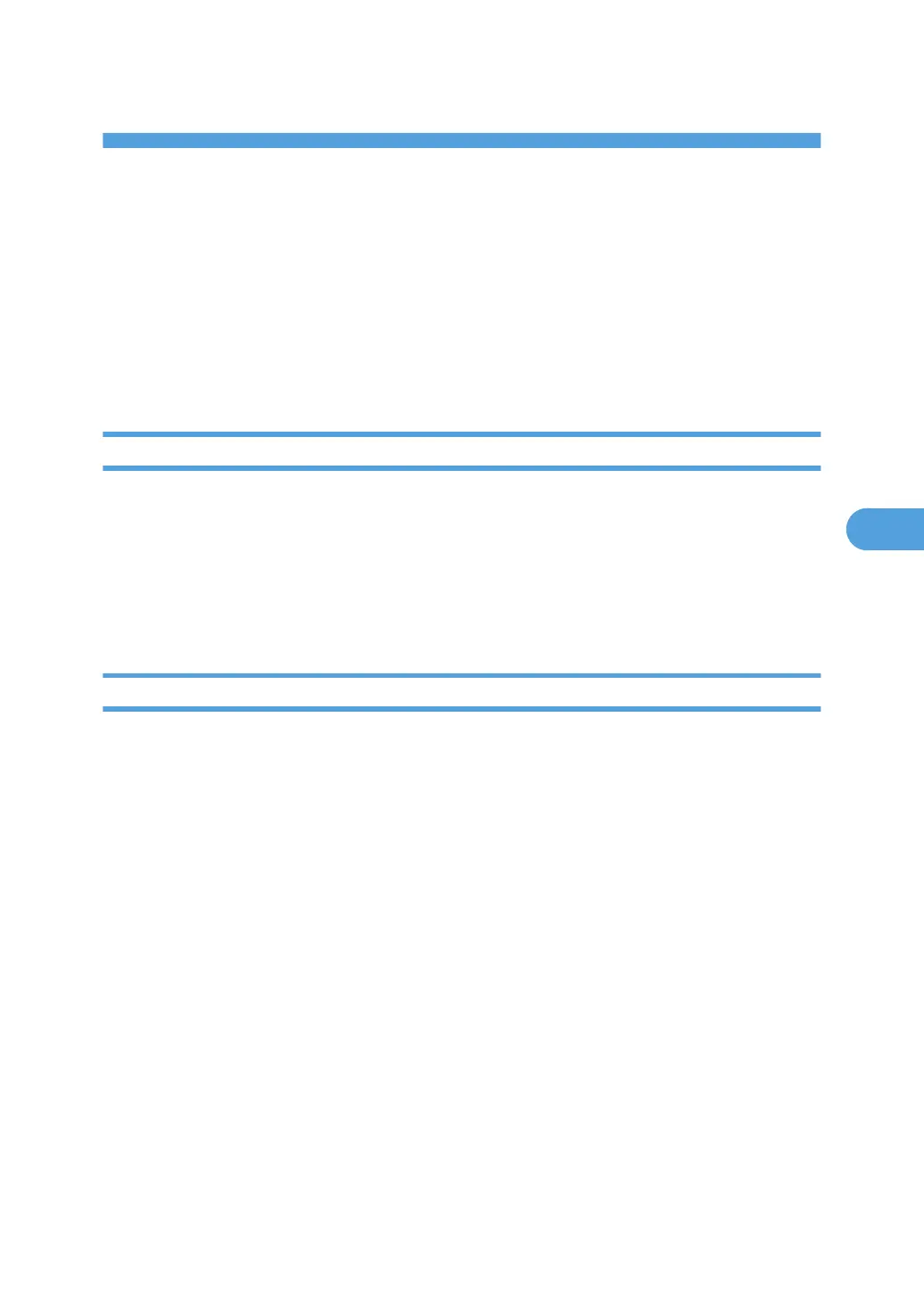
Do you have a question about the Ricoh Aficio MP C2551 and is the answer not in the manual?
| Functions | Print, Copy, Scan, Fax |
|---|---|
| Print Technology | Laser |
| Copy Resolution | 600 x 600 dpi |
| Scan Resolution | 600 x 600 dpi |
| Duplex Printing | Yes |
| Processor | 533 MHz |
| Type | All in One Printer |
| Print Speed | 25 ppm (black and color) |
| Copy Speed | 25 copies per minute |
| Fax Transmission Speed | 33.6 kbps |
| Paper Capacity | 1, 600 sheets |
| Memory | 1 GB RAM |
| Interface | USB 2.0, Ethernet |
| Network Protocol | TCP/IP |
| Power Source | 120 V, 50/60 Hz |
| Operating System Compatibility | Windows, Mac OS |
| Power Consumption | 1.5 kW (Maximum) |











