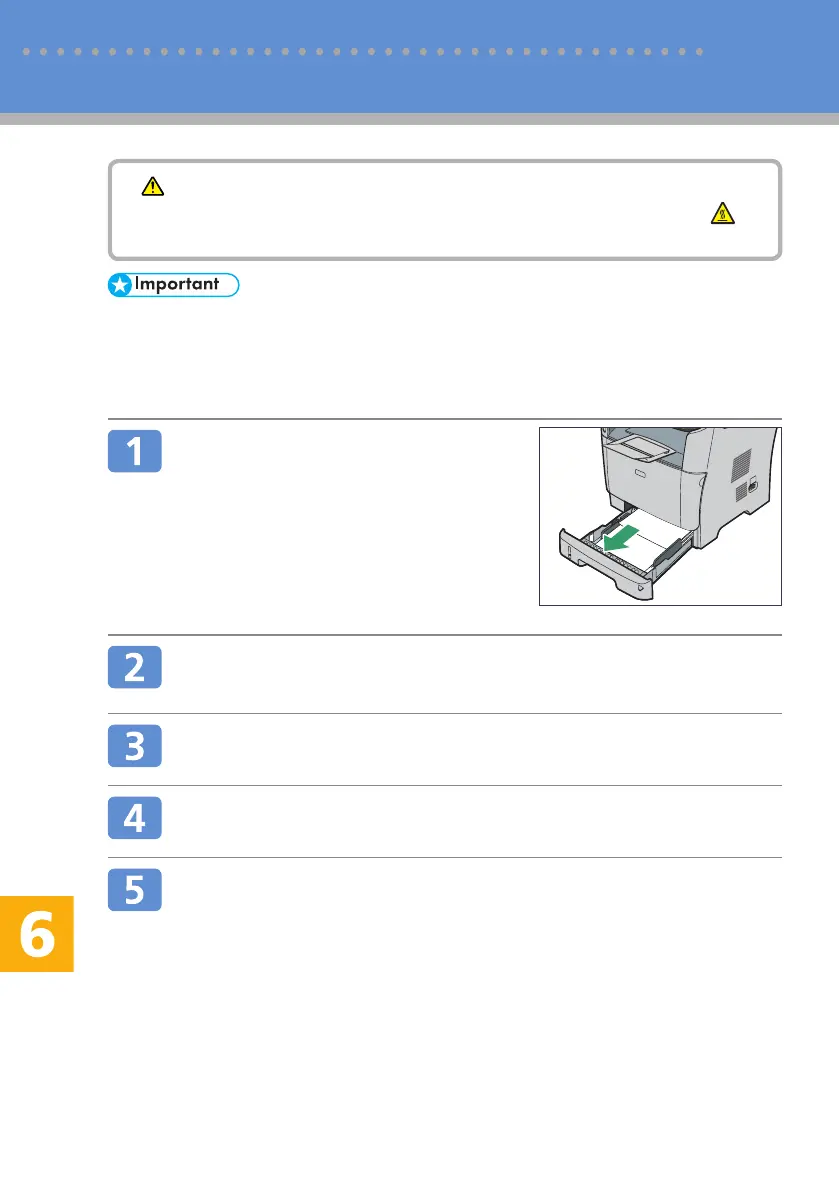Removing Paper Jams
30
CAUTION
• The inside of this machine becomes very hot. Do not touch the parts labeled " "
(indicating a hot surface).
• Jammed paper may be covered in toner. Be careful not to get toner on your hands or clothes.
• Toner on prints made immediately after clearing a paper jam may be insufficiently fused and
can smudge. Make test prints until smudges no longer appear.
• Do not forcefully remove jammed paper, as it may tear. Torn pieces remaining inside the
machine will cause further jams and possibly damage the machine.
Pull tray 1 halfway out, and check
for jammed paper. If there is
jammed paper, remove it carefully.
Carefully slide tray 1 back in until it stops.
If paper is loaded in the bypass tray, remove the paper.
Close the bypass tray.
Push the side button to open the front cover, and thencarefully
lower it.
BSP118S
Removing Inner/Lower/Upper Jam
