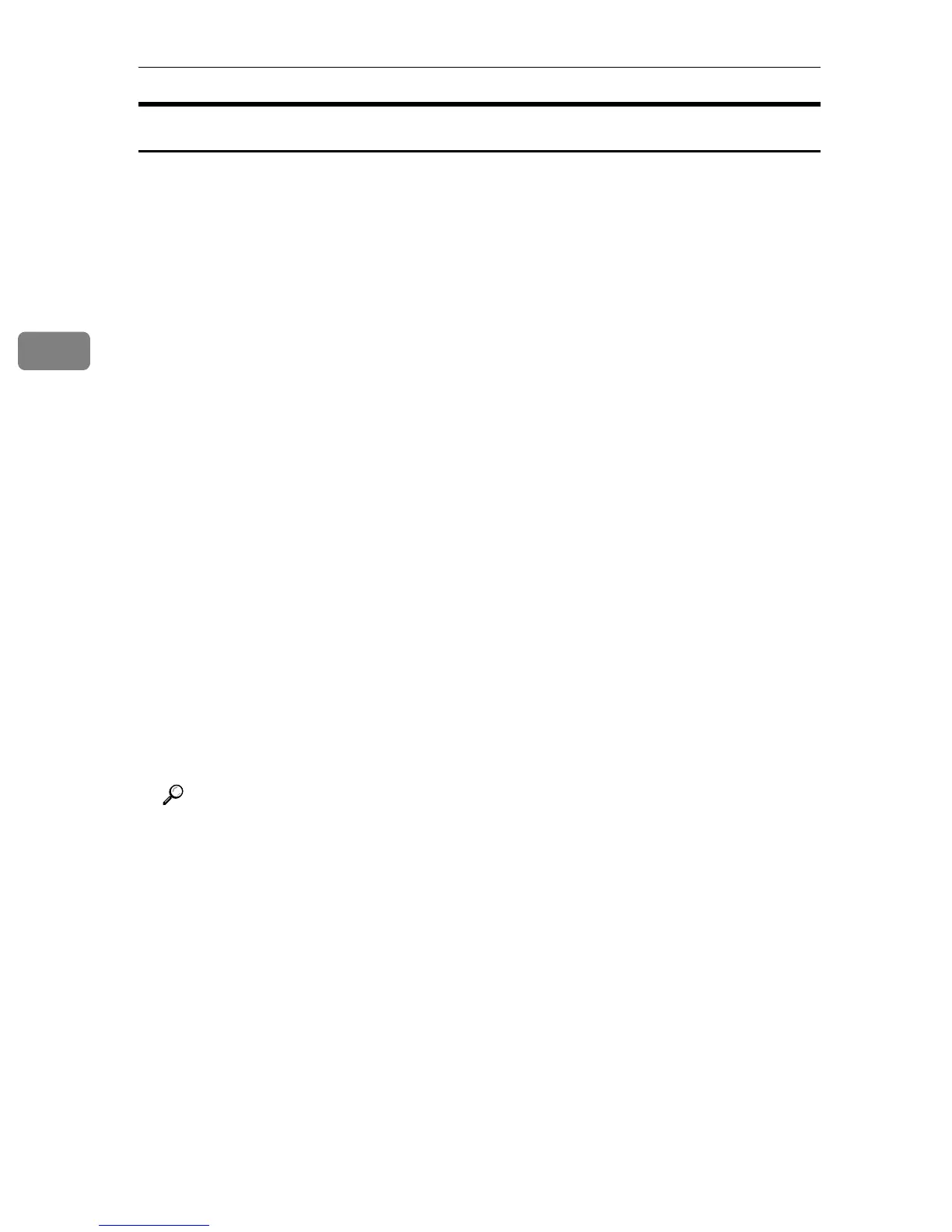Other Print Operations
114
3
Viewing or Deleting spooled jobs using Web Image Monitor
Follow the procedure below to check or delete spooled jobs using Web Image
Monitor.
A Open a Web browser.
B Enter “http://(printer's address)/” in the address bar to access the printer
whose settings you want to change.
Top Page of Web Image Monitor appears.
C Click [Login].
The window for entering the login user name and password appears.
D Enter the login user name and password, and then click [Login].
Contact your network administrator for information about the settings.
E In the menu area, click [Job].
A submenu will appear.
F On the [Printer] menu, click [Spool Printing].
A list of spooled jobs appears.
G To delete a job, select the check box of the job you want to delete, and then
click [Delete].
The selected job is deleted.
H Click [Logout].
I Quit Web Image Monitor.
Reference
For details, see Web Image Monitor Help.
