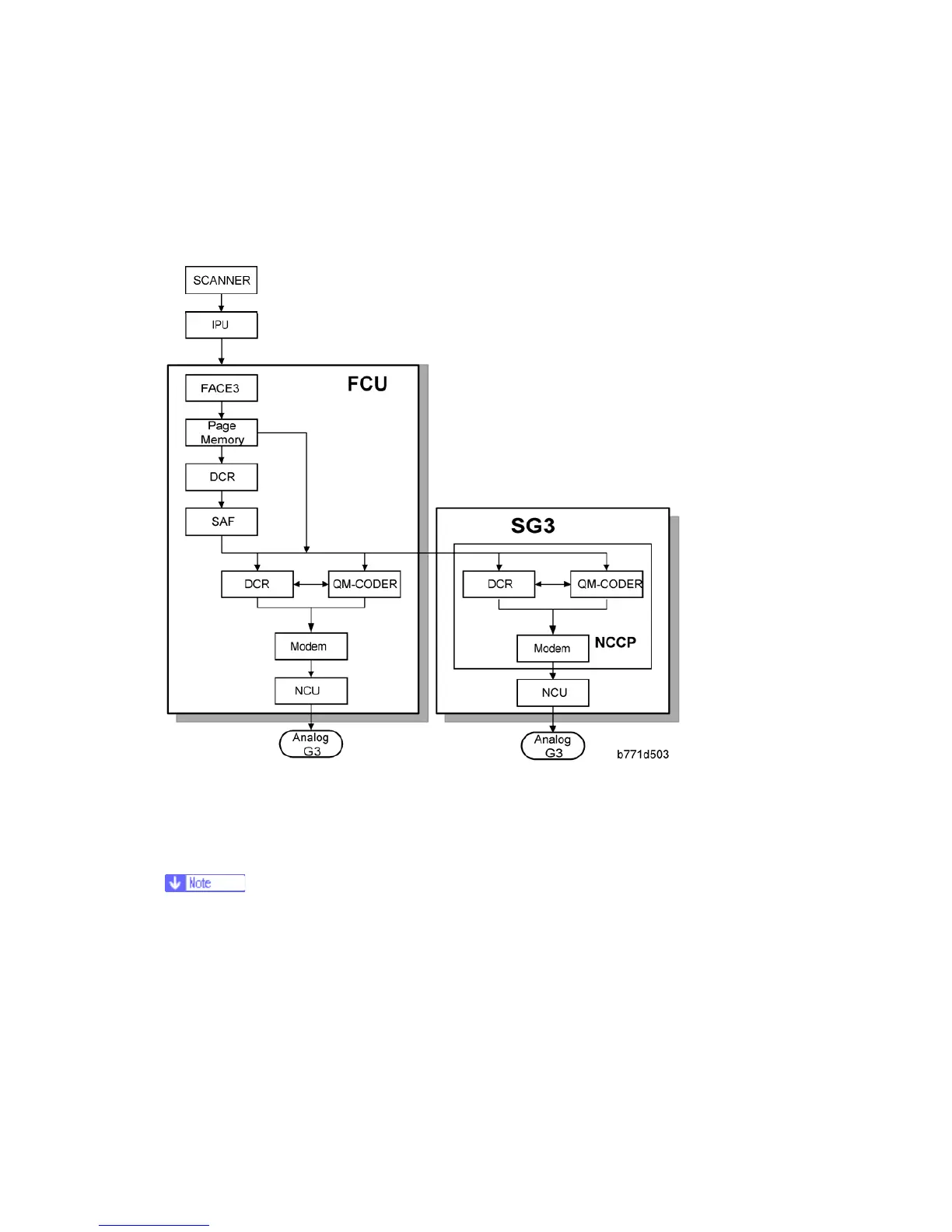Video Data Path
D346 156 SM
5.3 VIDEO DATA PATH
5.3.1 TRANSMISSION
Memory Transmission and Parallel Memory Transmission
The base copier's scanner scans the original at the selected resolution in inch format. The
IPU processes the data and transfers it to the FCU.
When scanning a fax original, the IPU uses the MTF, independent dot erase and
thresholding parameter settings programmed in the fax unit’s scanner bit switches,
not the copier's SP modes.
Then, the FCU converts the data to mm format, and compresses the data in MMR or raw
format to store it in the SAF memory. If image rotation will be done, the image is rotated in
page memory before compression.
At the time of transmission, the FCU decompresses the stored data, then re-compresses
and/or reduces the data if necessary for transmission. The NCU transmits the data to the
