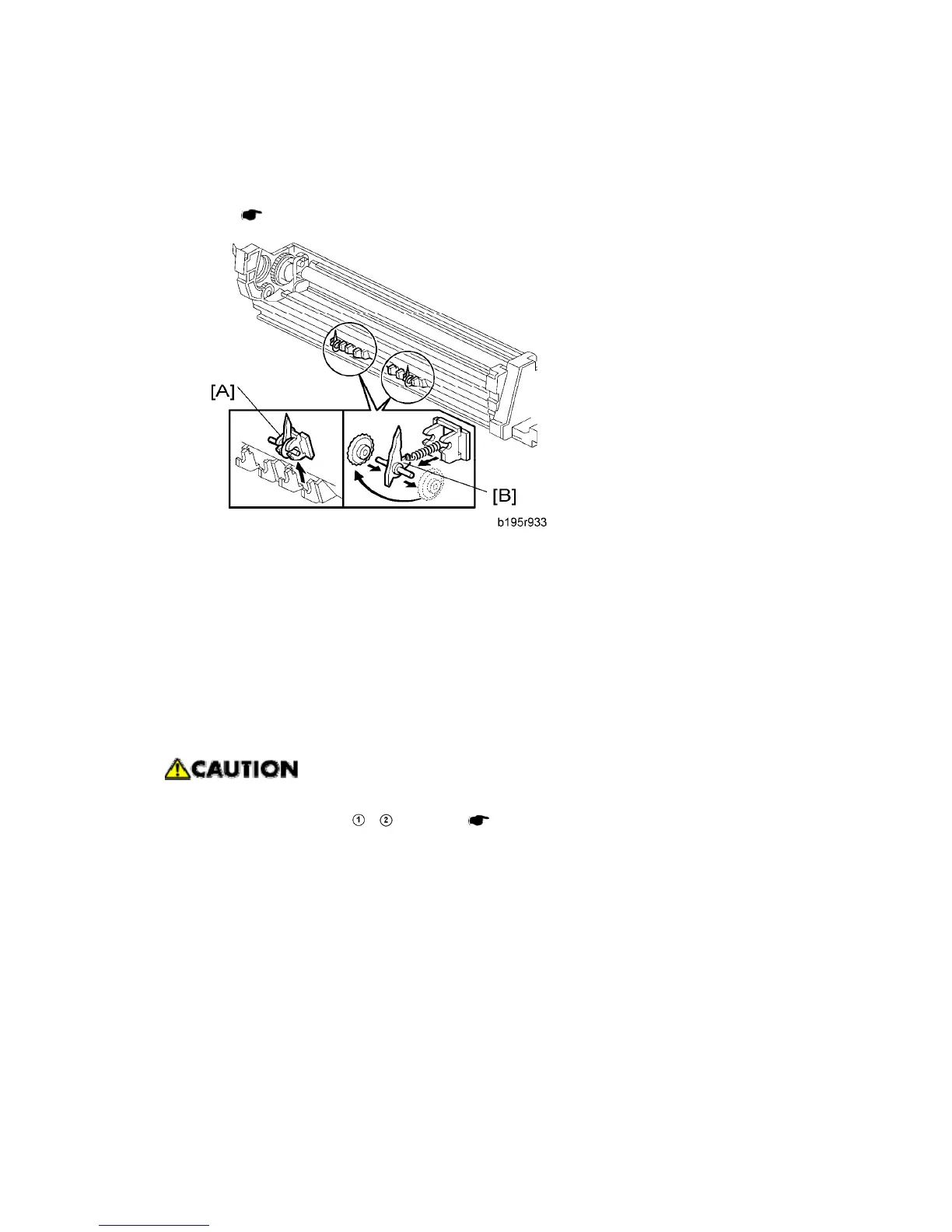PCDU
D009/D011/D012/D013/D091/D092 4-36 SM
4.7.3 PICK-OFF PAWLS
1. Drum ( p.4-33)
2. Pawl assembly [A]
3. Pick-off pawl [B] (spring x 1, spur x 1)
Pick-off Pawl Position Adjustment
If the pick-off pawl has marked the drum with a line, the pick-off pawl position can be
adjusted using either method:
Changing the spur position
Changing the pick-off pawl assembly position
After re-assembly, make sure that the front spring of the movable cleaning blade is
re-attached to the
, position. ( p.4-33)
