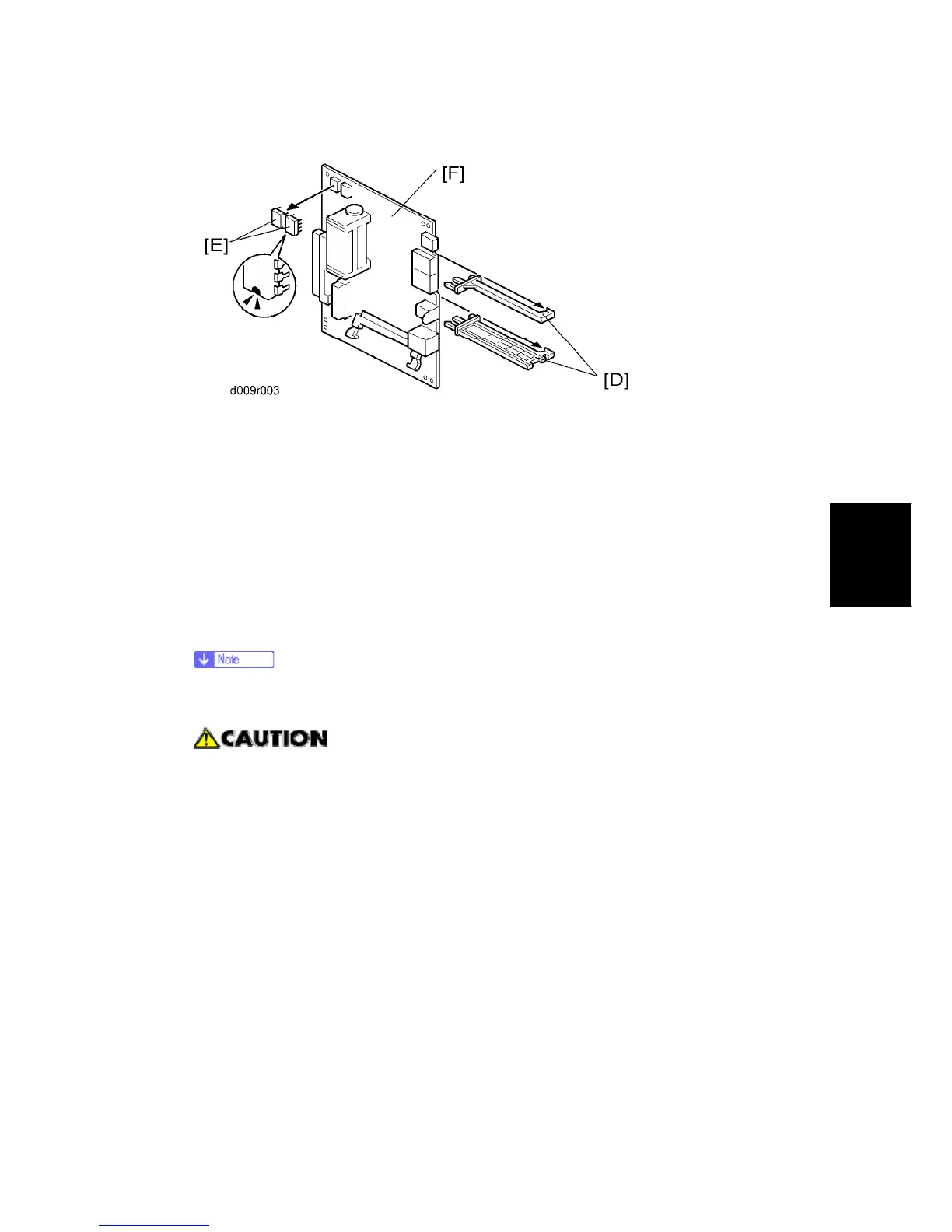Electrical Components
SM 4-91 D009/D011/D012/D013/D091/D092
Replacement
&
Adjustment
6. Interface rails [D] (hooks each)
7. NVRAMs [E]
8. DIMM-RAM (If it is installed.)
9. Controller board [F]
When installing the new controller board
1. Remove the NVRAMs from the old controller board.
2. Install them on the new controller board after you replace the controller board.
3. Replace the NVRAMs if the NVRAM on the old controller board is defective.
Make sure you print out the SMC reports ("SP Mode Data" and "Logging
Data") before you replace the NVRAMs.
Keep NVRAMs away from any objects that can cause static electricity. Static
electricity can damage NVRAM data.
Make sure the NVRAMs are correctly installed on the controller board.
Make sure that the DIP-switch settings on the old controller board are the
same for the new controller board. Do not change the DIP switches on the
controller board in the field.
After installing the controller board
1. For a model without a HDD, do SP5846-052 to copy back the address book to the
flash ROM on the controller board from the SD card to which you have already copied
the address book data if possible.
2. For a model in which the HDD encryption unit has been installed, restoring the
encryption key is required. Refer to "Recovery from a Device Problem" in the
